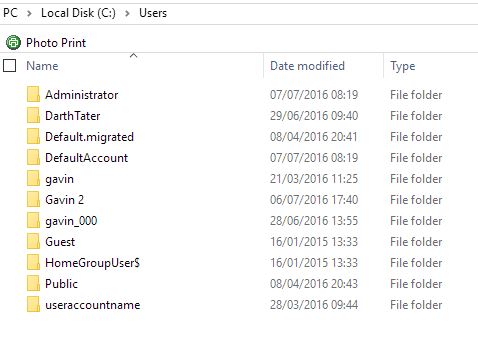Hi team,
For a few weeks I have been fighting Windows 10 trying to get the store to work. I have tried lots of suggestions such as setting up a new admin account and trying a clean boot.
I saw a post which says there may be conflict with separate users which Microsoft are looking into. I decided to see how many users I have.
This is my personal laptop and so used by me only. I only have 1 user account to log on when I turn on, however i have found these users which I cannot simply delete:
I have also got this information from system properties:
I thought my main user profile was gavin 000 but not sure.
Any suggestions ?
Thanks
Gavin
Original title: Too many users