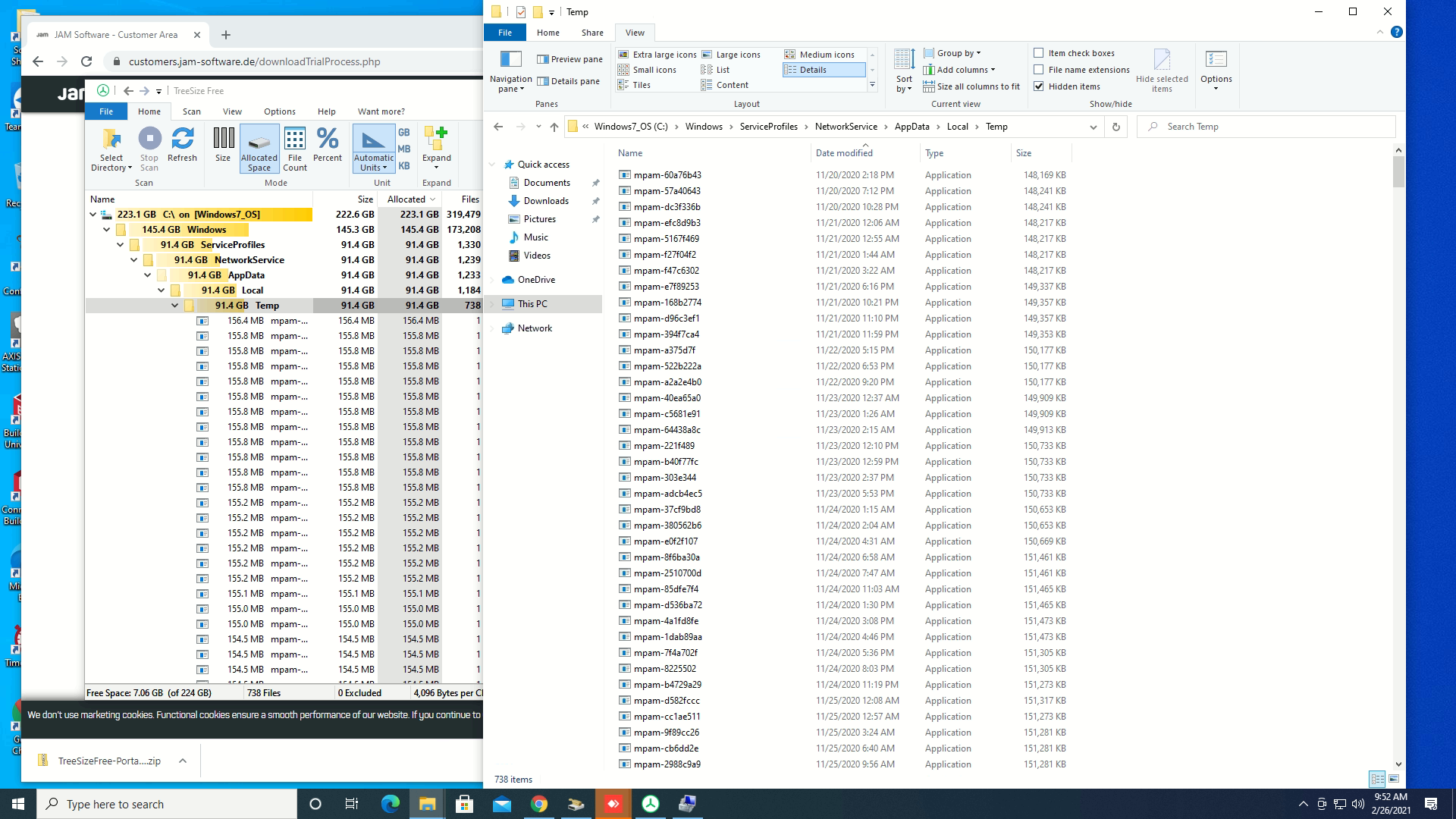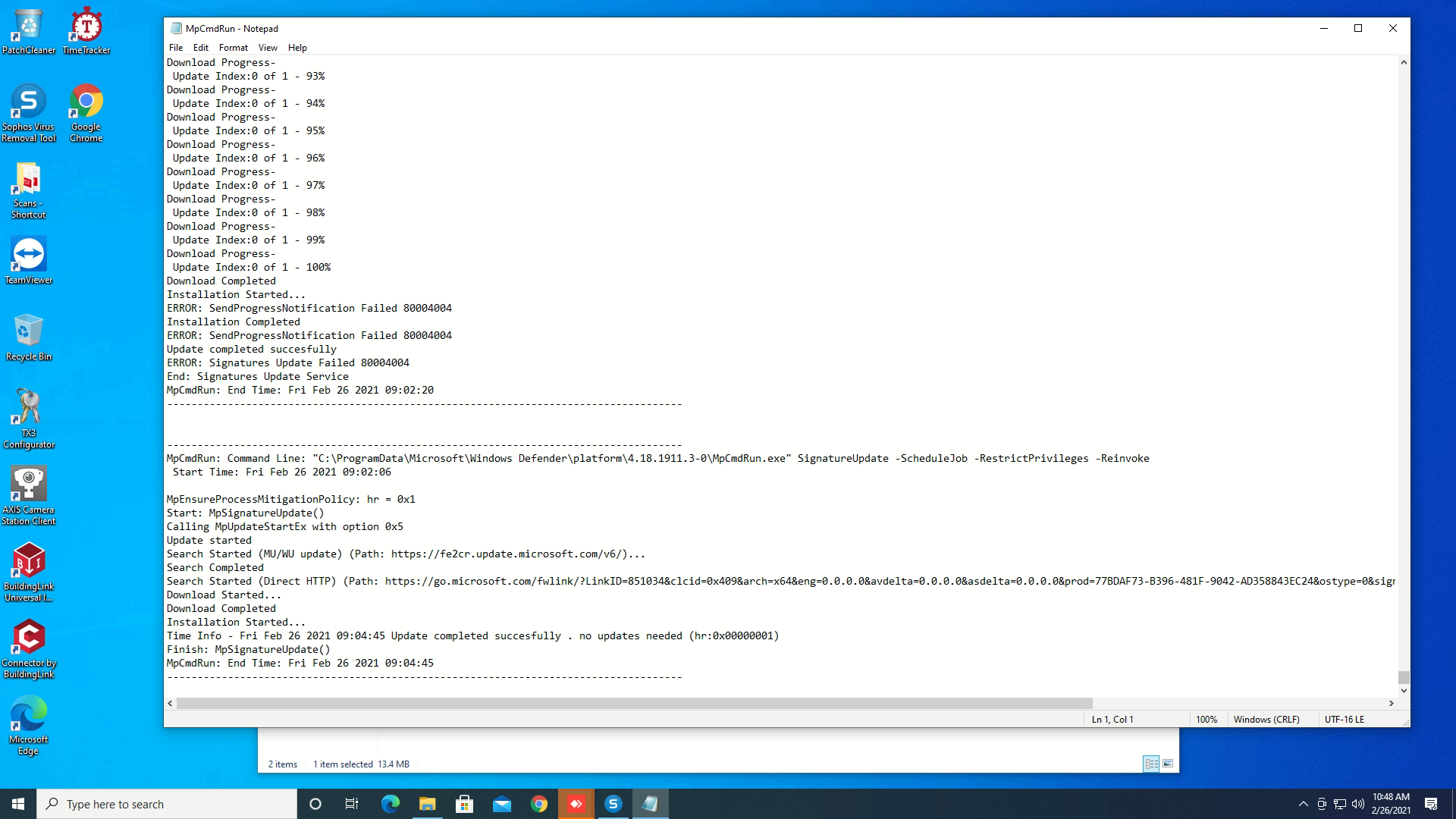I have a Windows 10 system which is experiencing an issue whereby hundreds of files are being deposited under C:Windows\ServiceProfiles\NetworkService\AppData\Local\Temp each file is named mpam-######## (a seemingly random 8 digit HEX number). Each file is ~150MB but the size varies. Based on the date modified timestamp they are being placed there several times per day at seemingly random times. This is causing an issue whereby the hard disk is filling up. I deleted all of the files but they are still being generated. Windows Disk Cleanup utility does not find these files or remove them.
There is a log file in this same folder named MpCmdRun which seems to have an entry corresponding to each of these files. It appears that the files are Microsoft Defender definition files being downloaded from Windows Update. The PC has a third-party antivirus software installed, so Microsoft Defender is disabled. The log shows that the signature update process is failing.
Does anyone know how to stop these files from being generated? I've included some screenshots below.