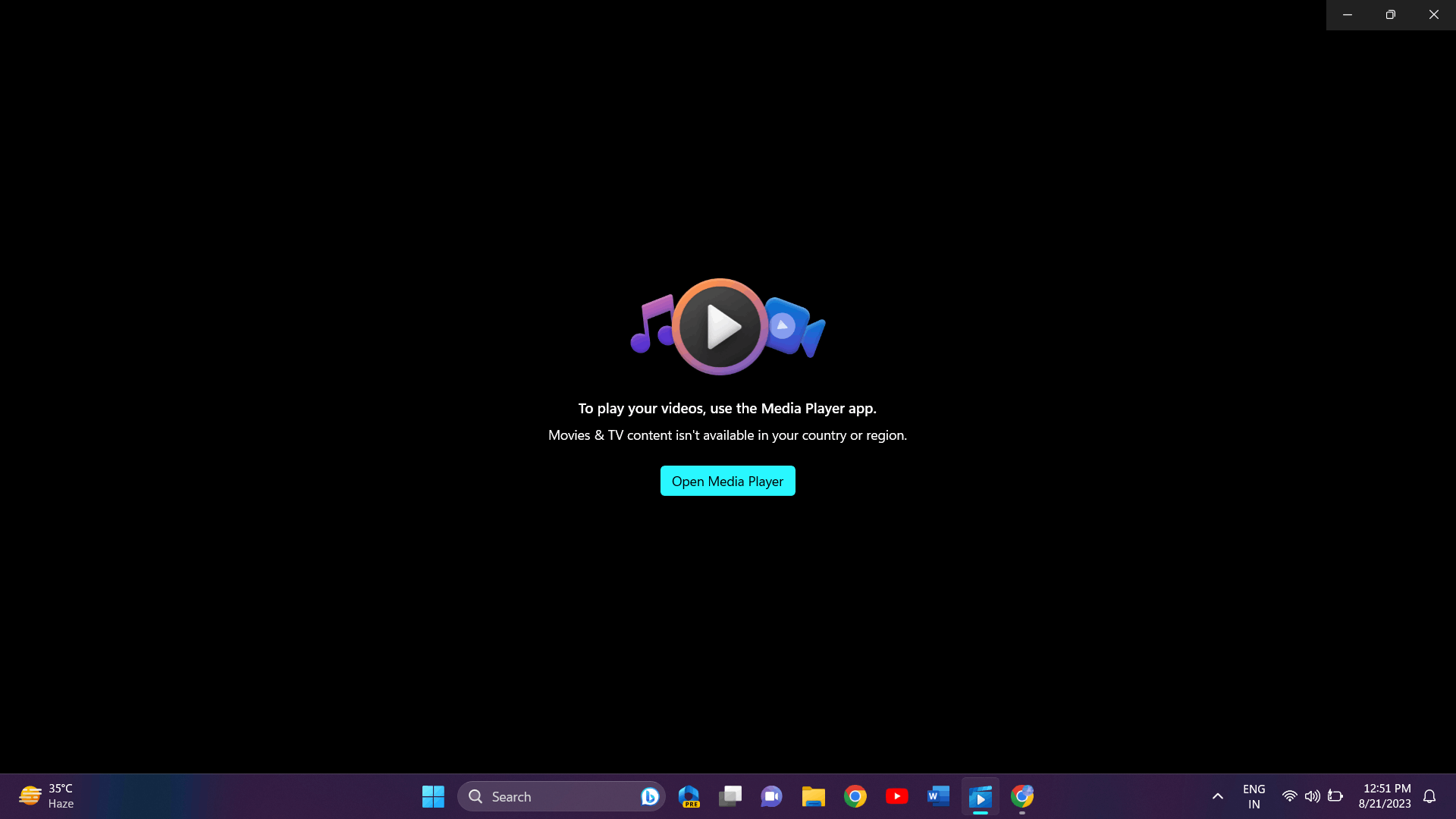I bought a new laptop recently with Windows 11 and the Movie & TV app is not working. Previously on my old PC which has Windows 10, the app itself is working perfectly find even after re-installation so I'm pretty sure it's not a country or region issue.
Here are what i've tried:
+ Reseting the app
+ Re-install the app
+ Repair the app
+ Using ISO image to repair Windows
This is my laptop's specs and ports:
- Windows 11 Pro 22H2 (OS Build 23403.1001)
- Ryzen 7 6800H
- RTX 3060 Laptop GPU
- 1x RJ45 LAN port
- 1x USB 3.2 Gen 2 Type-C
- 1x USB 3.2 Gen 2 Type-C supports DisplayPort™ / power delivery / G-SYNC
- 2x USB 3.2 Gen 1 Type-A