April 10, 2025
Windows 10 Top Contributors:
Movement of cursor from 3 monitors
Report abuse
Thank you.
Reported content has been submitted
Keep your eye on the cursor. Do not hesitate to move it in the direction of the other monitor. If it ends up on the wrong monitor, let me know so I will be able to assist you further.
Report abuse
Thank you.
Reported content has been submitted
12 people found this reply helpful
·Was this reply helpful?
Sorry this didn't help.
Great! Thanks for your feedback.
How satisfied are you with this reply?
Thanks for your feedback, it helps us improve the site.
How satisfied are you with this reply?
Thanks for your feedback.
Now click Identify.
You will sell all monitors will have a number show up on them.
From that window you can drag your monitors in the right order so that the cursor moves back and forth properly.
I have 3 monitors as you can see. Pic shows where you need to be do this.
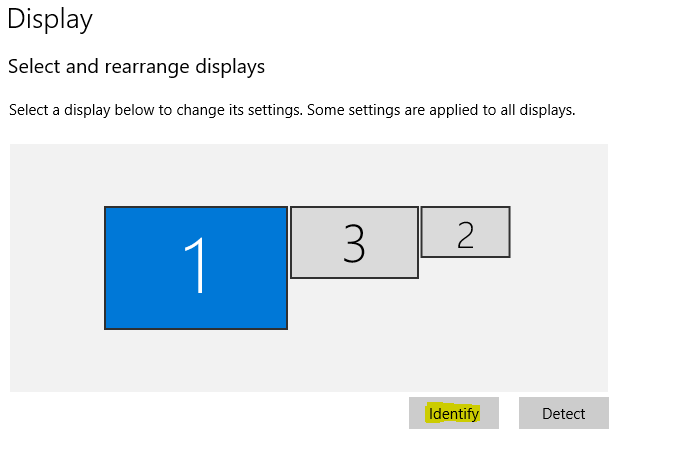
Report abuse
Thank you.
Reported content has been submitted
87 people found this reply helpful
·Was this reply helpful?
Sorry this didn't help.
Great! Thanks for your feedback.
How satisfied are you with this reply?
Thanks for your feedback, it helps us improve the site.
How satisfied are you with this reply?
Thanks for your feedback.
