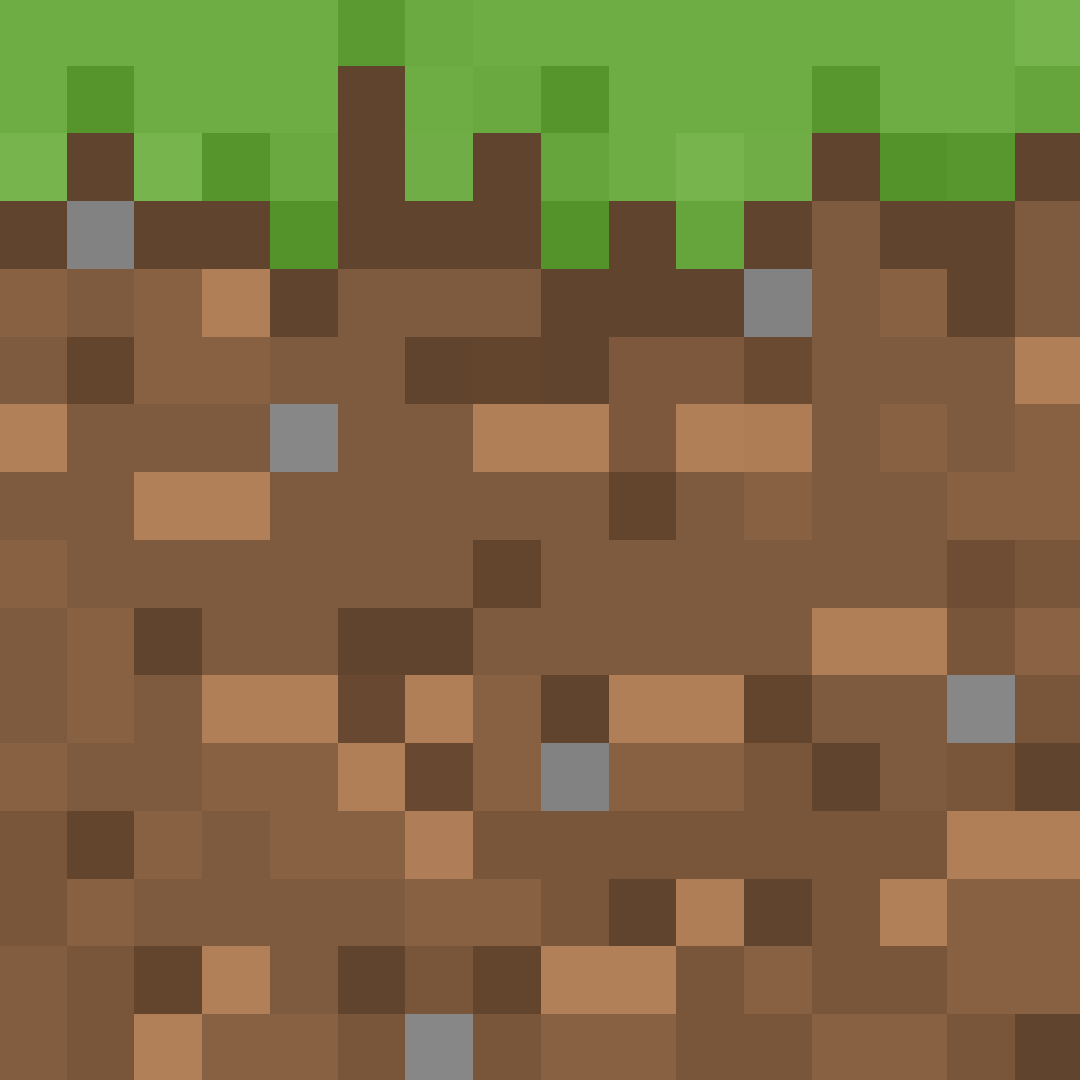Hi LisaTheDeer
I am Vijay, an Independent Advisor. I am here to work with you on this problem.
Please try these options one by one and check after each option.
1. Logout of Store and login again.
2. Run Windows Store Apps Troubleshooter
Windows Key+X > Click Settings > Click Update & security > Click Troubleshoot > Scroll down to the bottom > Click Windows Store Apps > Click Run the Troubleshooter
3. Reset Windows Store through Command Prompt
Type cmd in Windows Search box > Right click on Command Prompt > Run As Administrator > Type WSreset.exe and click Enter > Reboot your computer
4. Re-register All Store apps (You will get many Reds, ignore them)
Windows Key+X > Windows Powershell (Admin) > Copy the following from below and right click in Powershell to paste > Enter > Restart your computer
Get-AppXPackage -AllUsers | Foreach {Add-AppxPackage -DisableDevelopmentMode -Register "$($_.InstallLocation)\AppXManifest.xml"}
5. Uninstall & Reinstall Store
Windows Key+X > Windows Powershell (Admin) > Copy the following from below and right click in Powershell to paste > Enter
Get-AppxPackage -allusers *WindowsStore* | Remove-AppxPackage
Copy the following from below and right click in Powershell to paste > Enter > Reboot your computer
Get-AppxPackage -allusers *WindowsStore* | Foreach {Add-AppxPackage -DisableDevelopmentMode -Register “$($_.InstallLocation)\AppXManifest.xml”}
Do let me know if you require any further help on this. Will be glad to help you.
Source -
https://answers.microsoft.com/thread/b8f36cad-9...