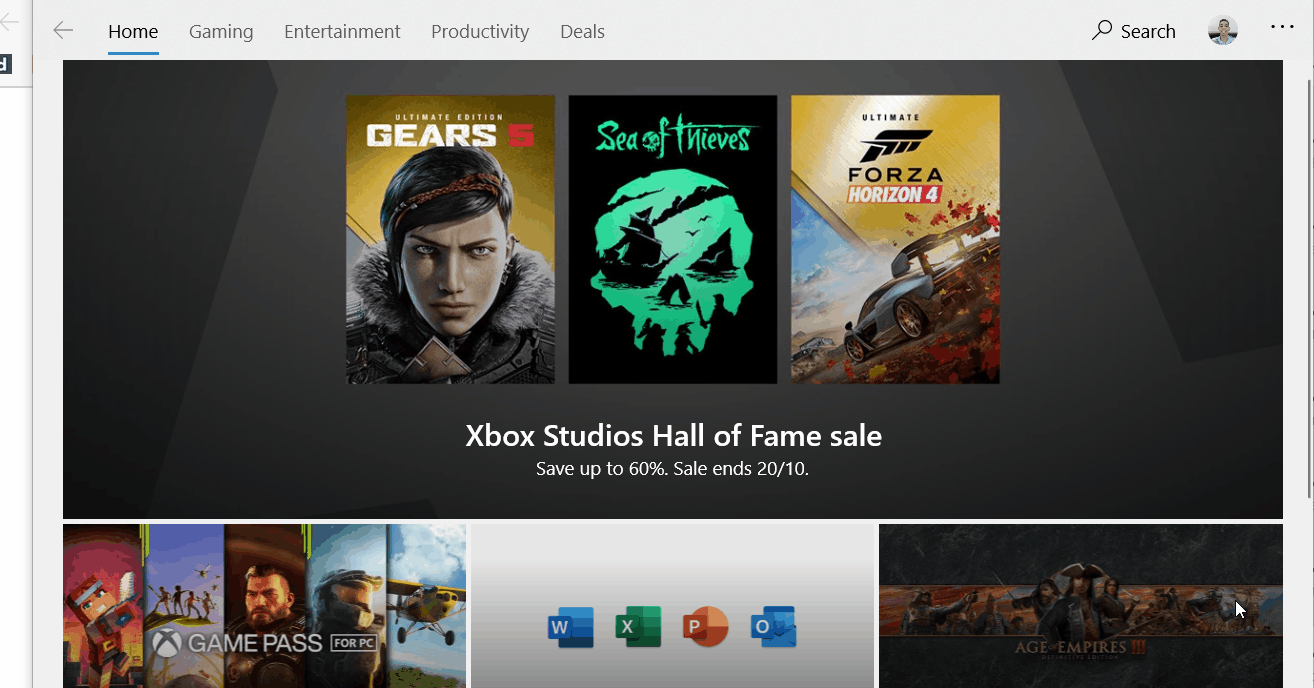Hi Tulsdad,
I am Sumit, an Independent Advisor and a 3 year Windows Insider MVP here to help.
Minecraft purchase is tied to your Microsoft Account.
Open Microsoft Store from within Windows> Click 3 dots>My Library.
Click All owned and choose Games as a filter.
Click 3 dots besides Minecraft and choose Install.
If you do not see it in the list, make sure you are signed in with the same MS account you purchased with. GIF attached for your reference.