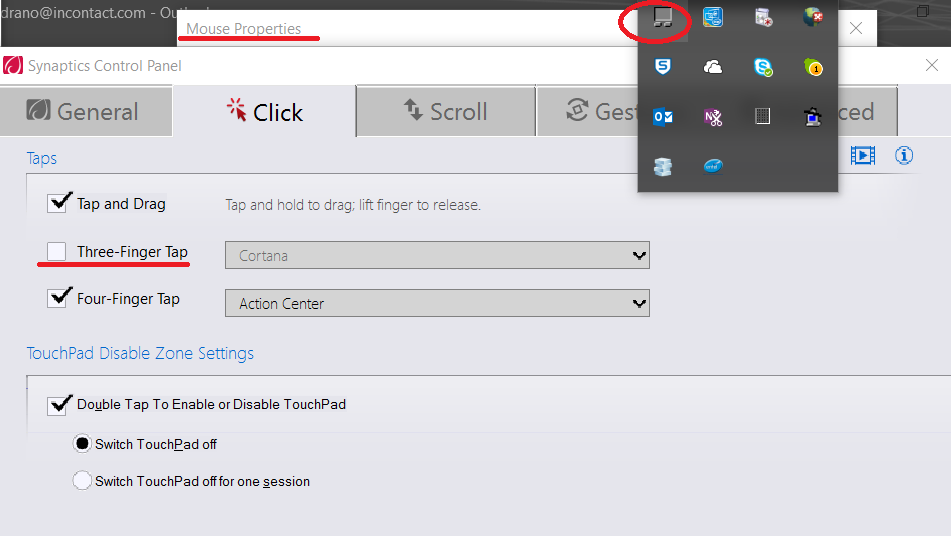May 10, 2024
Contribute to the Windows forum!
Click here to learn more 💡
May 10, 2024
Windows 10 Forum Top Contributors:
Ramesh Srinivasan - neilpzz - Volume Z - franco d'esaro - _AW_ ✅
Middle click activates search. How do I turn it off??
I mostly use middle click for opening new tabs and closing tabs when browsing. Whenever I middle click, it activates search, even if i'm not in a browser.
I wanna turn this feature(if it is) off.. and if it's a bug how do I fix/get rid of it?? It's really annoying.
EDIT: I'm using a laptop (Dell Inspiron 5421). I've tried using a Genius Wired Mouse and this bug disappears but most of the time it happens when I'm using the touchpad. My mouse settings have always been default.
Report abuse
Thank you.
Reported content has been submitted
* Please try a lower page number.
* Please enter only numbers.
Hi,
Due to increase in thread's we will reply as soon as possible, inconvenience regretted.
Please wait
Report abuse
Thank you.
Reported content has been submitted
1 person found this reply helpful
·Was this reply helpful?
Sorry this didn't help.
Great! Thanks for your feedback.
How satisfied are you with this reply?
Thanks for your feedback, it helps us improve the site.
How satisfied are you with this reply?
Thanks for your feedback.
Hi Mon,
Thank you for your interest in Windows 10.
In order to assist you better, we need the following information:
- Are you talking about a external mouse?
- What is the make and model of the mouse?
- How did you configure your mouse click's previously?
Please reply to assist you better.
Report abuse
Thank you.
Reported content has been submitted
Was this reply helpful?
Sorry this didn't help.
Great! Thanks for your feedback.
How satisfied are you with this reply?
Thanks for your feedback, it helps us improve the site.
How satisfied are you with this reply?
Thanks for your feedback.
Report abuse
Thank you.
Reported content has been submitted
6 people found this reply helpful
·Was this reply helpful?
Sorry this didn't help.
Great! Thanks for your feedback.
How satisfied are you with this reply?
Thanks for your feedback, it helps us improve the site.
How satisfied are you with this reply?
Thanks for your feedback.
Report abuse
Thank you.
Reported content has been submitted
1 person found this reply helpful
·Was this reply helpful?
Sorry this didn't help.
Great! Thanks for your feedback.
How satisfied are you with this reply?
Thanks for your feedback, it helps us improve the site.
How satisfied are you with this reply?
Thanks for your feedback.
Report abuse
Thank you.
Reported content has been submitted
1 person found this reply helpful
·Was this reply helpful?
Sorry this didn't help.
Great! Thanks for your feedback.
How satisfied are you with this reply?
Thanks for your feedback, it helps us improve the site.
How satisfied are you with this reply?
Thanks for your feedback.
Upon further testing, this does not happen with my wireless Microsoft mouse, but only with the touchpad, so it seems touchpad driver specific. HP does NOT have updated ZBook mouse drivers for Windows 10 and I've tried all manner of mouse settings in control panel to validate that it is in fact "middle click" behavior like the mouse.
Synaptics SMBus TouchPad
ACPI\VEN_SYN&DEV_300A
ACPI\SYN300A
*SYN300A
Report abuse
Thank you.
Reported content has been submitted
Was this reply helpful?
Sorry this didn't help.
Great! Thanks for your feedback.
How satisfied are you with this reply?
Thanks for your feedback, it helps us improve the site.
How satisfied are you with this reply?
Thanks for your feedback.

Report abuse
Thank you.
Reported content has been submitted
3 people found this reply helpful
·Was this reply helpful?
Sorry this didn't help.
Great! Thanks for your feedback.
How satisfied are you with this reply?
Thanks for your feedback, it helps us improve the site.
How satisfied are you with this reply?
Thanks for your feedback.
Report abuse
Thank you.
Reported content has been submitted
1 person found this reply helpful
·Was this reply helpful?
Sorry this didn't help.
Great! Thanks for your feedback.
How satisfied are you with this reply?
Thanks for your feedback, it helps us improve the site.
How satisfied are you with this reply?
Thanks for your feedback.
This happened on my Dell 3521. I uninstalled the new v19 Synaptics touchpad driver that had been installed while upgrading to Windows 10 and installed the older v18 driver instead, and that solved it.
I didn't see a v18 for your model, but here's v17 from 2013: http://dell.com/support/home/us/en/04/Drivers/DriversDetails?driverId=99MJR
And here's the one I used, which might work on your system: http://dell.com/support/home/us/en/19/Drivers/DriversDetails?driverId=JCY9W
Report abuse
Thank you.
Reported content has been submitted
10 people found this reply helpful
·Was this reply helpful?
Sorry this didn't help.
Great! Thanks for your feedback.
How satisfied are you with this reply?
Thanks for your feedback, it helps us improve the site.
How satisfied are you with this reply?
Thanks for your feedback.
I disable 3 finger tap to open cortana, and middle click is not bothering me any more. Weird fix is not it.
Touch pad icon → Mouse Properties → Settings →Three-Finget Tap
Report abuse
Thank you.
Reported content has been submitted
345 people found this reply helpful
·Was this reply helpful?
Sorry this didn't help.
Great! Thanks for your feedback.
How satisfied are you with this reply?
Thanks for your feedback, it helps us improve the site.
How satisfied are you with this reply?
Thanks for your feedback.
Question Info
Last updated April 19, 2024 Views 17,076 Applies to:
- Windows
- /
- Windows 10
- /
- Cortana & search
- /
- PC