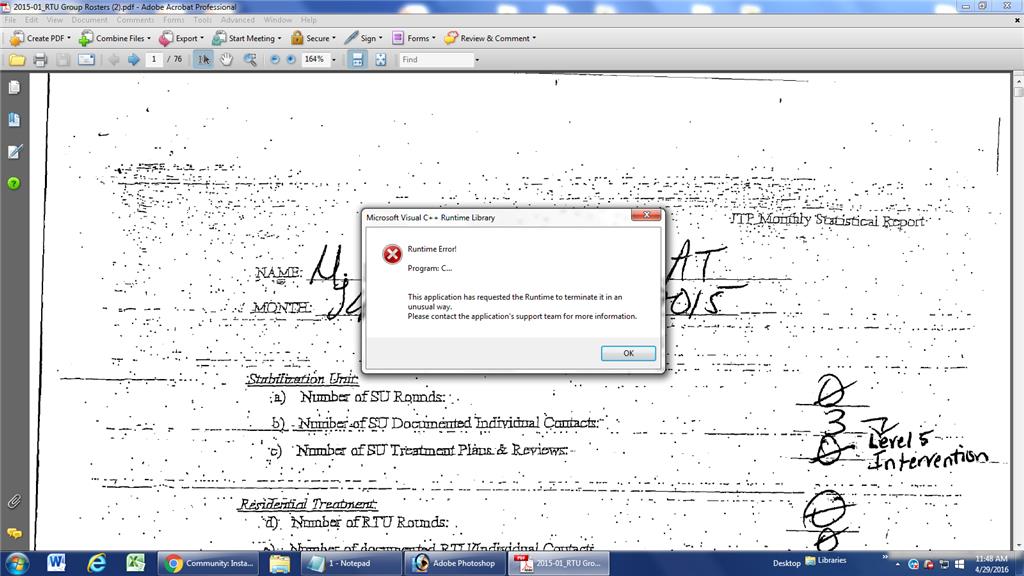I couple of days ago, I opened a PDF with Adobe Acrobat Pro 8 and after 10 seconds, I received this error message:
When I clicked OK, it shut down. I opened Photoshop and it operated fine without any error message.
So, I did the first thing I was told to do and that was uninstalling Adobe Acrobat Pro 8 and then reinstalling it. Everything uninstalled/reinstalled fine, but when I went to open another PDF, I received the same message and Acrobat shut down again. I can basically no longer use Acrobat Pro 8 because of this.
What has happened? Why did this start to occur from no where? And, what can I do to fix this error?
I have read suggestions of uninstalling all Microsoft Visual C++ programs and then reinstalling them, but I have no idea what these programs are and what they're for. Nor do I understand what I would need to reinstall and where I could find them. I did find this site, but there are 6 different downloads and I have no idea what I would need to download and install.
Here is some info about my computer:
Windows 7 Home Premium - Service Pack 1
3.00 GB Ram - 64-bi Operating System
The downloads of Microsoft Visual C++ can be seen here:
I don't know why this only occurs when Adobe Acrobat Pro 8 is running, but I have I have been using this computer for over 5 years and have never had a problem like this. Can someone please help me on how to fix this and what I need to do?
Thank You,
Sean