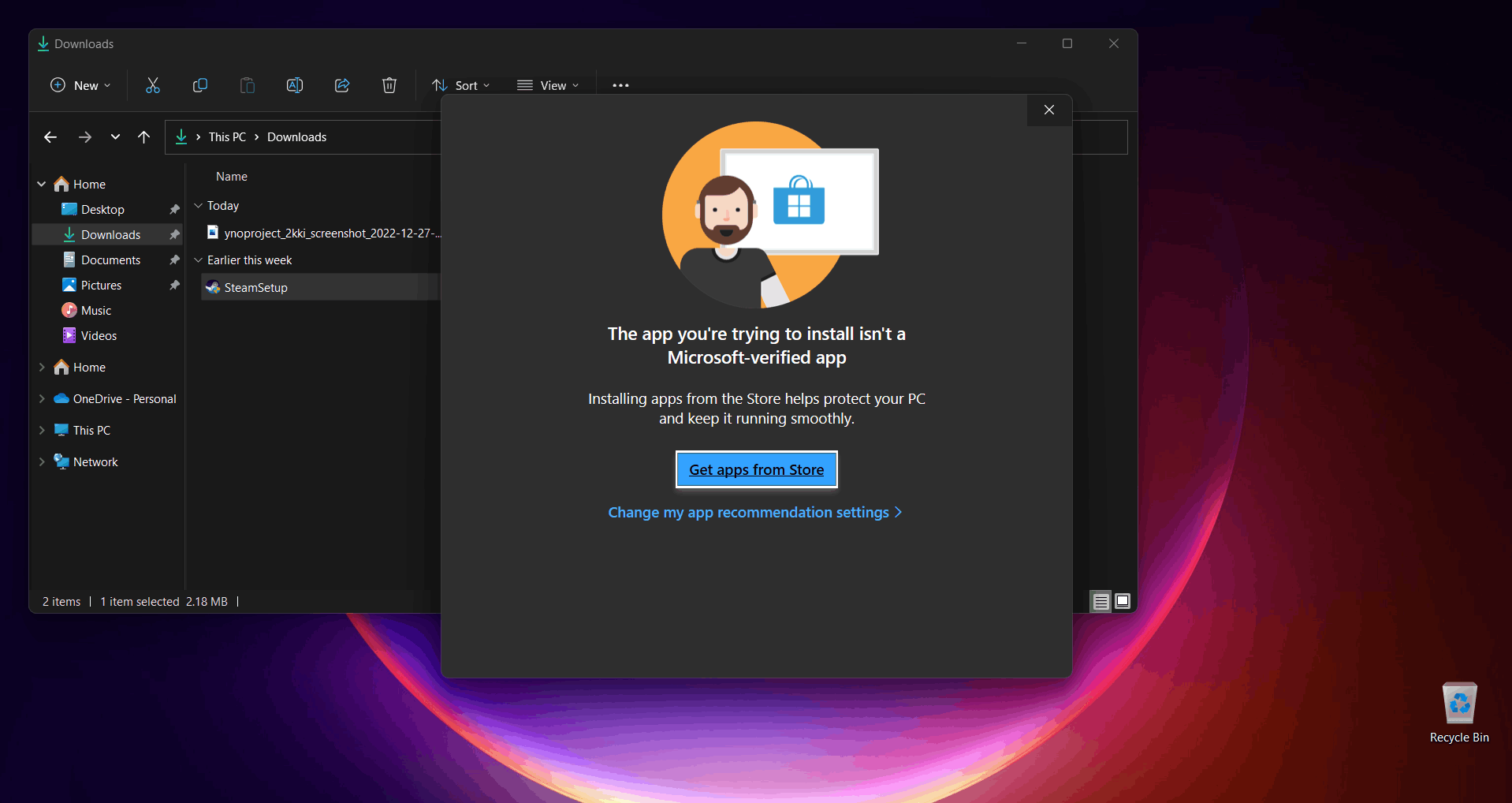I recently got a new computer, an HP Laptop with Windows 11, and I'm immediately running into a problem.
I've been trying to install Steam to continue playing my games, but when I try to run the official installer, I get this message from a Microsoft Store pop-up:
"The app you're trying to install isn't a Microsoft-verified app"
It then tells me to install what I need from Microsoft Store, but Steam isn't available in it, so that's a dead-end direction.
I don't know how to bypass this, so it would be great if I could get some assistance.
June 10, 2024
Windows 11 Forum Top Contributors:
Ramesh Srinivasan - Kapil Arya MVP - neilpzz - LesFerch - _AW_ ✅
Microsoft Store preventing installer from installing
Report abuse
Thank you.
Reported content has been submitted
Good day! I'm John Dev a Windows user like you and I'll be happy to assist you today. I know this has been difficult for you, Rest assured, I'm going to do my best to help you.
You may be in Windows 11 S mode. Please check and try the support article in the link below on How to Switch out of S mode.
https://support.microsoft.com/en-us/windows/win...
Kindly let me know if this helps or if you have any further concerns.
Kind regards,
John DeV
Independent Advisor
Report abuse
Thank you.
Reported content has been submitted
3 people found this reply helpful
·Was this reply helpful?
Sorry this didn't help.
Great! Thanks for your feedback.
How satisfied are you with this reply?
Thanks for your feedback, it helps us improve the site.
How satisfied are you with this reply?
Thanks for your feedback.
I must thank you for the assistance, John DeV.
Unfortunately, now I'm a little worried about switching out of S mode, because the more I read of it, the more removing it seems like a bad idea. The fact I won't be able to switch back isn't helping in these matters.
Still, I must thank you for your assistance.
Report abuse
Thank you.
Reported content has been submitted
1 person found this reply helpful
·Was this reply helpful?
Sorry this didn't help.
Great! Thanks for your feedback.
How satisfied are you with this reply?
Thanks for your feedback, it helps us improve the site.
How satisfied are you with this reply?
Thanks for your feedback.
If you don't need and install third-party apps that aren't in the Microsoft Store, there's no need to exit S mode.
You're most welcome and have a great day.
Kind regards,
John DeV
Independent Advisor
Report abuse
Thank you.
Reported content has been submitted
1 person found this reply helpful
·Was this reply helpful?
Sorry this didn't help.
Great! Thanks for your feedback.
How satisfied are you with this reply?
Thanks for your feedback, it helps us improve the site.
How satisfied are you with this reply?
Thanks for your feedback.
Question Info
Last updated June 10, 2024 Views 4,415 Applies to: