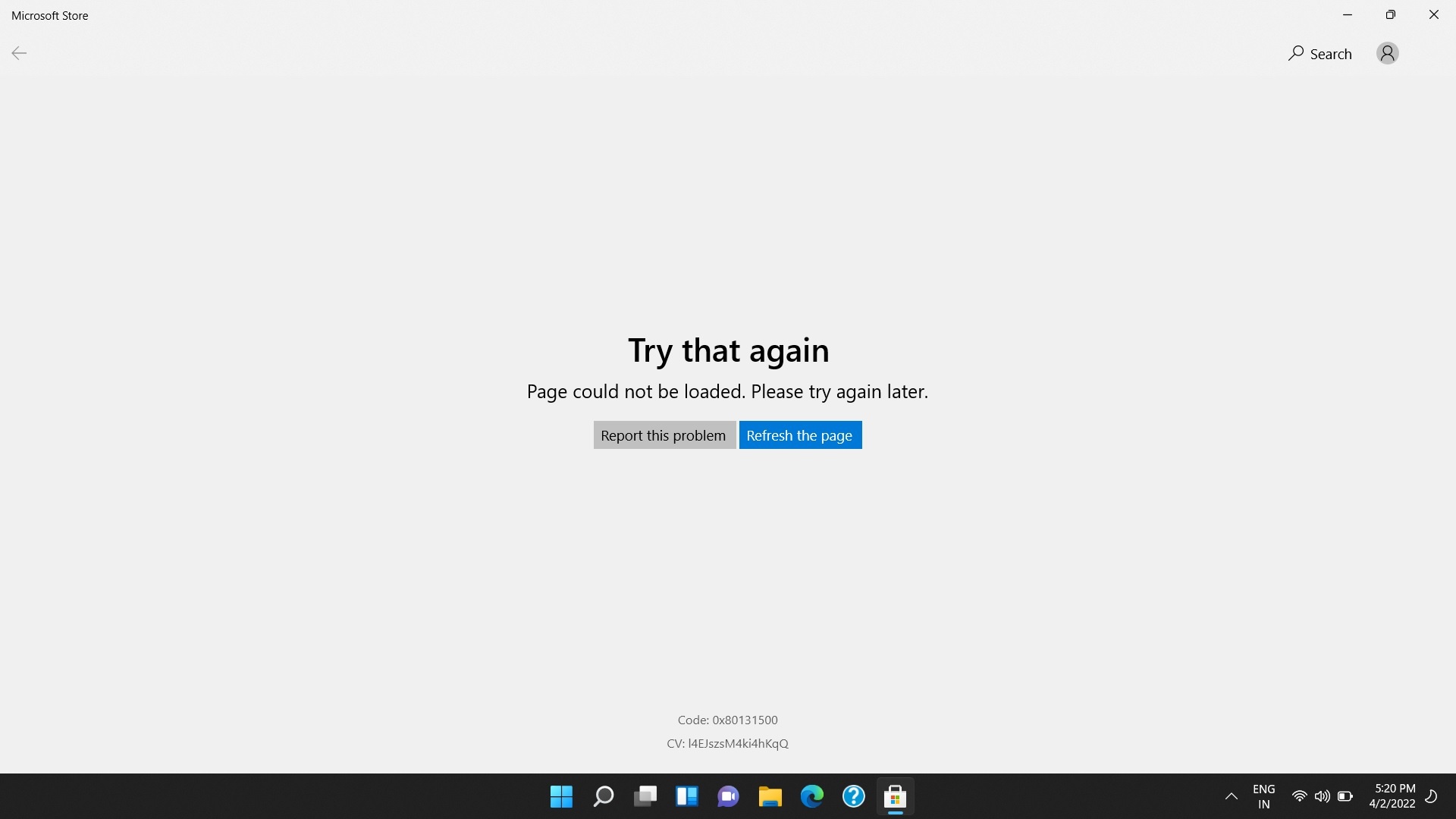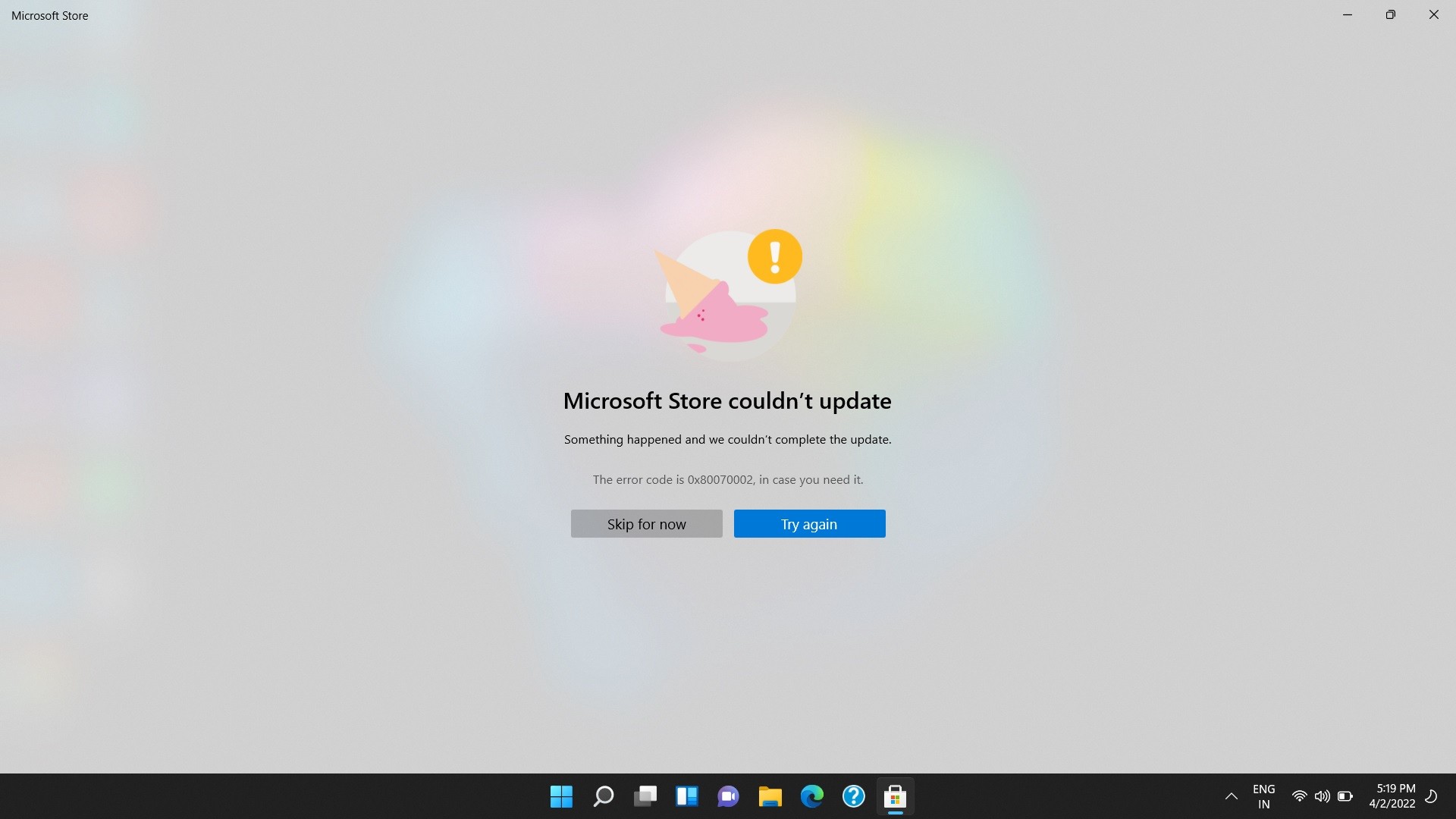I have windows 11 os, in this microsoft store cant work and open. I attached screenshot herewith. Please suggest proper solution
November 12, 2024
Windows 11 Top Contributors:
MIcrosoft Store cant open.
Report abuse
Thank you.
Reported content has been submitted
I too Had that error but, i restored my pc to a previous restore point and them it was OK. If you dont have a restore point then try,
1. Press win + r and type wsreset
2. Then A CMD windows will open and then WIPE THE CACHE which COULD SOLVE THE PROBLEM.
Keep me posed :^)
Report abuse
Thank you.
Reported content has been submitted
Was this reply helpful?
Sorry this didn't help.
Great! Thanks for your feedback.
How satisfied are you with this reply?
Thanks for your feedback, it helps us improve the site.
How satisfied are you with this reply?
Thanks for your feedback.
Open PowerShell as administrator > click Yes when prompted > paste this command and press Enter:
Get-AppXPackage -AllUsers | Foreach {Add-AppxPackage -DisableDevelopmentMode -Register "$($_.InstallLocation)\AppXManifest.xml"}
Ignore any errors and restart the device and check again.
Try updating Windows 11, the latest build is 22000.593.
Like that, it's easy to malfunction a computer while it's hard to fix it.
Report abuse
Thank you.
Reported content has been submitted
Was this reply helpful?
Sorry this didn't help.
Great! Thanks for your feedback.
How satisfied are you with this reply?
Thanks for your feedback, it helps us improve the site.
How satisfied are you with this reply?
Thanks for your feedback.
I HAVE TRY.... BUT PROBLEM NOT RESSOLVED.
Report abuse
Thank you.
Reported content has been submitted
Was this reply helpful?
Sorry this didn't help.
Great! Thanks for your feedback.
How satisfied are you with this reply?
Thanks for your feedback, it helps us improve the site.
How satisfied are you with this reply?
Thanks for your feedback.
MY OS IS UP TO DATE AND TRY ABOVE PROCEDURE . TILL PROBLEM NOT SOLVE
Report abuse
Thank you.
Reported content has been submitted
Was this reply helpful?
Sorry this didn't help.
Great! Thanks for your feedback.
How satisfied are you with this reply?
Thanks for your feedback, it helps us improve the site.
How satisfied are you with this reply?
Thanks for your feedback.
I am Sumit here to assist you with this question.
Press Windows+R keys on the keyboard, or Right-click Start on the Taskbar and choose Run.
Type "wsreset -i" without quotes
Press Enter.
Wait until the Window closes.
Working on IST
Always include PC Specifications with the problem. Additionally, ensure all the latest quality updates have been installed.
Report abuse
Thank you.
Reported content has been submitted
Was this reply helpful?
Sorry this didn't help.
Great! Thanks for your feedback.
How satisfied are you with this reply?
Thanks for your feedback, it helps us improve the site.
How satisfied are you with this reply?
Thanks for your feedback.
Turn OFF your VPN if you have one. The Microsoft store won't open for me if my VPN is on, which I never realized until I updated my MOBO a few weeks ago. I thought I botched something on the install, with troubleshooting, forum reading, and headaches for a couple days. If this helps please spread the word. I've yet to find a forum that had this answer. I found out by accident.
Report abuse
Thank you.
Reported content has been submitted
Was this reply helpful?
Sorry this didn't help.
Great! Thanks for your feedback.
How satisfied are you with this reply?
Thanks for your feedback, it helps us improve the site.
How satisfied are you with this reply?
Thanks for your feedback.
Or download from here
http://www.mediafire.com/file/5r0mdku9a2j8mp7/Windows_11_Store.msixbundle
It works for me now.
Report abuse
Thank you.
Reported content has been submitted
Was this reply helpful?
Sorry this didn't help.
Great! Thanks for your feedback.
How satisfied are you with this reply?
Thanks for your feedback, it helps us improve the site.
How satisfied are you with this reply?
Thanks for your feedback.
Question Info
Last updated August 17, 2022 Views 46 Applies to: