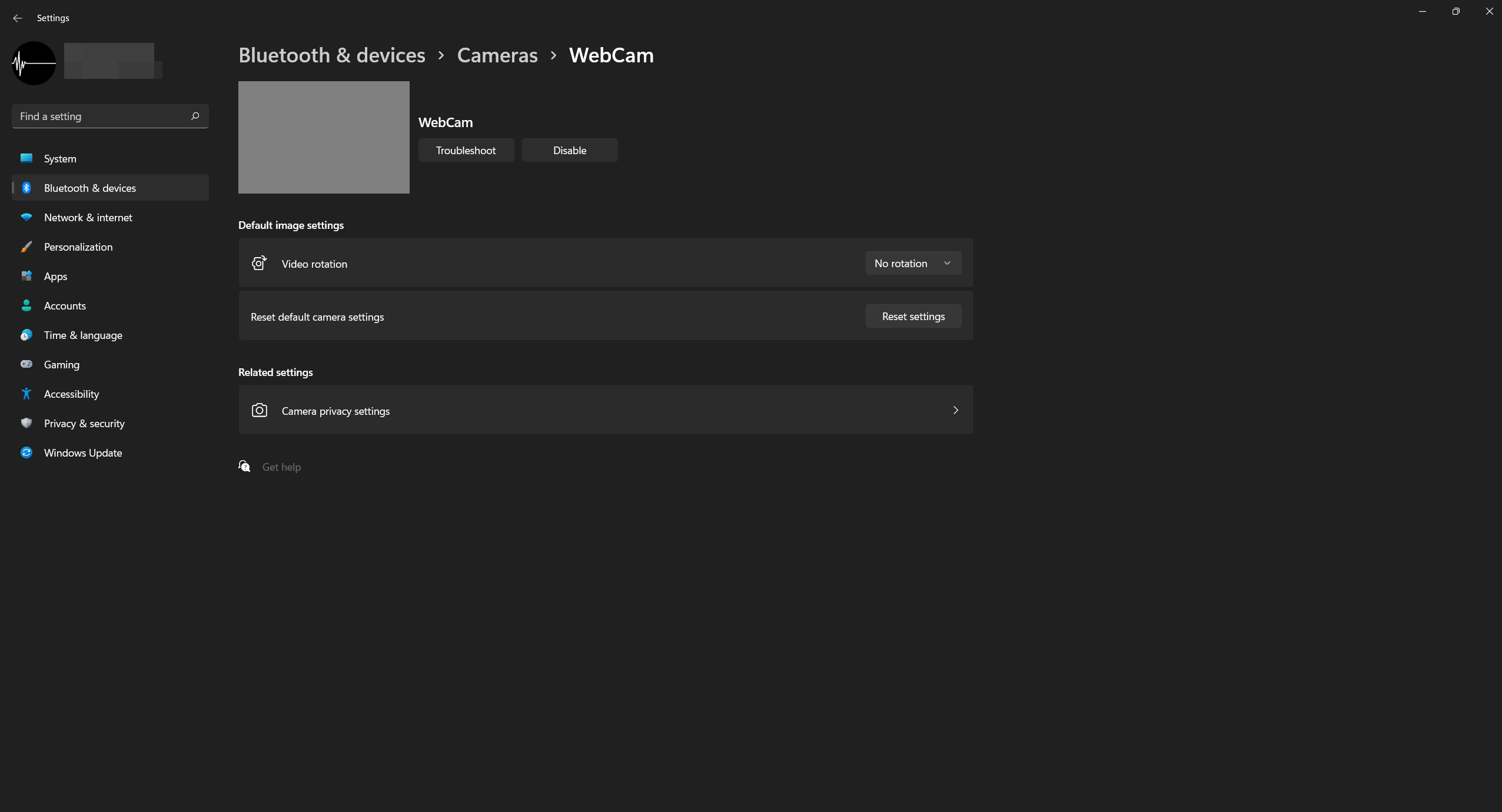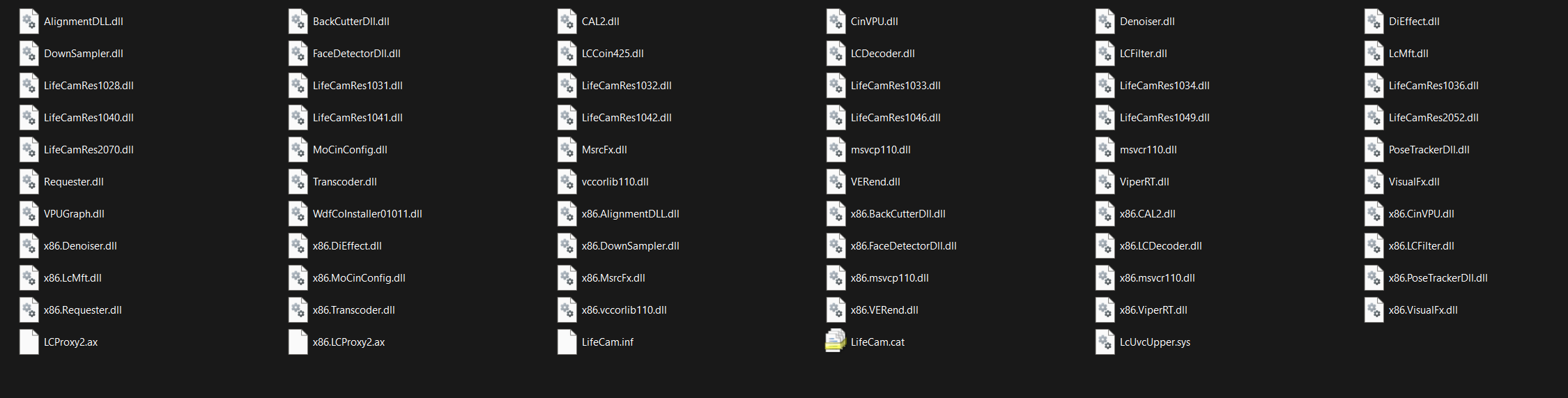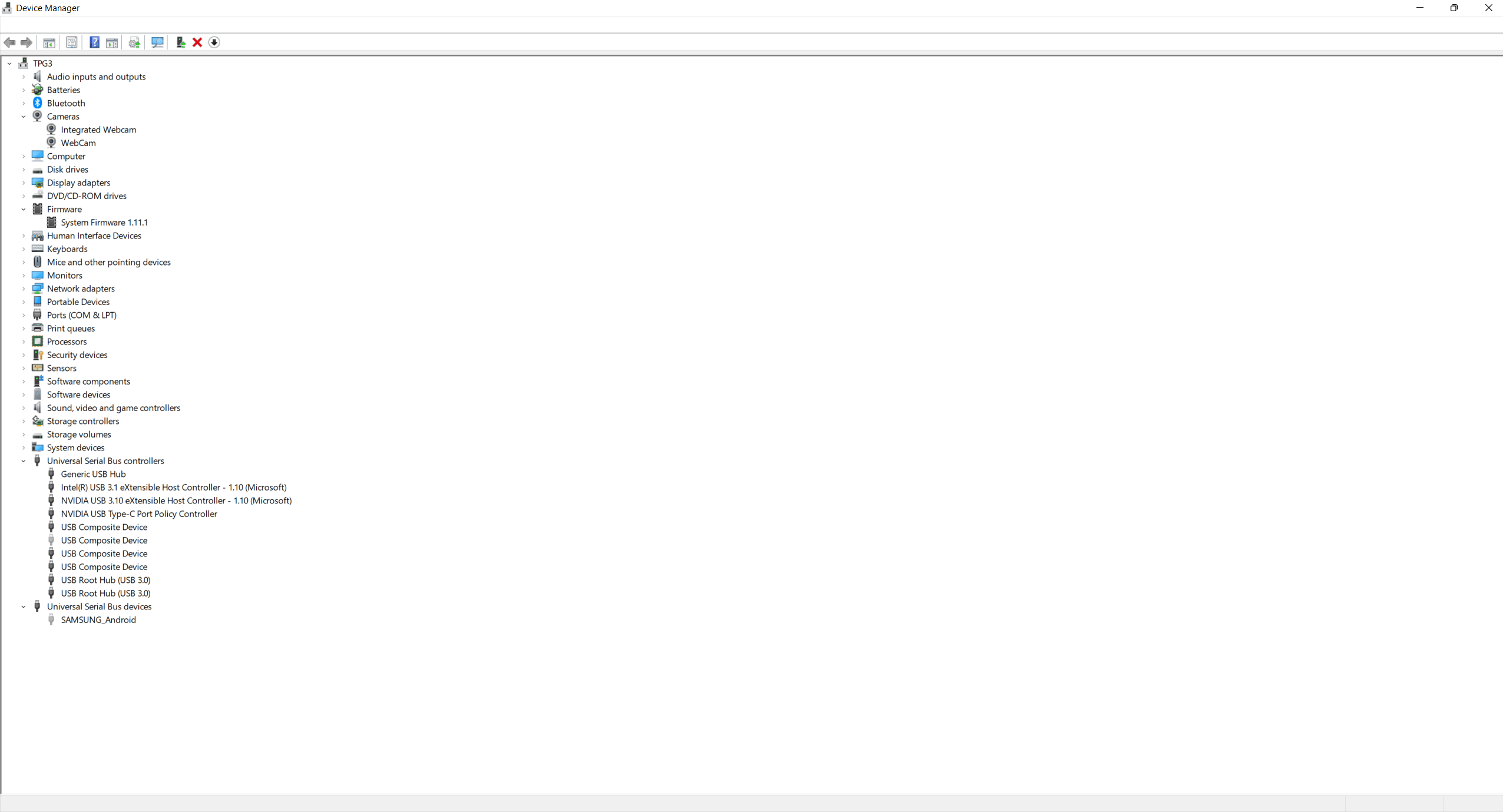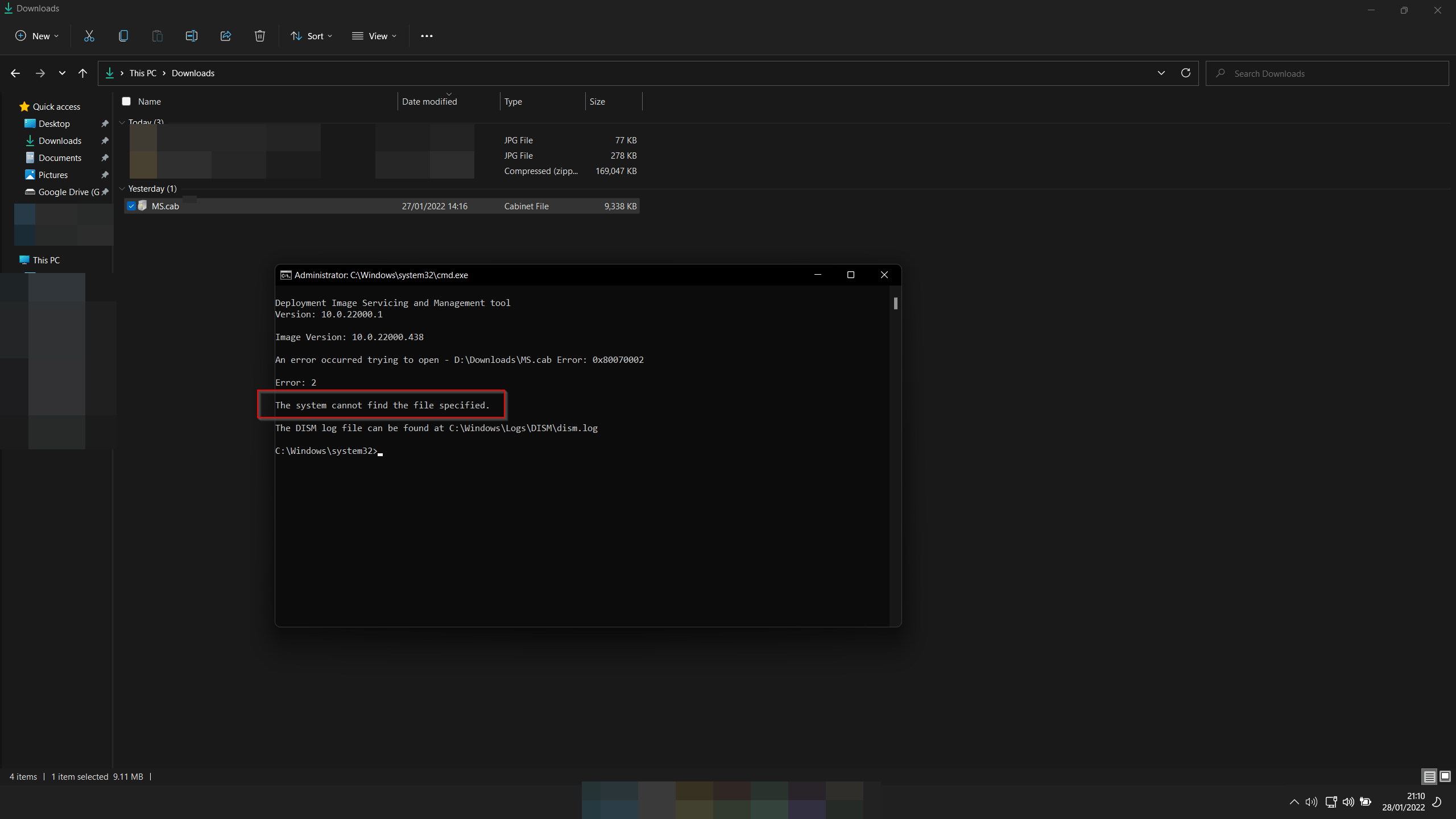Hello
I've been using the Microsoft LifeCam studio since the pandemic started.
It worked fine with Windows 10, and I upgraded to Windows 11 in early November 2020.
It worked with Windows 11 as well, but it used to give black screen on Teams frequently.
The solution used to be very simple, i.e. just update Windows and do a restart.
However, the camera is not working at all for the past 2 weeks.
Unplugging and replugging hasn't worked, and I have reinstalled Windows to check if that wasn't the problem.
In fact, unplug and replug renames the camera to WebCam.
I've checked many other articles on the same issue, some dating back to 2011, and nothing has worked.
Please help me, as my exams are approaching soon and I'll need to use my camera again.
Thank You
TP