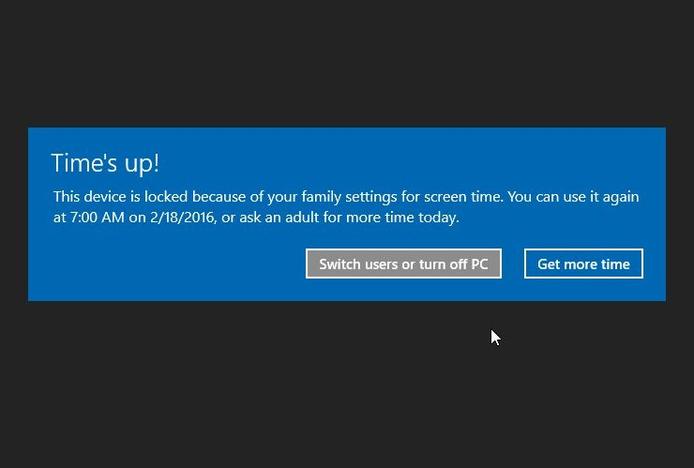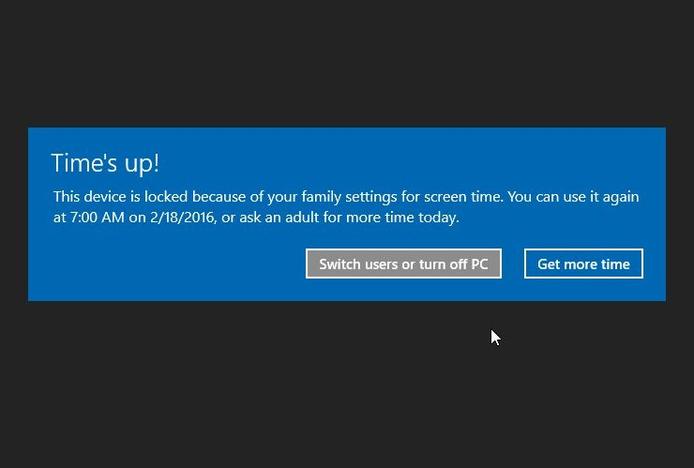Hello
HailStorm115,
To troubleshoot Microsoft family screen time limit issues, here are some things to try:
- Try to remove the child account from your Microsoft account and add the account back.
- Sign in with your adult account on the Family page, find your child’s name, select
Screen time and toggle off/on Set limits for when my child can use devices.
- Make sure that the child account is verified. Have them sign in with their Microsoft account. Select the
Start button, then select Settings > Accounts
and follow the prompts to verify their account.
For more troubleshooting steps about family features, please see this
forum article
created by Daniel Strommen [MSFT]. You can also check out this support article:
Fix screen time limits not working in Windows 10.
Hope this information helps you. To notify us and have us get back to you, simply reply to this post.