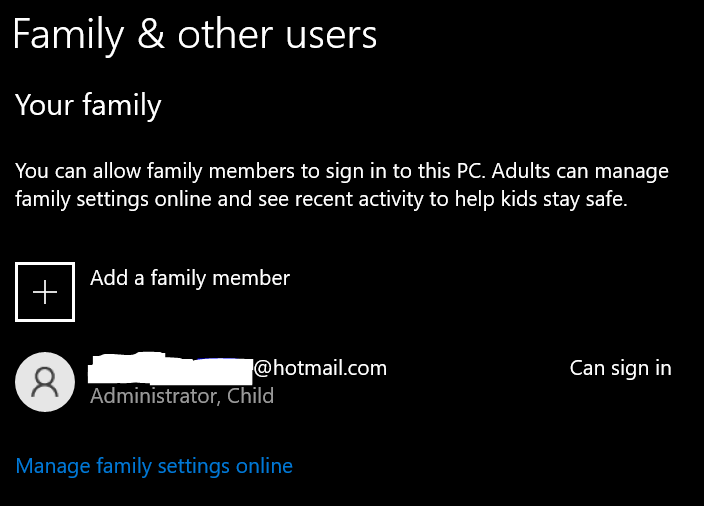I added my wife to my Microsoft Family account but she is listed as a child for some reason - is there a way to change the relationship status? When adding a new family member I am simply asked for an email address/phone number, nowhere in the process does it ask for relationship status. Copied below the family member from PC Settings > Accounts > Family & other users.