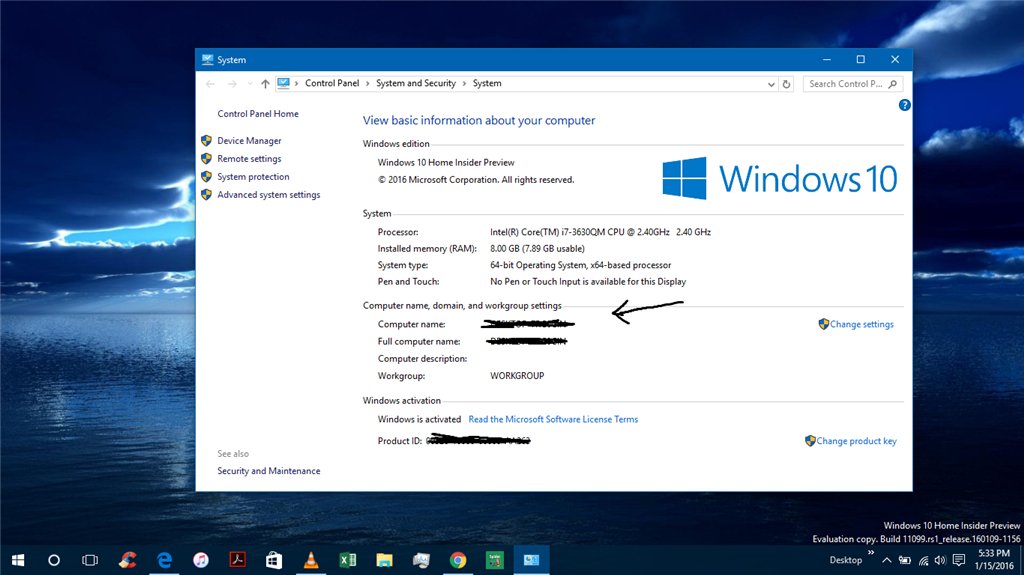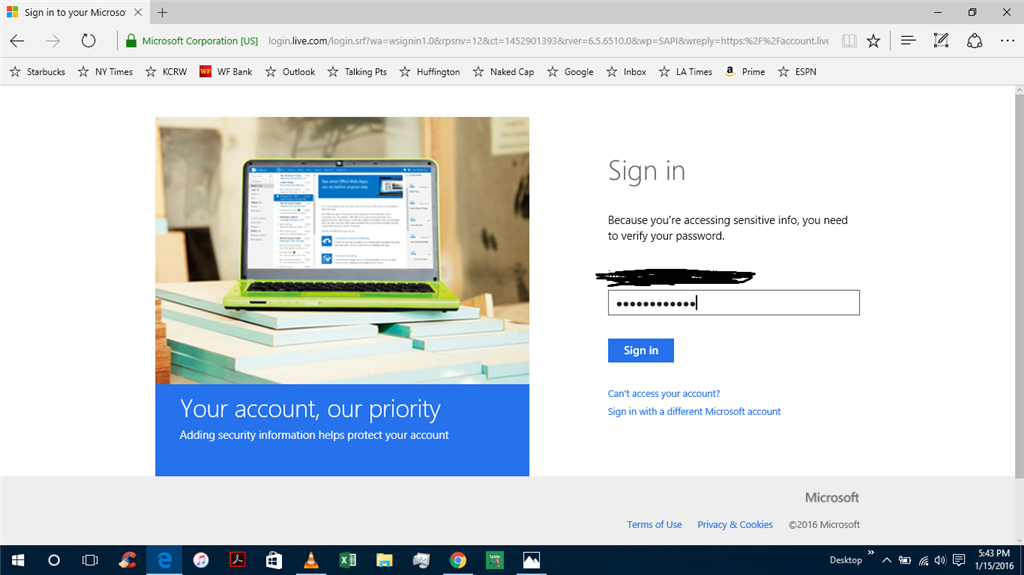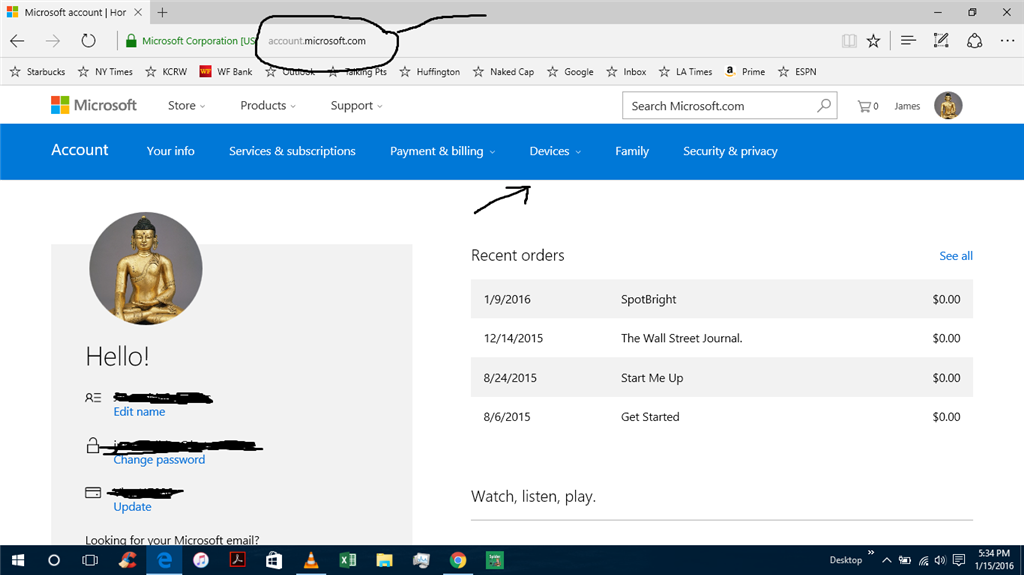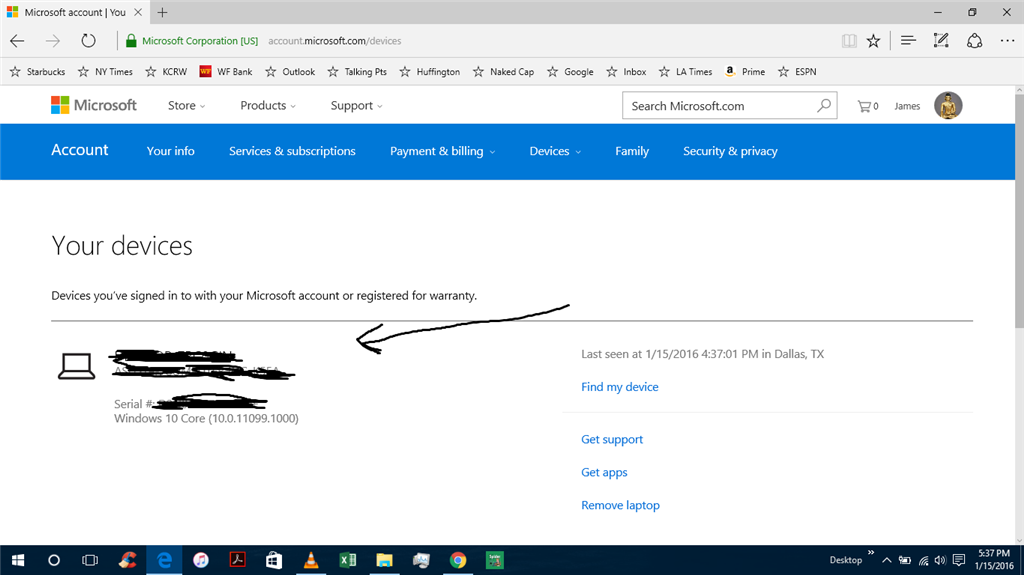May 10, 2024
Contribute to the Windows forum!
Click here to learn more 💡
May 10, 2024
Windows 10 Forum Top Contributors:
Ramesh Srinivasan - neilpzz - Volume Z - franco d'esaro - _AW_ ✅
Microsoft Account verification
Report abuse
Thank you.
Reported content has been submitted
Hi,
Thank you for posting in Microsoft Community.
Occasionally, Microsoft might ask you to verify your security information again. For example, if you haven’t signed in for a long while. This is just Microsoft's way to double-check whether your security info is correct, and to help prevent a hacker from accessing your sensitive info by pretending to be you. It won’t happen every time.
You can manually verify your Microsoft Account identity in Windows 10.
Follow the steps:
- Type settings in search bar and click on Accounts.
- Click on Your account on the left side, and click on the Verify link under "You need to verify your identity." on the right side.
- Type your Microsoft account password, and click on OK.
- Then follow the onscreen instructions.
Hope the information is helpful, Let us know if you need further assistance.
Microsoft Community.
Report abuse
Thank you.
Reported content has been submitted
52 people found this reply helpful
·Was this reply helpful?
Sorry this didn't help.
Great! Thanks for your feedback.
How satisfied are you with this reply?
Thanks for your feedback, it helps us improve the site.
How satisfied are you with this reply?
Thanks for your feedback.
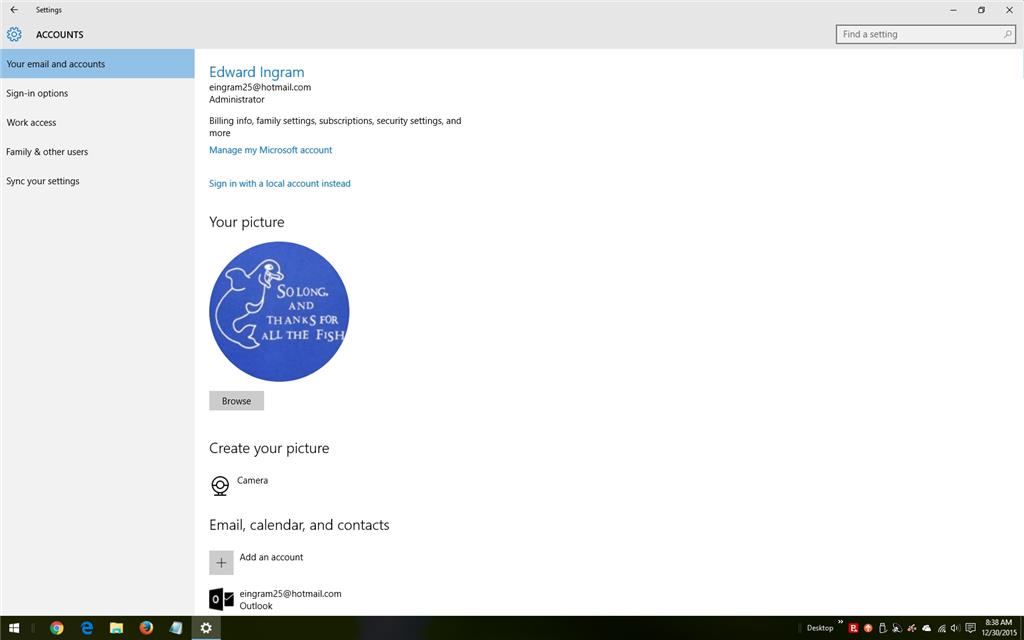
Report abuse
Thank you.
Reported content has been submitted
7 people found this reply helpful
·Was this reply helpful?
Sorry this didn't help.
Great! Thanks for your feedback.
How satisfied are you with this reply?
Thanks for your feedback, it helps us improve the site.
How satisfied are you with this reply?
Thanks for your feedback.
You could check your microsoft account listing for devices.
First, find current computer name / pc device
Right click "Windows" icon
Choose "System"
Then go online to MS live acct at:
htpps://login.live.com
Sign in with password
At account click "devices"
and see if you have more than one device listed
if you do not recognize other device names as devices that you are using, I would delete them
Report abuse
Thank you.
Reported content has been submitted
7 people found this reply helpful
·Was this reply helpful?
Sorry this didn't help.
Great! Thanks for your feedback.
How satisfied are you with this reply?
Thanks for your feedback, it helps us improve the site.
How satisfied are you with this reply?
Thanks for your feedback.
Report abuse
Thank you.
Reported content has been submitted
10 people found this reply helpful
·Was this reply helpful?
Sorry this didn't help.
Great! Thanks for your feedback.
How satisfied are you with this reply?
Thanks for your feedback, it helps us improve the site.
How satisfied are you with this reply?
Thanks for your feedback.
Question Info
Last updated May 18, 2024 Views 41,280 Applies to: