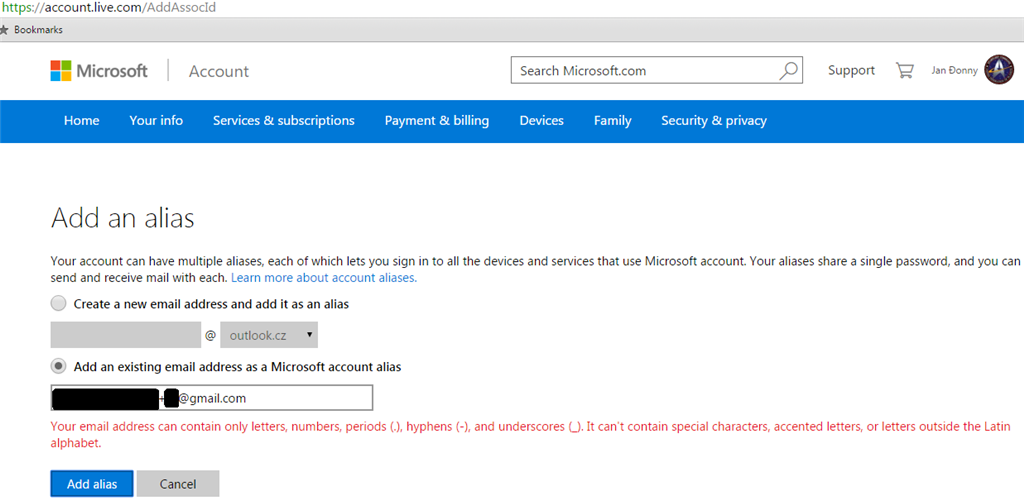I cannot login to GMail with exactly this address because it's an alias address. I can login to GMail however with the address which this address is alias to.
I cannot add the GMail address as aliasto outlook.com. It's complaining that "Your email address can contain only letters, numbers, periods (.), hyphens (-), and underscores (_). It can't contain special
characters, accented letters, or letters outside the Latin alphabet."
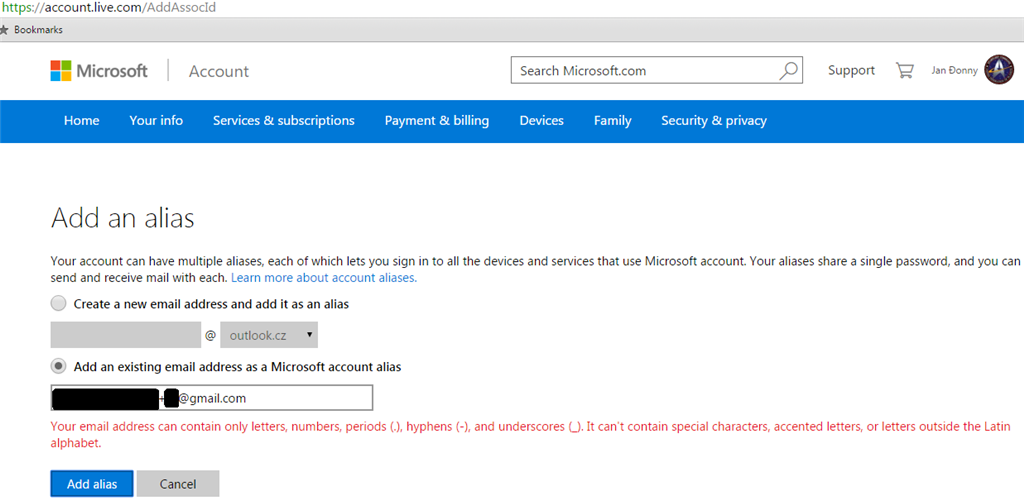 I
believe the solution mentioned at
the link you provided is for W8+ only. because on my Windows 7 WinKey+W does nothing.
I
believe the solution mentioned at
the link you provided is for W8+ only. because on my Windows 7 WinKey+W does nothing.
You may be correct re: Winkey + W. It opens Charms to reveal search bar
In your case - go to Start > Type in Search Bar
Yes, I listed it earlier in this link Tips for creating strong passwords
Have you tried logging into your primary Microsoft account to switch the new Gmail account to primary?
Run
Microsoft Accounts Troubleshooter
If you're still experiencing issues with the login, contact Support. Select the link appropriate to the issue you are experiencing. A Microsoft Account Support Representative will contact you.
Contact Support