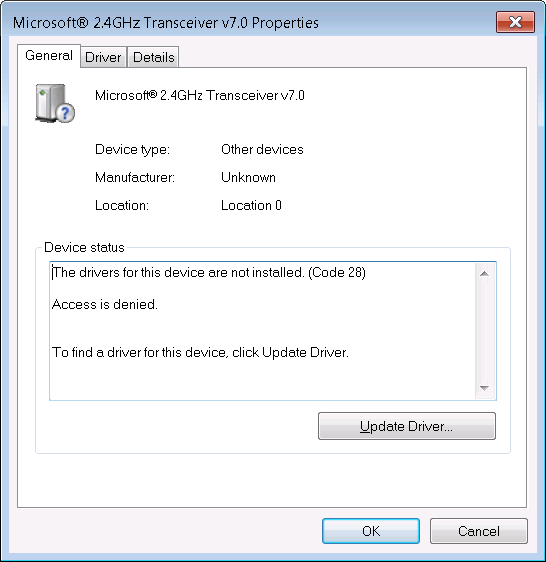Hello,
Thanks for keeping us posted on the current status of the issue.
Are you logged in as an administrator?
I would suggest you to try the following methods and check:
Method 1
Perform a Clean Boot to see if there is any software conflict as clean boot
helps to eliminate software conflicts.
Follow the link below to perform clean boot:
“How to perform a clean boot to troubleshoot a problem in Windows Vista, Windows 7, or Windows 8”
http://support.microsoft.com/kb/929135
Note: Please go through the section: How to reset the computer to start as usual after troubleshooting with clean boot of the Kb article to boot the computer in normal startup after fixing the issue.
Method 2
Follow the steps below:
1. Browse to the file location i.e the driver of the USB dongle.
2. Right click on the file and choose ‘run as an administrator’
If it still doesn’t work, follow the steps in method 3
Method 3
Create a new administrator user account and check in that.
Refer to the link below:
Create a user account
http://windows.microsoft.com/en-in/windows/create-user-account#create-user-account=windows-7
Hope this helps. Please reply back with the results to let us help you further.
Regards,
Deepak.