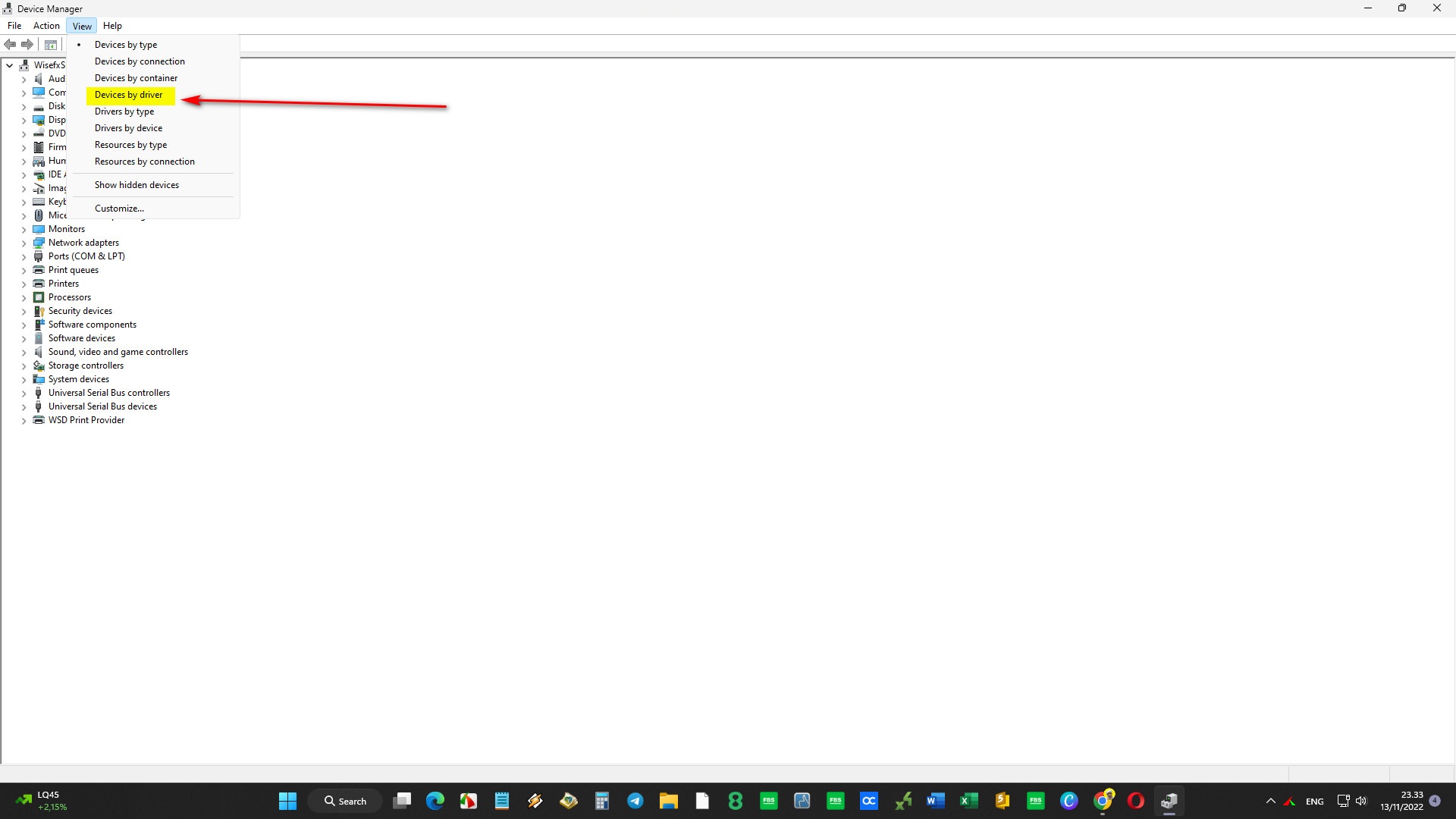Recently I've upgraded from Windows 10 to 11 and the Windows Security recommended me a few days ago to turn on Memory Integrity. But two incopatible drivers are blocking it: ssdudfu.sys and mbtusbser.sys.
ssdudfu.sys seems to be a Samsung driver for phones, but I can't find anything from Samsung in the Device manager. I can just rename that file and add .old in the end, which I will try. It's not a necessary driver for Windows to operate and if I reconnect my Samsung phone, it will just reinstall needed drivers (this one dates back to 2011, I believe it's obsolete).
But I am more interested in mbtusbser.sys because I can't find any information online on it. Seems like it's a variant of usbser.sys (which is a serial USB driver), but that's all I could get. Publisher is Schunid, version is 2.6.5.0 and it dates back to January 6th 2011. I've checked the Device Manager, all USB drivers are up to date. Windows Update also doesn't find anything. Does anybody know what that is and how to solve this?
EDIT: The problem seems to be solved after just updating to Win11 22H2 update.
EDIT 2: Never mind, it's back, it just needed a few days to figure out what's going on...
EDIT 3: And the problem seems to have dissapeared after one of the latest updates.