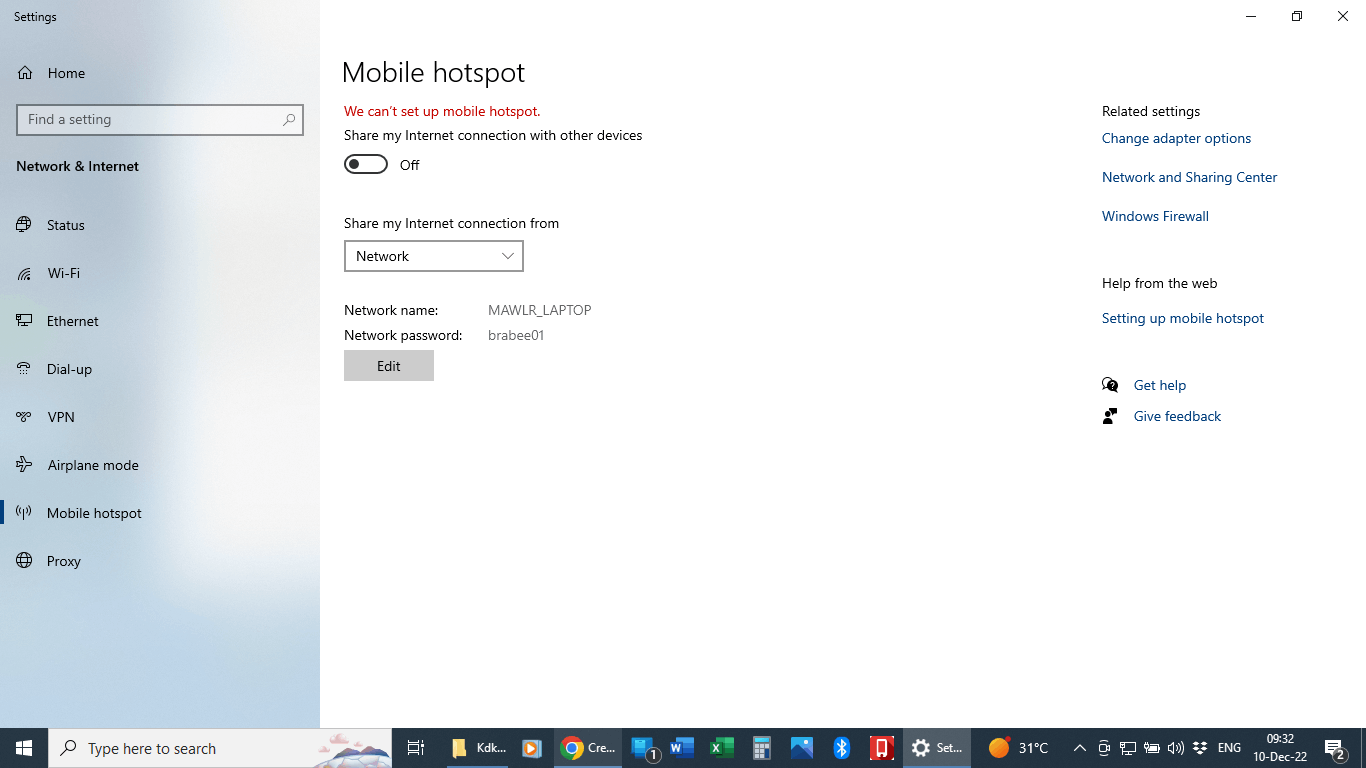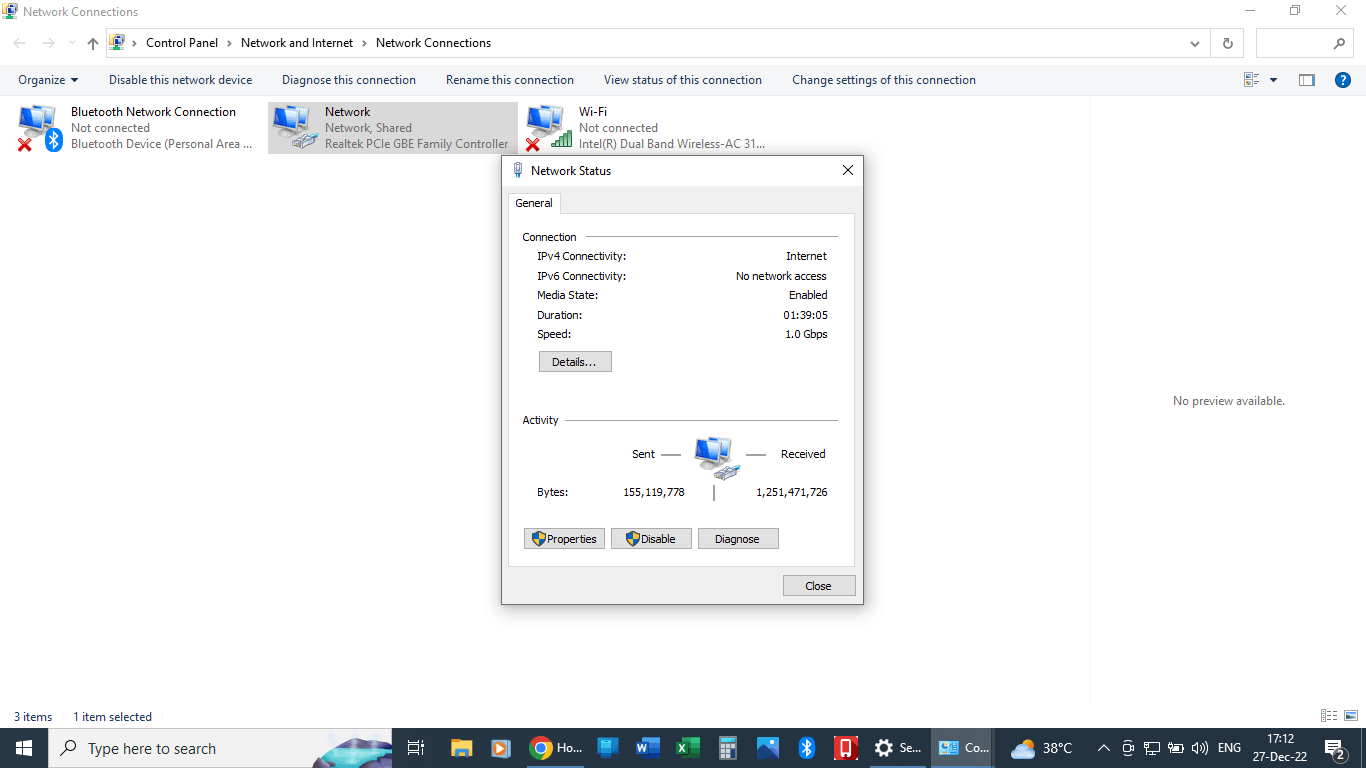I tried several times unsuccessfully to make an internet hotspot for the ethernet connection on my laptop. I need further advice.
Background:
The ethernet connection is working perfectly.
I want to make that connection an internet hotspot.
What I have tried so far.
I made the connection shared under its properties
I tried to make the ethernet connection a hotspot, by editing the network as per the screenshot I shared, but to no success.
I uninstalled the driver under Device Manager and restarted the laptop. It didn't work as well.
Questions for clarity
Is it possible to have an ethernet connection as a hotspot? Will it be through Bluetooth? Or if you could please explain, how will other devices such as cell phones connect to the hotspot, without a cable?
What I want to understand is; how will other devices get access to the internet connection on a laptop, which is connected through an ethernet cable.
What is a virtual router? Can it work similarly to routers that distribute/share Wi-Fi connections?
Is there no software on the market that may be used to serve as a virtual router?