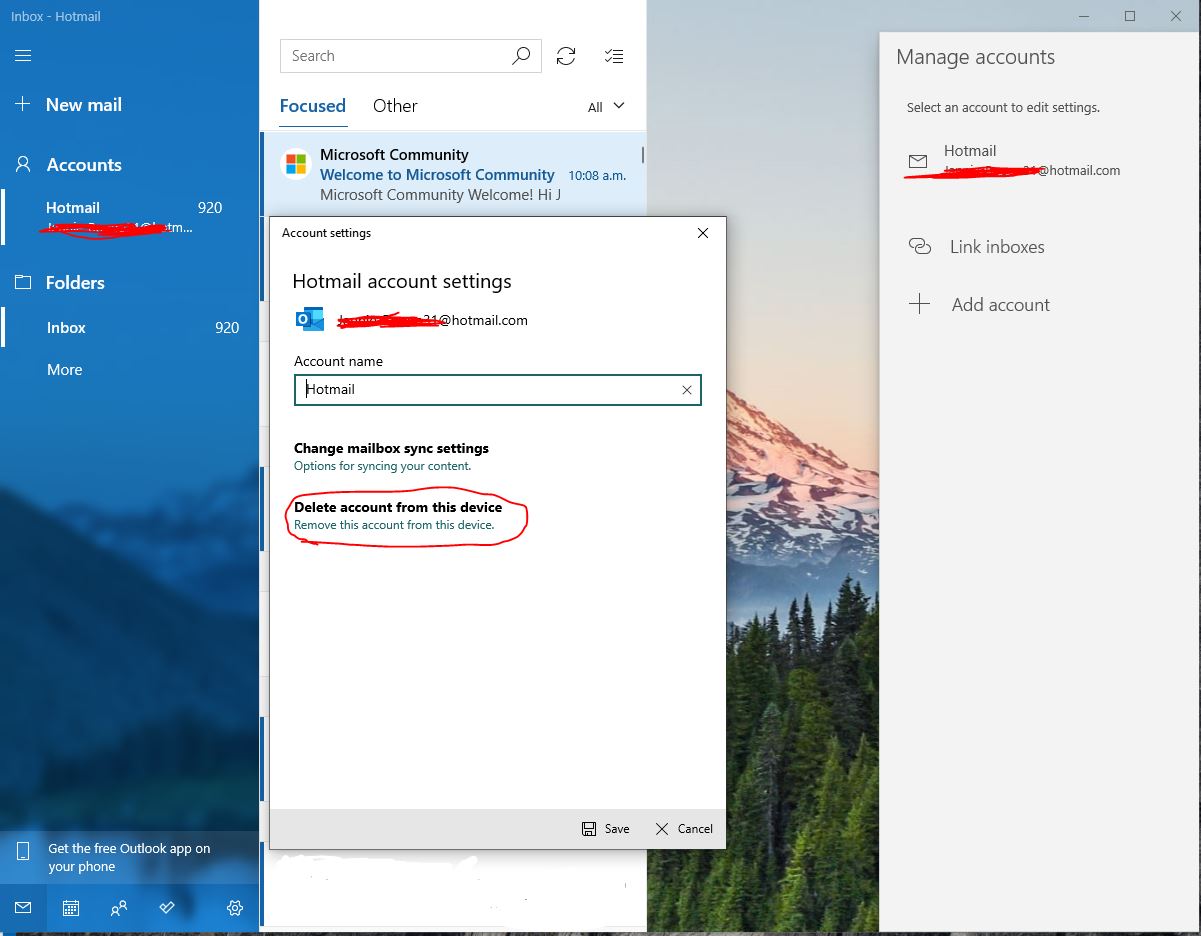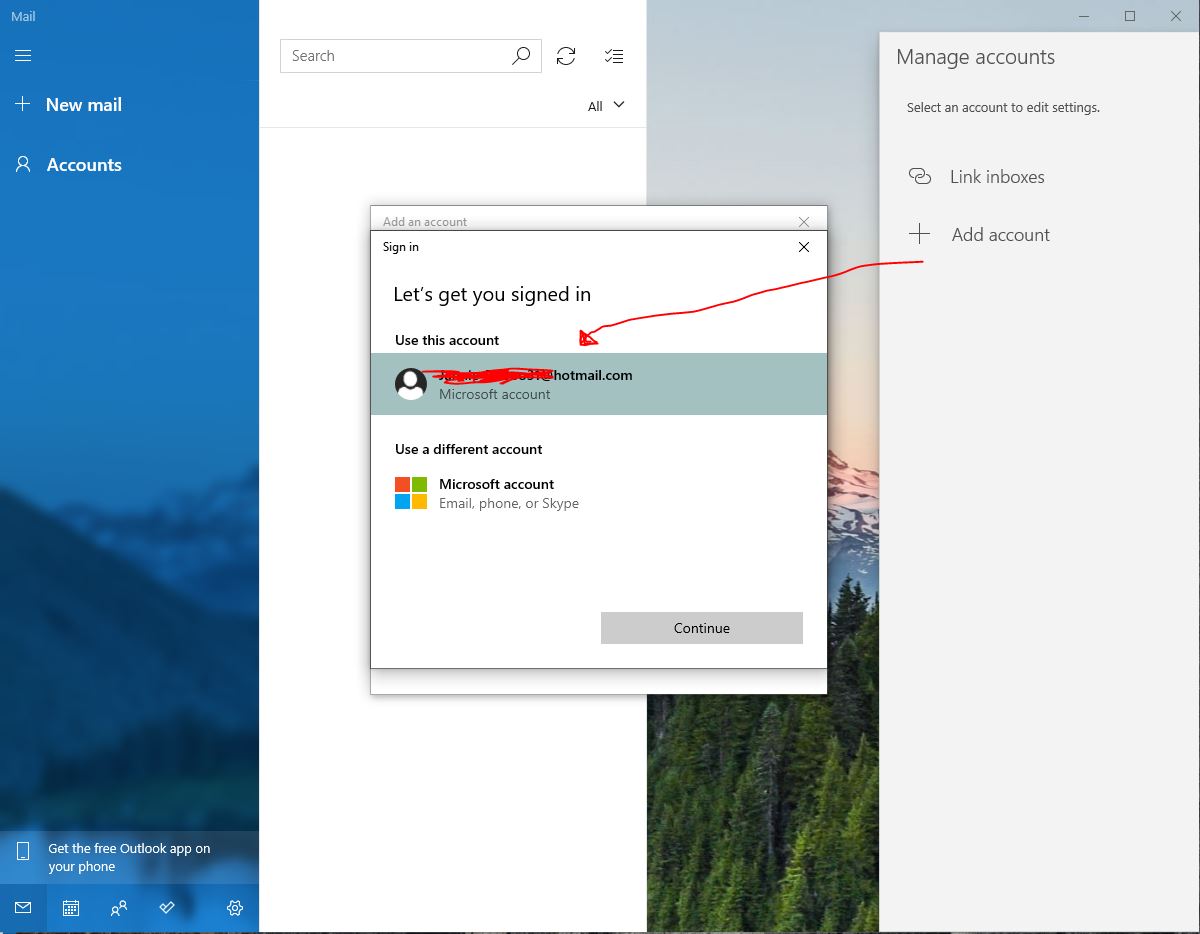Hi.
I use a windows computer at work and there's a mail app installed in it. I signed into my personal email on this and obviously I don't want to be kept signed in. So I deleted my account from the device. (see figure1)
I then click add account, (figure 2) and to my surprise, my account is saved onto the system even after I deleted my account off this device.
With this, I can re-log into my account without needing a password. Now, this is alarming for me as I don't recall a box asking if my password could be saved.
How do I remove my account so that I cannot re-login?
Thank you for your response
- From a very worried girl