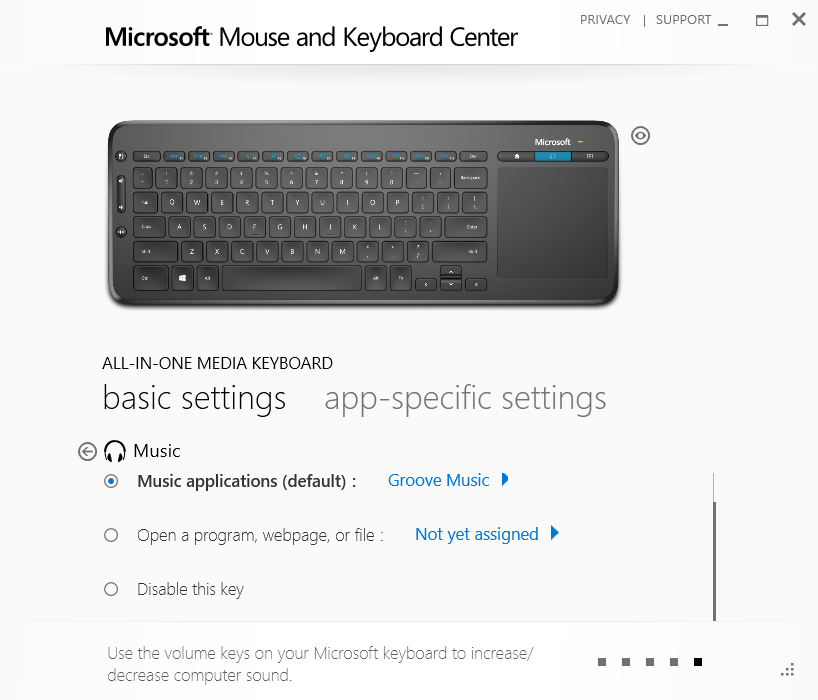I have this keyboard, and in different places, it is implied macros can be assigned to at least four keys.
In the latest Microsoft Mouse & KB center it even suggests sharing macros.
There is nothing in the settings though, and the article mentioned in basically the same question
https://answers.microsoft.com/en-us/windows/forum/all/media-all-in-one-keyboard/9e8b128e-b6e9-4c1c-b267-fffb3dcc0a77
https://www.microsoft.com/accessories/en-us/support/how-to/keyboard/macros
has moved or no longer exists.
Can you help?