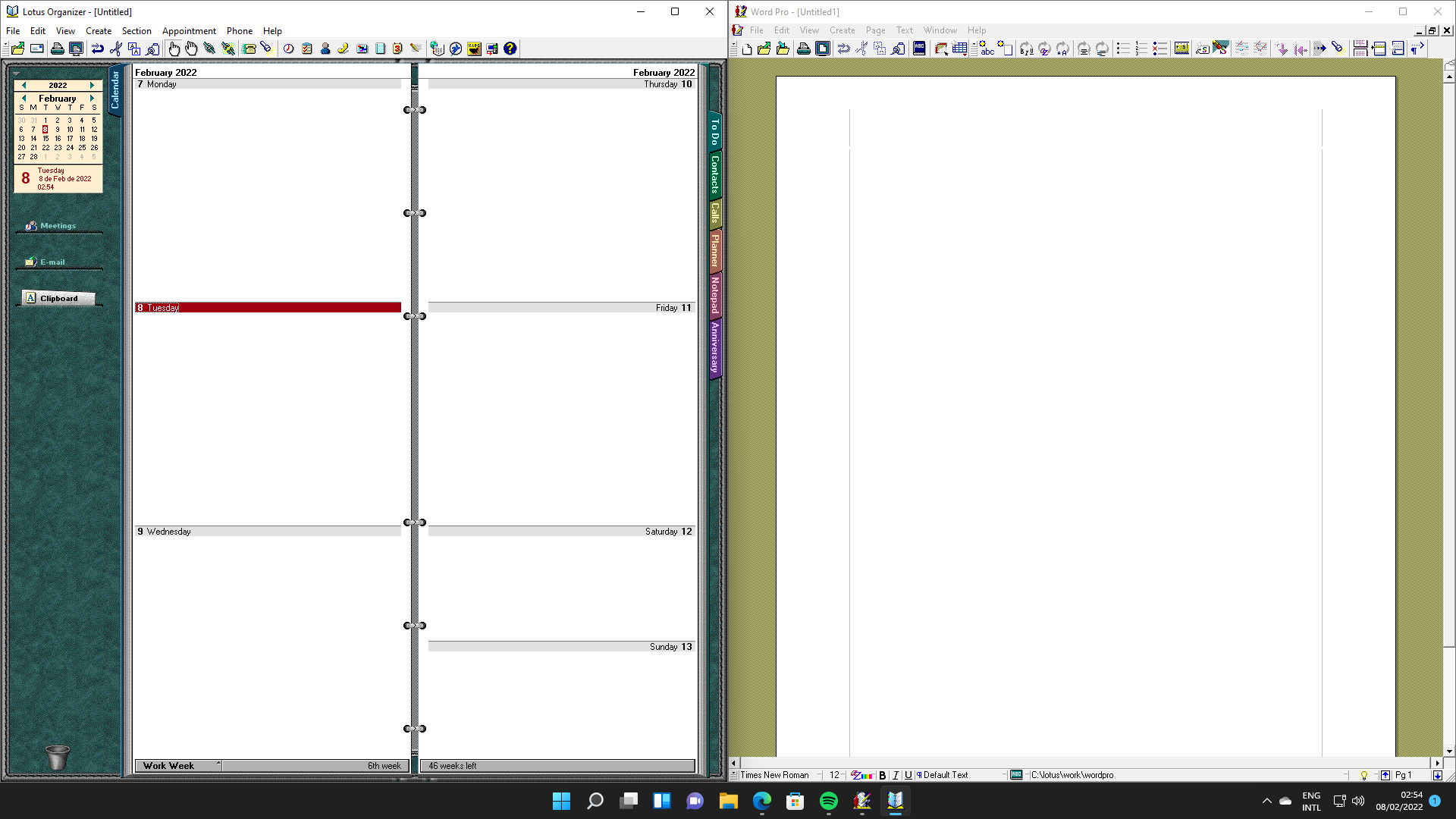On my home desktop pcs, I have been using my Lotus Smartsuite - specifically Word Pro (which when I hit "Help" within it, shows designatory details such as "LOT0207" and "N99.8.0208.0800" and says "Copyright IBM Corporation - 1988, 2002" "so far as I can tell is and Lotus Organizer 6.1 - for many a year. Anyhow, I have just bought a new desk top pc (Dell Inspiron, running home Windows 10), and I have now got the Lotus programs and data functioning happily on it. The pc is reminding me to upgrade to "Windows 11", which I am tempted to do to keep "current", BUT I am concerned if the Lotus programs still will function if I perform this upgrade. I really could not do without the Word Pro documents, nor the Organizer data that I have been using for many years.....so, please, does anyone know if Windows 11 ("Home", presumably?) will still support ongoing use of my much loved Organizer and Word Pro???? I cannot see who to contact "officially" about Organizer / Word Pro, as the Microsoft support site suggests that BEFORE adopting Windows 11, any "third party software provider" that is intended for use, about whether their software will run under Windows 11. Is anyone out there happily running Organizer / Word Pro under Windows 11 - and if so, were there any difficulties encountered to get to that state (and how were they overcome?!?!?!). Thanks in advance.......
UPDATE Added 7th April 2022: A few weeks ago, I took the nuclear response and decided to sift through every single Lotus Smartsuite file I have, individually, and either delete it or convert it, individually, to a Microsoft format file. I am still progressing along that road, but once I complete this time-consuming (understatement) exercise, I will delete Lotus Smartsuite and then upgrade to Windows 11, hopefully having future-proofed all of those converted files.
I don’t have a job, so this time-eating route should be doable, and became my preferred route in the face of the “forever” fiddling and uncertainties associated with maintaining my use of Lotus. So, I no longer seek responses to this post, but I am not deleting it, in case any responder may in fact have helped others, or will help others.