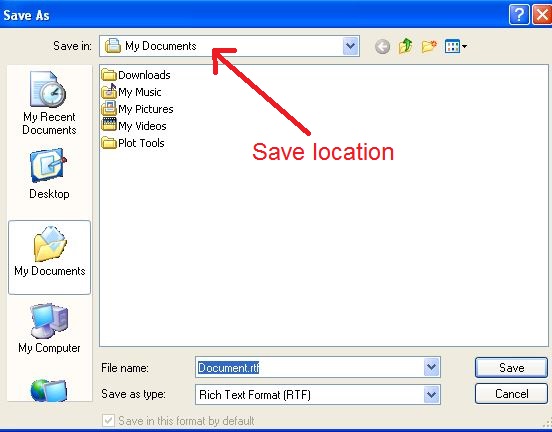I know you know longer support XP but if you can't answer my question, can you point me to somewhere that I can get an answer.
I'm using Microsoft Office 2000 on a computer running XP. I was typing a document using wordpad and didn't pay attention to where the document was being saved when I hit save. I saved the document numerous times as I was typing, but when I was done and tried to find the document, I couldn't find it anywhere.
Where does a document typed in wordpad automatically save to?
Icey Bowie