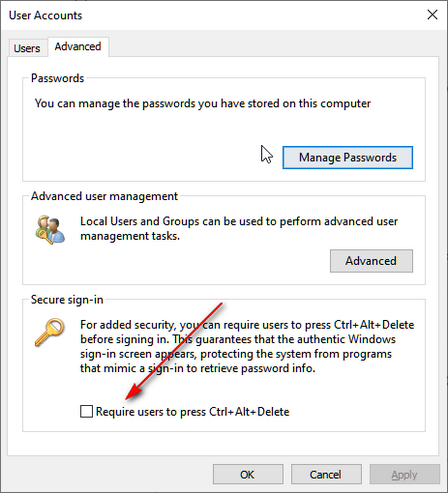Suddenly, without me changing any settings, the lock screen requires (invoked by pressing <WINDOWS>-<L>) me to press <ALT>-<CTRL>-<DEL> before I can enter my password to resume using the computer. Before it would respond to any key, or just prompt me to enter the password. The only thing I knew of that would do this was for the Welcome screen, which is unaffected. Also, I checked the setting for that, and it is unchecked. How do I make it so that I don't need to hit <ALT>-<CTRL>-<DEL> before I can enter my password?
I'm sharing the house with other people, and they might see me walking away from the computer as an invitation to use it, so I frequently lock it so they don't mess up what I have open and forces them to log in with their own accounts.