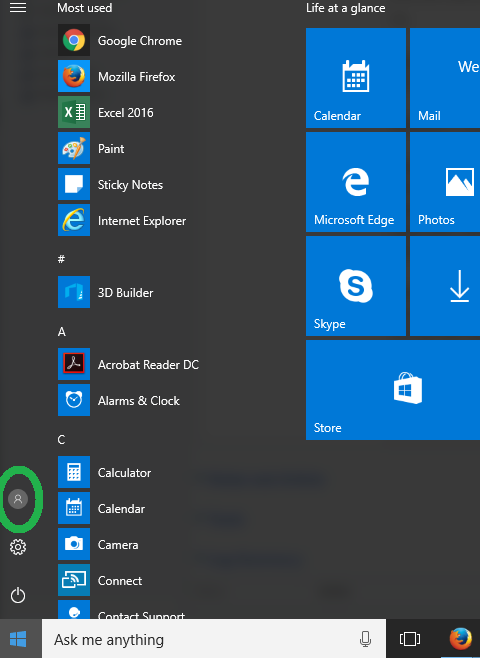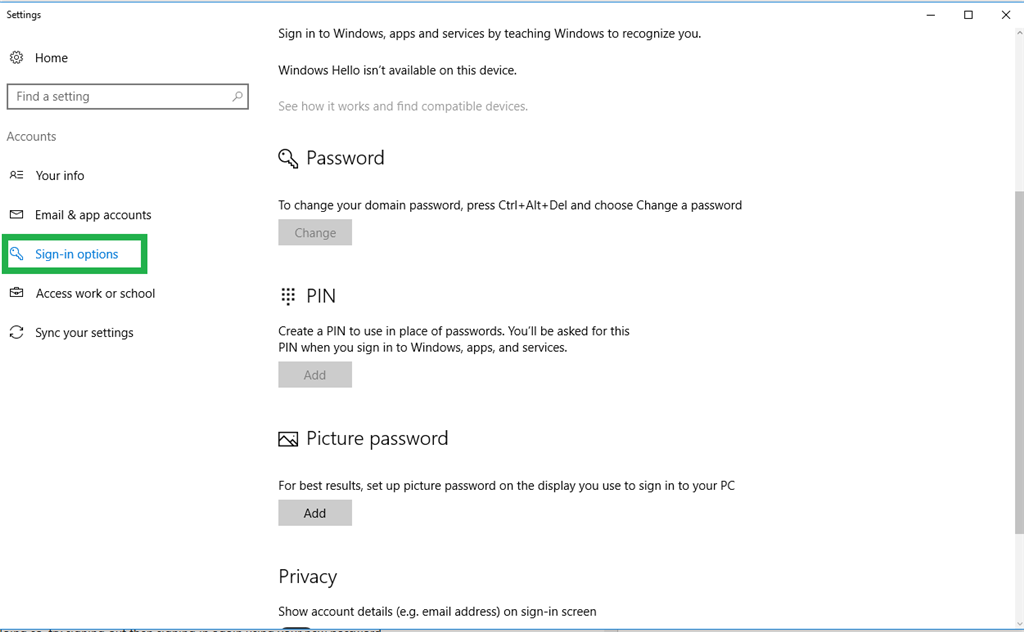May 10, 2024
Contribute to the Windows forum!
Click here to learn more 💡
May 10, 2024
Windows 10 Forum Top Contributors:
Ramesh Srinivasan - neilpzz - Volume Z - franco d'esaro - _AW_ ✅
Lock screen password change
Report abuse
Thank you.
Reported content has been submitted
Hi John,
This issue could be a possible system conflict, we found a thread that has the same concern on how to change the lock screen password for Windows 10. Refer to Anusha Verma troubleshooting steps provided on this link.
Let us know if you need further assistance.
Report abuse
Thank you.
Reported content has been submitted
6 people found this reply helpful
·Was this reply helpful?
Sorry this didn't help.
Great! Thanks for your feedback.
How satisfied are you with this reply?
Thanks for your feedback, it helps us improve the site.
How satisfied are you with this reply?
Thanks for your feedback.
Report abuse
Thank you.
Reported content has been submitted
5 people found this reply helpful
·Was this reply helpful?
Sorry this didn't help.
Great! Thanks for your feedback.
How satisfied are you with this reply?
Thanks for your feedback, it helps us improve the site.
How satisfied are you with this reply?
Thanks for your feedback.
Hi,
Thank you for the update. Since the link provided did not work, let's try another workaround. Follow the methods below on how to change lock screen password:
Method 1: Using Ctrl + Alt + Delete
- Press CTRL + ALT + DELETE simultaneously.
- Select Change a password.
- Type your old password.
- Type your new desired password and re-type to confirm it.
- Press Enter.
Method 2: From Settings
- Click Windows key.
- On the left side, click the account icon.
3.Select Sign-in options.
4. Start setting or changing the password, PIN, or picture password.
After doing so, try signing out then signing in again using your new password.
Should you need further assistance, feel free to post your query anytime.
Report abuse
Thank you.
Reported content has been submitted
25 people found this reply helpful
·Was this reply helpful?
Sorry this didn't help.
Great! Thanks for your feedback.
How satisfied are you with this reply?
Thanks for your feedback, it helps us improve the site.
How satisfied are you with this reply?
Thanks for your feedback.
Hi,
We've noticed the post has been inactive for more than 48 hours now. May we ask if you still need assistance regarding your concern?
If the steps or procedure given to you resolved your issue, we encourage you to inform the Community by marking the post as an answer or by clicking on Helpful.
Let us know if there’s anything else we can help you with.
Report abuse
Thank you.
Reported content has been submitted
1 person found this reply helpful
·Was this reply helpful?
Sorry this didn't help.
Great! Thanks for your feedback.
How satisfied are you with this reply?
Thanks for your feedback, it helps us improve the site.
How satisfied are you with this reply?
Thanks for your feedback.
Report abuse
Thank you.
Reported content has been submitted
3 people found this reply helpful
·Was this reply helpful?
Sorry this didn't help.
Great! Thanks for your feedback.
How satisfied are you with this reply?
Thanks for your feedback, it helps us improve the site.
How satisfied are you with this reply?
Thanks for your feedback.
Question Info
Last updated April 23, 2024 Views 20,589 Applies to: