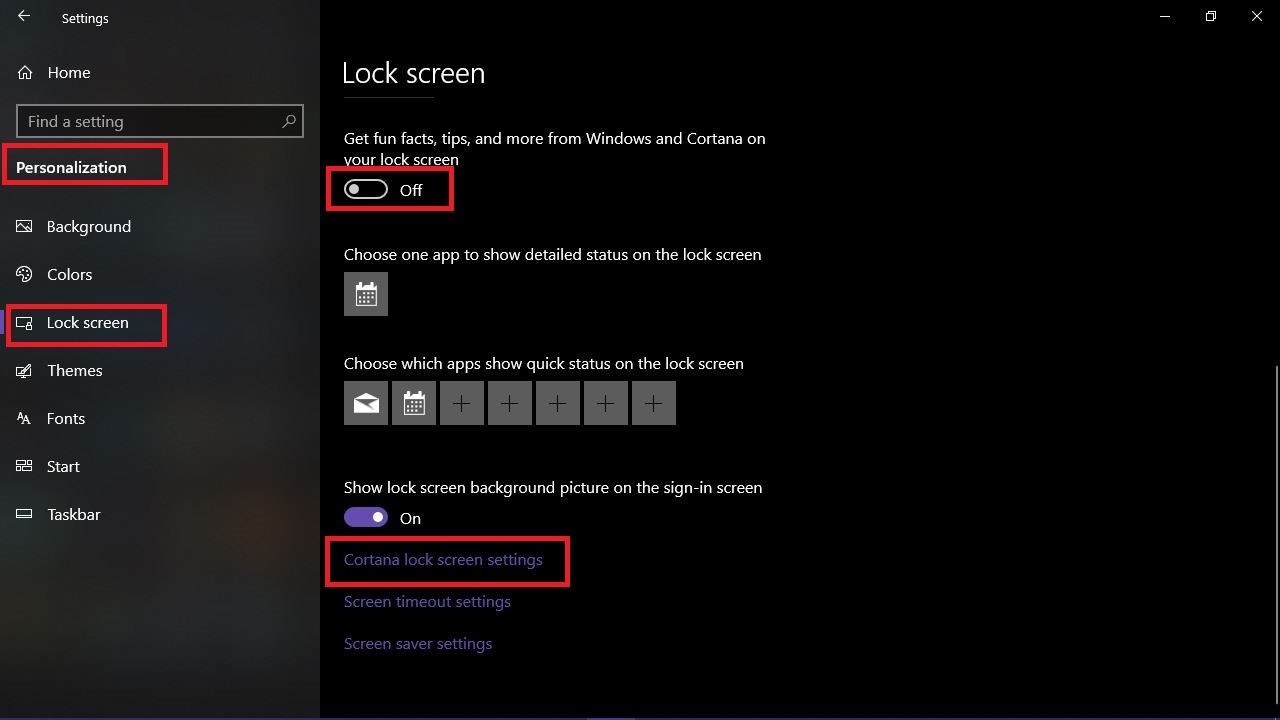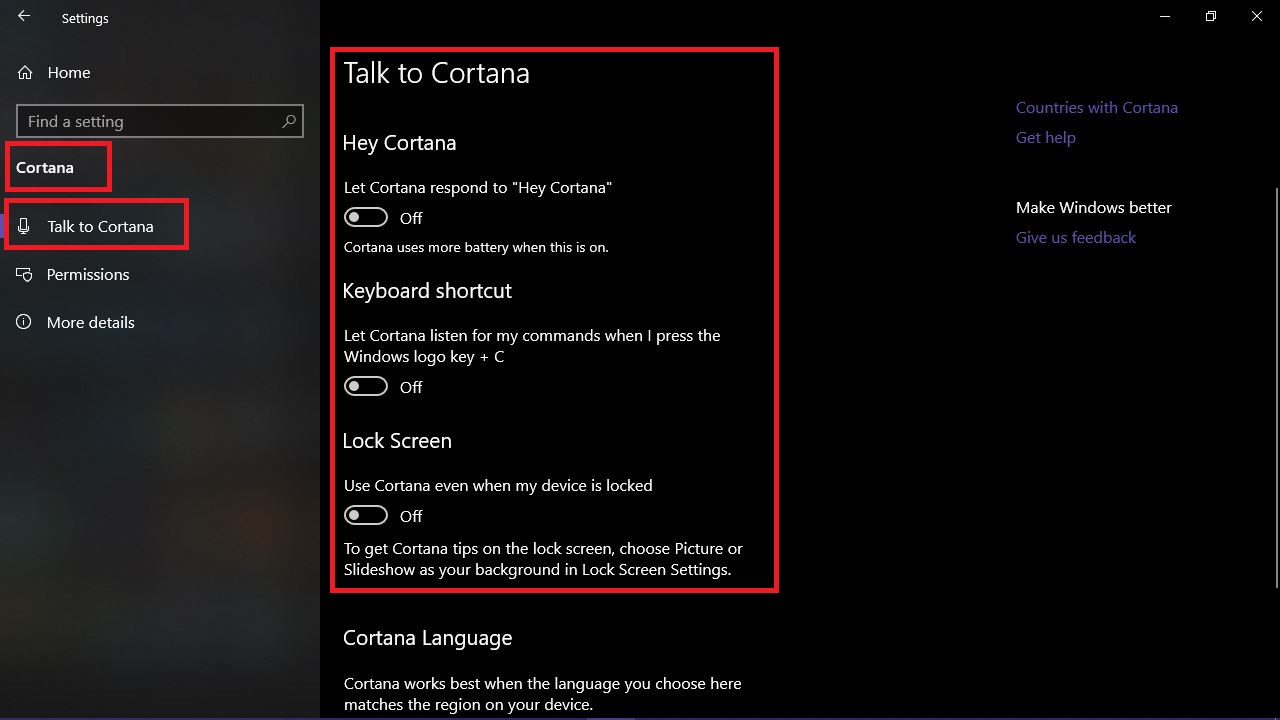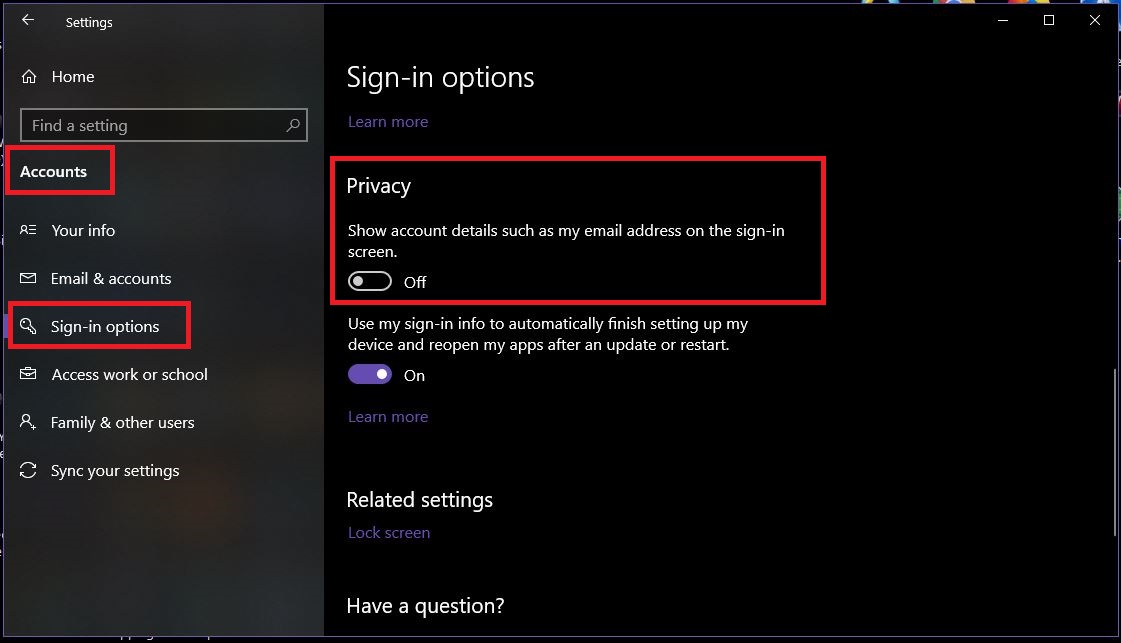December 20, 2024
Bring your desktop to life with daily backgrounds!
December 13, 2024
Windows 10 Top Contributors:
lock screen notifications in windows 10
Report abuse
Thank you.
Reported content has been submitted
Report abuse
Thank you.
Reported content has been submitted
2 people found this reply helpful
·Was this reply helpful?
Sorry this didn't help.
Great! Thanks for your feedback.
How satisfied are you with this reply?
Thanks for your feedback, it helps us improve the site.
How satisfied are you with this reply?
Thanks for your feedback.
I tried this and I still get those notifications when the lock screen shows up. I actually had all the settings the way you described except for the cortana settings. I just cant get those annoying messages to go away.
Report abuse
Thank you.
Reported content has been submitted
Was this reply helpful?
Sorry this didn't help.
Great! Thanks for your feedback.
How satisfied are you with this reply?
Thanks for your feedback, it helps us improve the site.
How satisfied are you with this reply?
Thanks for your feedback.
Enable or Disable App Notifications on Lock Screen in Registry
1.Press Windows Key + R then type regedit and hit Enter to open Registry Editor.
or
C:\Windows>>Regedit.exe
Right click & "RUN AS ADMIN"

2.Navigate to the following registry key:
HKEY_CURRENT_USER\SOFTWARE\Microsoft\Windows\CurrentVersion\Notifications\Settings
3.Right-click on Settings then select New > DWORD (32-bit) Value.

4.Name this new DWORD as NOC_GLOBAL_SETTING_ALLOW_TOASTS_ABOVE_LOCK and hit Enter.

5.Now double-click on this DWORD and change it’s value to 0 in order to disabe app notifications on lock screen.

6.If in future you need to enable this feature then simply delete the NOC_GLOBAL_SETTING_ALLOW_TOASTS_ABOVE_LOCK key.

7.Reboot your PC to save changes.
Report abuse
Thank you.
Reported content has been submitted
3 people found this reply helpful
·Was this reply helpful?
Sorry this didn't help.
Great! Thanks for your feedback.
How satisfied are you with this reply?
Thanks for your feedback, it helps us improve the site.
How satisfied are you with this reply?
Thanks for your feedback.
Question Info
Last updated December 26, 2024 Views 4,507 Applies to: