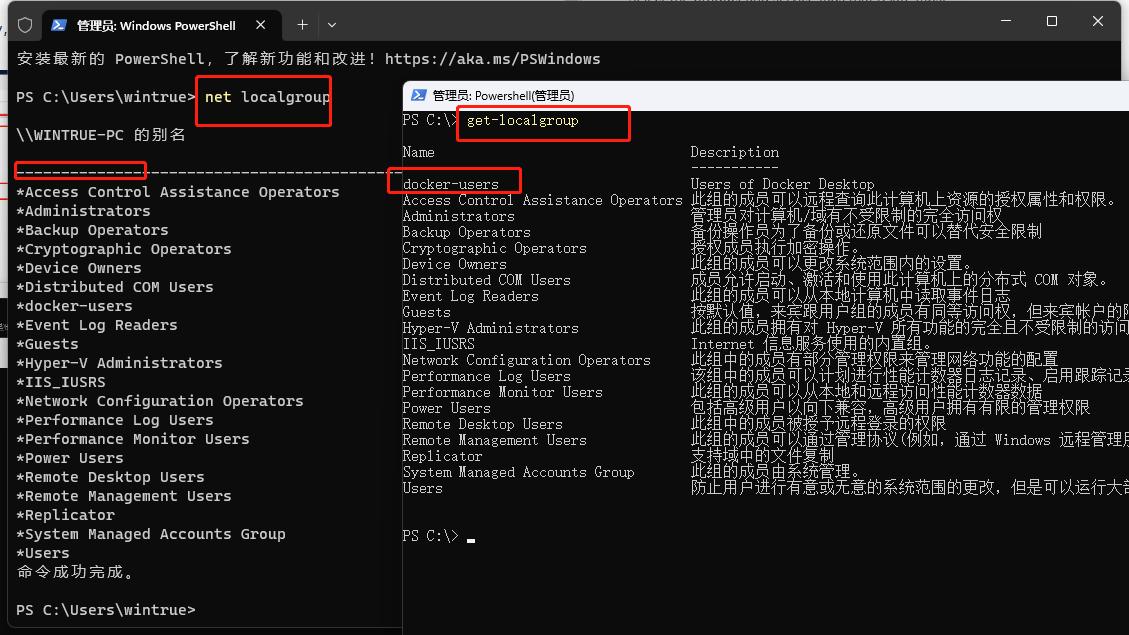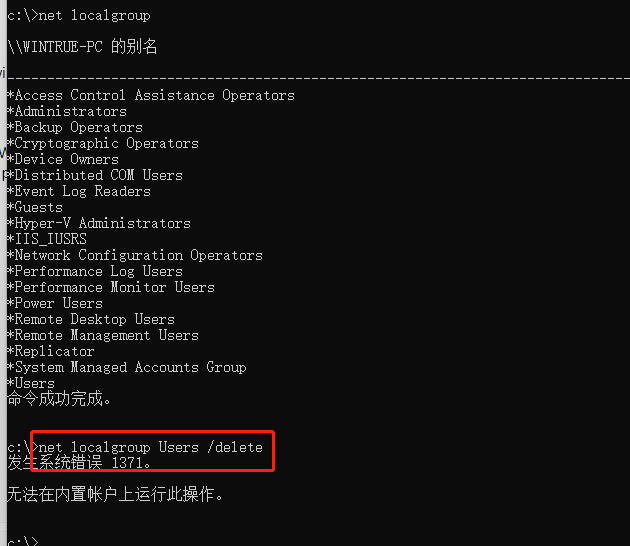Hello, I'm Greg, here to help you with this.
1) Try these fixes for Windows 11 Local User Group missing after Update:
https://www.makeuseof.com/windows-home-edition-...
https://droidrant.com/why-are-local-users-and-g...
https://www.reddit.com/r/Windows10/comments/lrj...
2) Since you know when this happened, See if you can System Restore to a point before this started. System Restore is a time machine that takes you back to a point where Windows was working correctly:
https://beebom.com/how-system-restore-windows-11/
If the problem repeats then System Restore again or uninstall any Updates that were just installed in Settings > Windows Update > Update History, restart Windows and immediately block those Updates as shown here:
https://www.droidwin.com/how-to-stop-only-a-spe...
3) Go over Windows 11 with this Performance Checklist to make sure the install is set up correctly, optimized for best performance, and to find and fix problems:
https://answers.microsoft.com/en-us/windows/for...
4) If nothing else works then do a minor, non-destructive Repair Install which reinstalls Windows while saving your files, apps and most settings in place, brings it up to the latest version by the most stable method, takes about an hour and resolves most problems:
https://www.elevenforum.com/t/repair-install-wi...
Let me know if you have any questions or I can help performing any of the above steps. If you'll post back detailed results it will help me determine what else needs to be tried.
____________________________________________
Standard Disclaimer: There are links to non-Microsoft websites. The pages appear to be providing accurate, safe information. Watch out for ads on the sites that may advertise products frequently classified as a PUP (Potentially Unwanted Products). Thoroughly research any product advertised on the sites before you decide to download and install it.