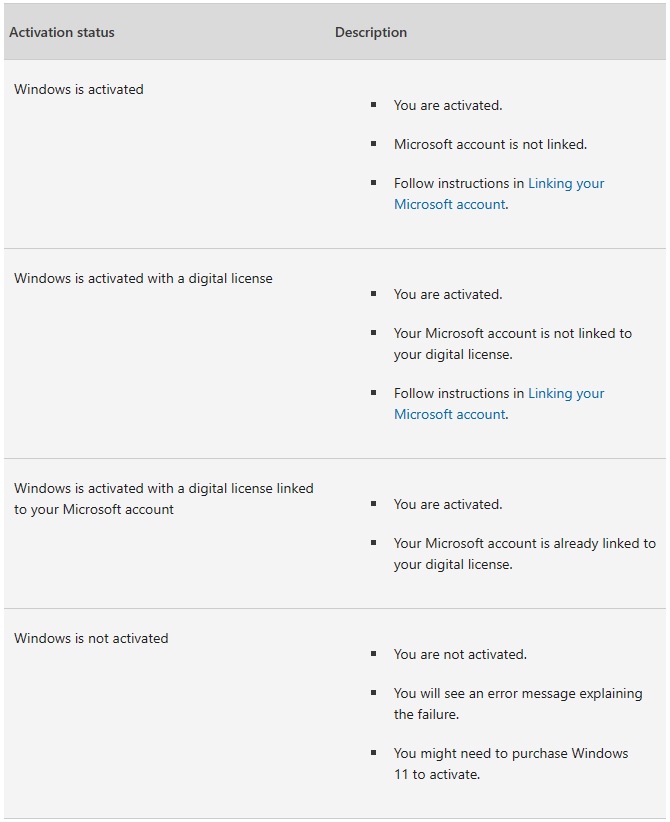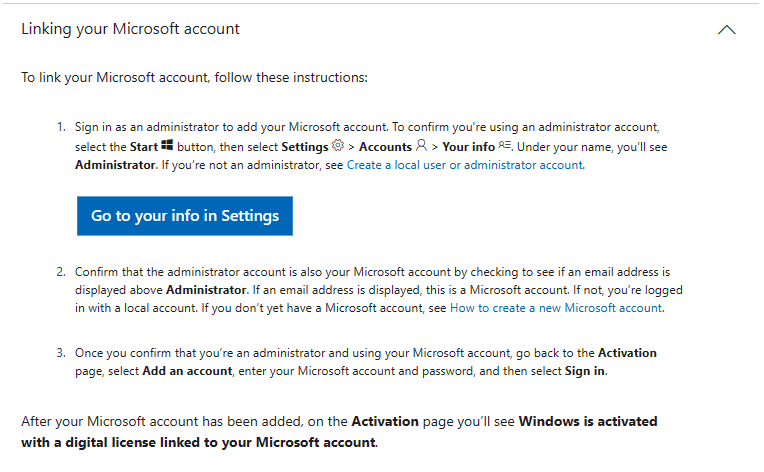Good Day Microsoft Community
I am trying to link my Microsoft Account to my Product key. I followed the steps in the link below:
Activate Windows - Microsoft Support
One of the steps say that I should go to the activation page and select "Add Account", but I don't see such an option.
I am already logged in with my Microsoft Account, I am also an Administrator for my PC. My Activation State is shown as "Windows is Activated" but I want it to say "Windows is activated with a digital license linked to your Microsoft account"
How do I go about doing that?
Best Regards