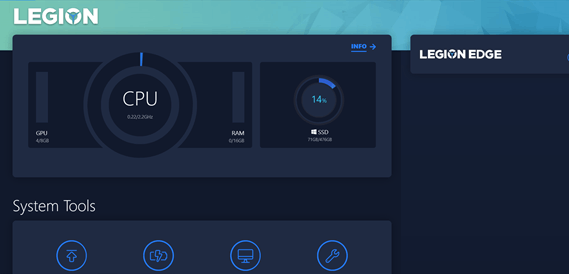Hi Maryn,
I am Dave, I will help you with this.
In Lenovo Vantage, that setting is usually located by going to Hardware Settings - Power - Battery Charge Threshold
If you are not seeing that setting, then uninstall Lenovo Vantage and go to the support page for your laptop on the Lenovo website to download and re-install the Lenovo Vantage software.
https://pcsupport.lenovo.com/ie/en/products/lap...
________________________________________________________
Standard Disclaimer: This is a non-Microsoft website. The page appears to be providing accurate, safe information. Watch out for ads on the site that may advertise products frequently classified as a PUP (Potentially Unwanted Products). Thoroughly research any product advertised on the site before you decide to download and install it.
.