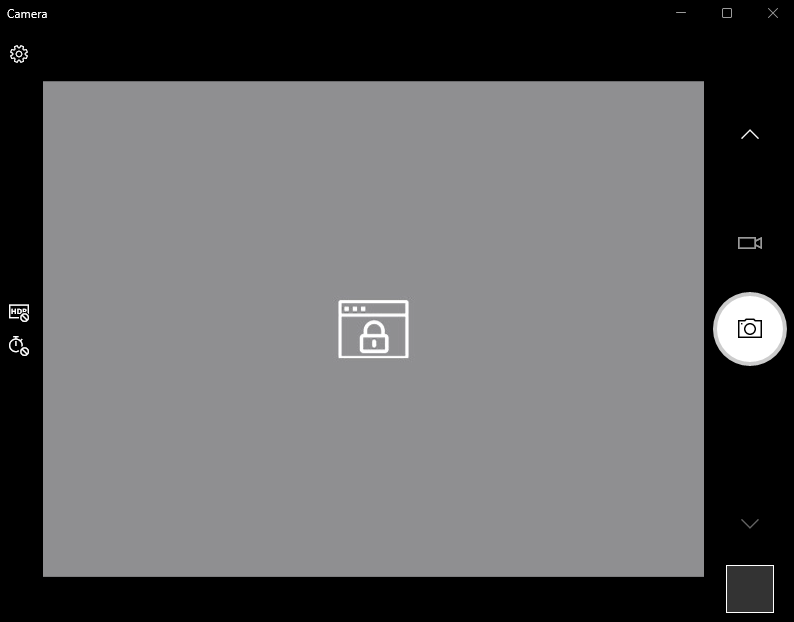EDIT: I ended up fixing it. I don't know if it was an actual OS system issue or just a manufacturer issue (I suspect the second), but I was able to activate the camera disabling a "Privacy Mode" that was somehow enabled in a manufacturer built-in app (laptop is a Lenovo, app is Lenovo Vintage) despite the Privacy settings disabled in the OS settings.
----------------------------
Hi everyone:
I was about to start a meeting and my camera (the one that's part of my laptop) wouldn't work in the meeting platform, but then I realized not even the Windows camera app was working, showing me the attached image. I tried rolling back the driver, uninstalling driver and scanning for hardware changes, rebooting, shutting down, and nothing. It was working fine the last time I used it, around a week ago, and I don't remember doing any changes or installing anything since then.
I would thank you for any guidance on how to proceed to get my camera working (I have an USB one but it's a bit of a hassle)
Thanks in advance.
J.