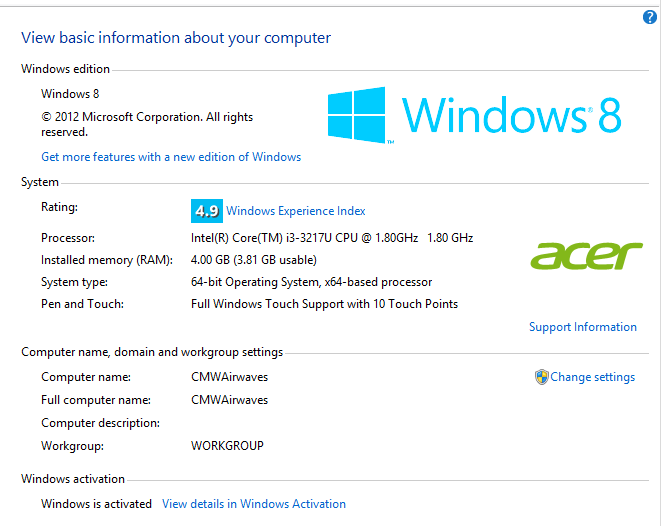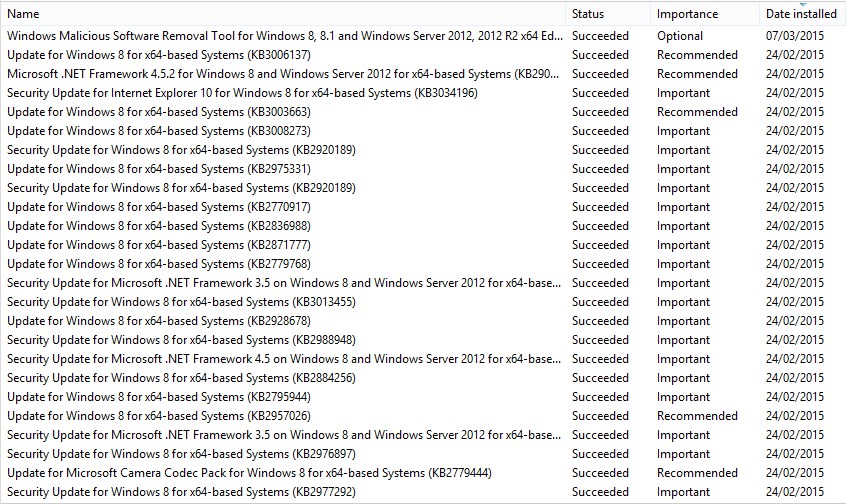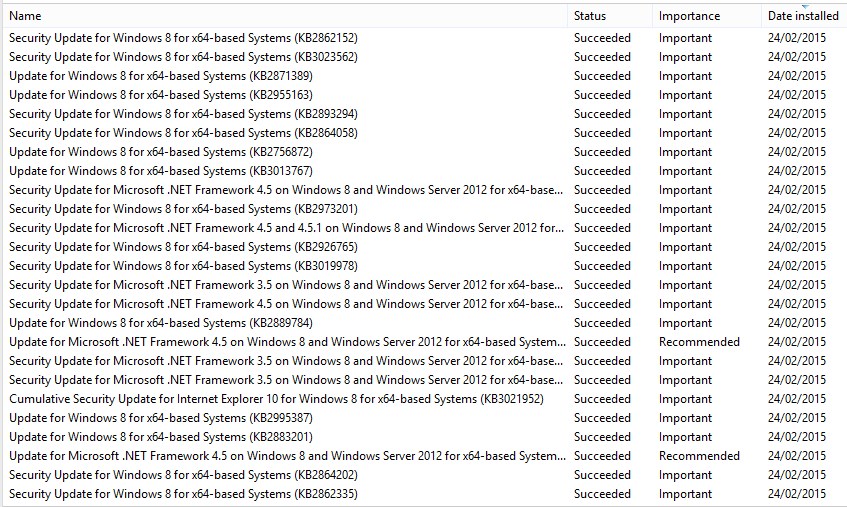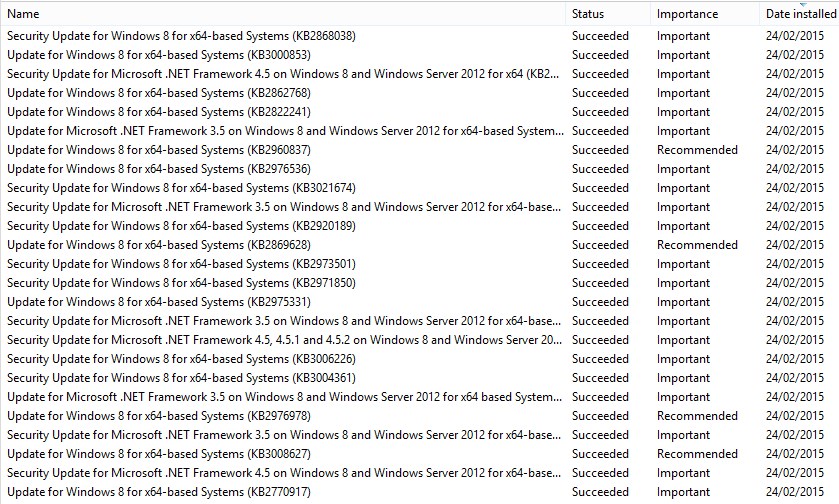i never updated for 3 months although it asked each day, then i decided to update to 8.1 but it kept failing until it disappeared and i couldn't find it again,
I then restored my laptop to factory and installed all windows updates that could be found, then i tried to update to windows 8.1 through the store but it keeps failing, so when it popped up asking me to update i tried that, but after a restart it hasn't worked and after a few minutes it comes up again asking me to update to 8.1, there is only so many times i can restart the computer and it fail before i give up on windows.
the update was installed on my desktop but not working on my laptop, i see loads of others with this issue but not 1 resolved answer, please help.
there are many more successful updates but stopped there for now, if any more info is required please ask,