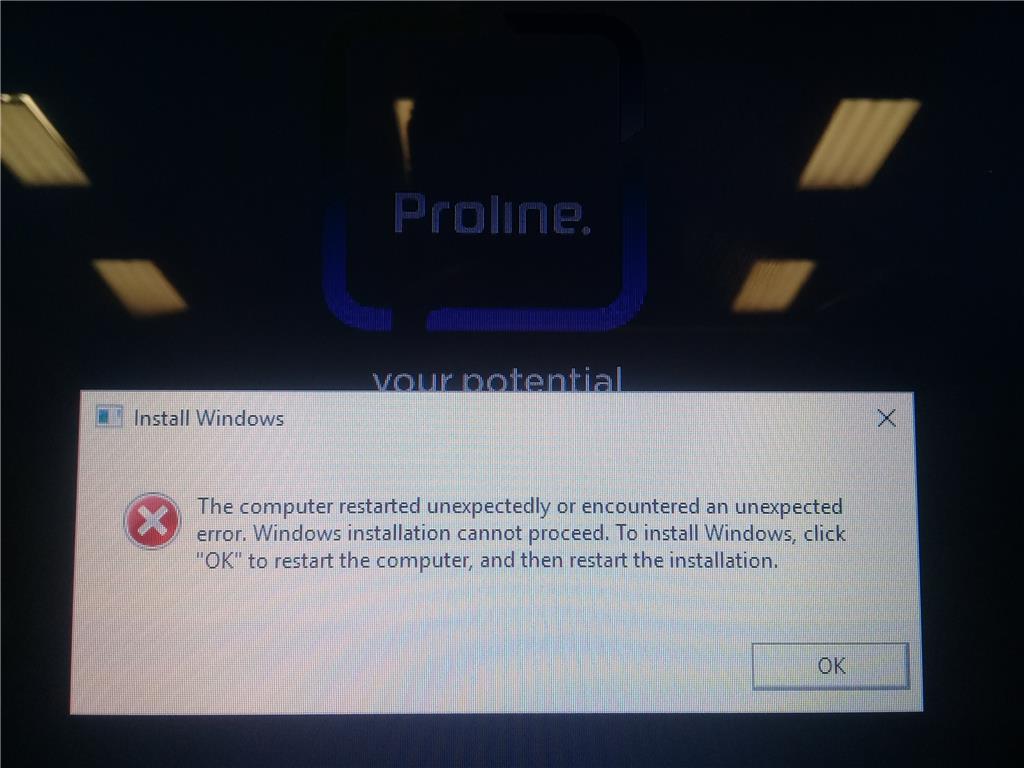My proline laptop that I got won't start up, after resetting it , when it restarts it shows an error pop up saying "The computer restarted unexpectedly or encountered an unexpected error. Windows installation cannot proceed. To install Windows, click "OK"
to restart the computer, and then restart installation", but when I click "OK" it restarts and repeats the same thing, please help����
***Subject edited for clarity by the moderator.***
***Post moved by the moderator to the appropriate forum category.***