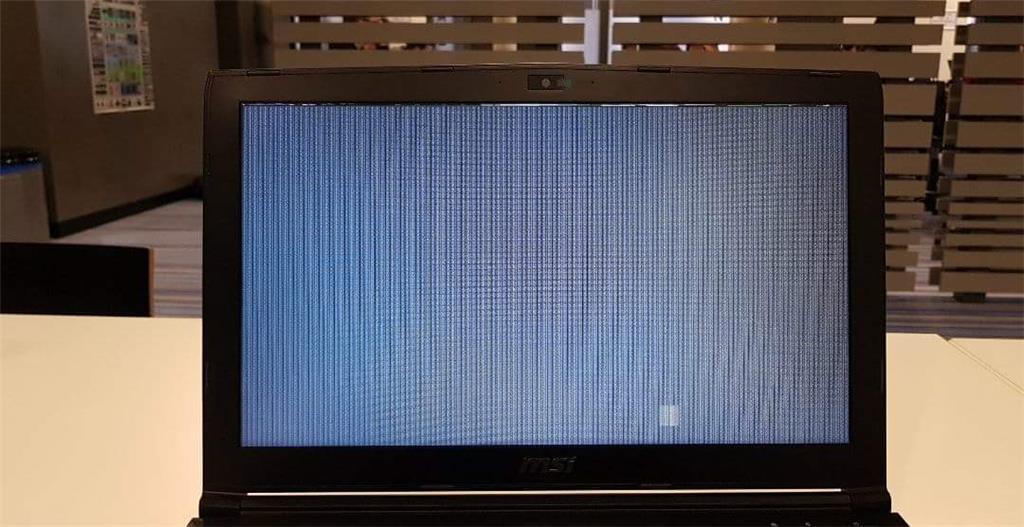My friends and I recently downloaded the new Windows 10 creators update 1709 and we noticed our Laptops Keep crashing after closing and opening the lid.
The Screen is filled with stripes. (see added Picture)
We all have roughly the same Laptops:
i7 6700HQ
8gb ddr4 ram
GTX 960m
Integrated Intel HD graphics
1tb HDD
128gb SSD
Is there a fix for this? It's really annoying and we can't seem to downgrade to a previous Version of Windows. Where this error didnt happen. I checked the Event log but there are no critical Errors.