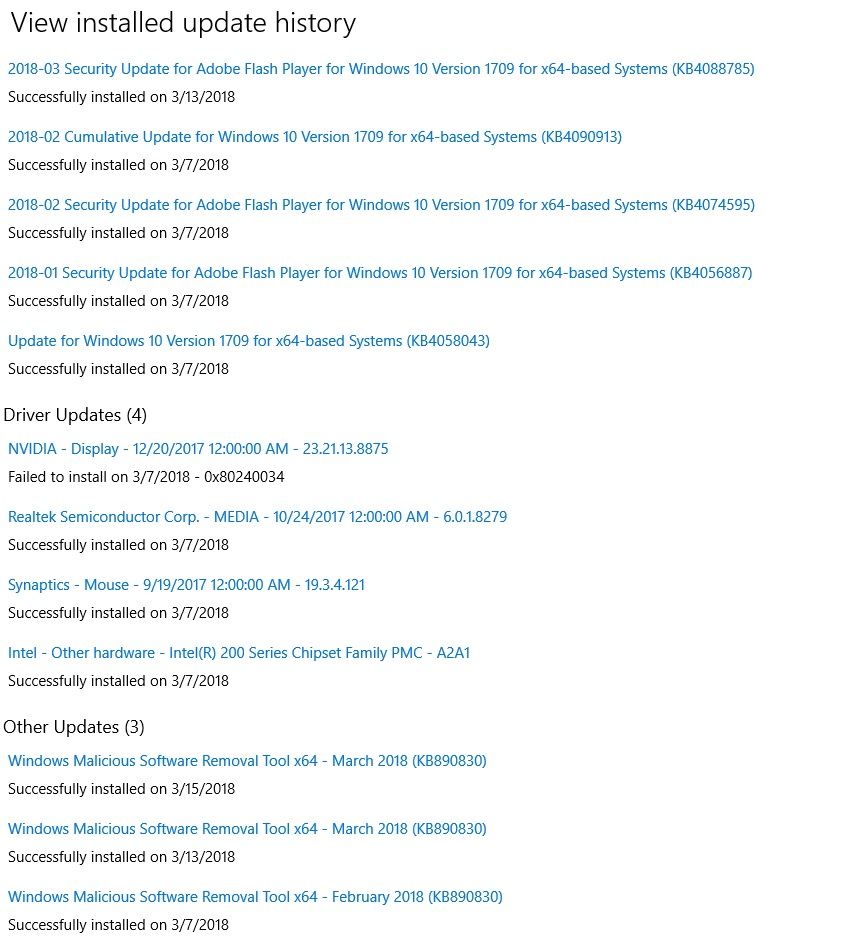So I bought a new laptop a week ago or so (https://www.newegg.com/Product/Product.aspx?Item=9SIAATJ6Y48865). When I got it the keyboard and touch pad did not work. I ended up nuking the system and reinstalling to get them to work. Windows installed updates yesterday and when I took the laptop in to work with me last night the keyboard and mouse did not work. I made it back to the hotel today and decided to see what was going on. I am showing error 10 on the touch pad
This device cannot start. (Code 10)
{Device Timeout}
The specified I/O operation on %hs was not completed before the time-out period expired.
and because of this the keyboard isn't even detected. At least my USB keyboard and mouse still work, but really this is killing me here. I am going to try and rollback windows, but really can't windows do something like look at device manager see if there are any problems before an update save a list of those then after the update check the list and if they broke something they just automatically roll back to before the updates?