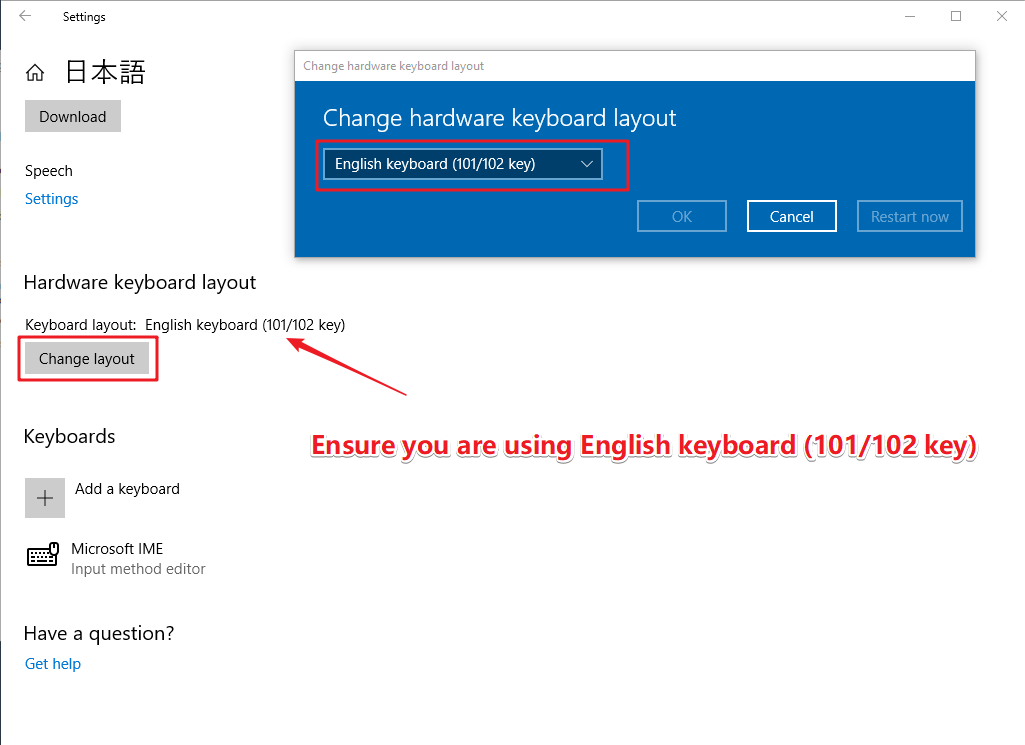Hello.
Japanese IME was installed last week and it worked fine. This week, it was disable for some reason. Removed and re-installed. However, it is not converting correctly.
Here is me typing out the vowels: ち に な い ら (A, I, U, E, O) Those are not the correct kana for each vowel. But that's what is coming up.
What is going on? Please help me fix.
Thank you.
Pua