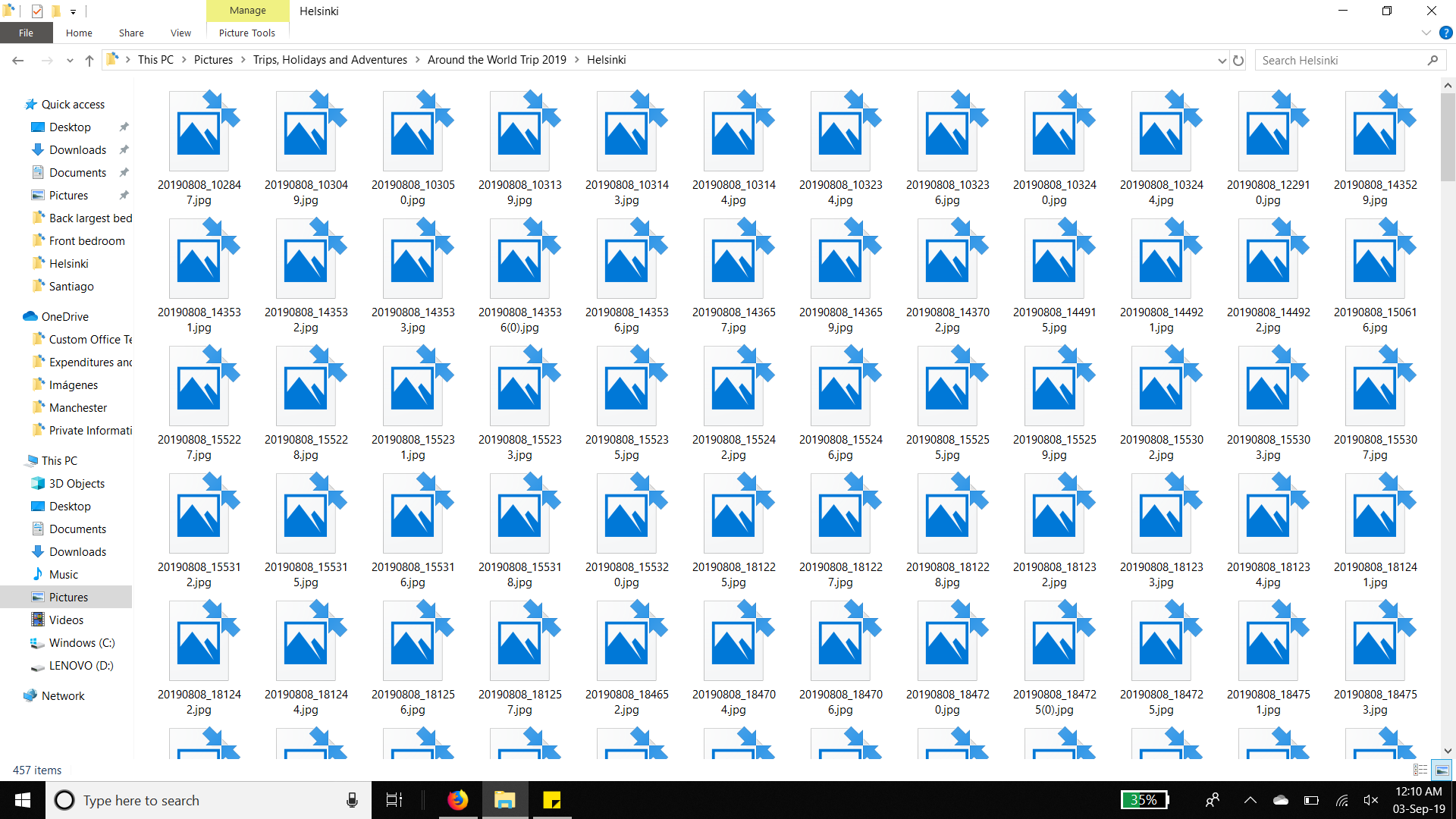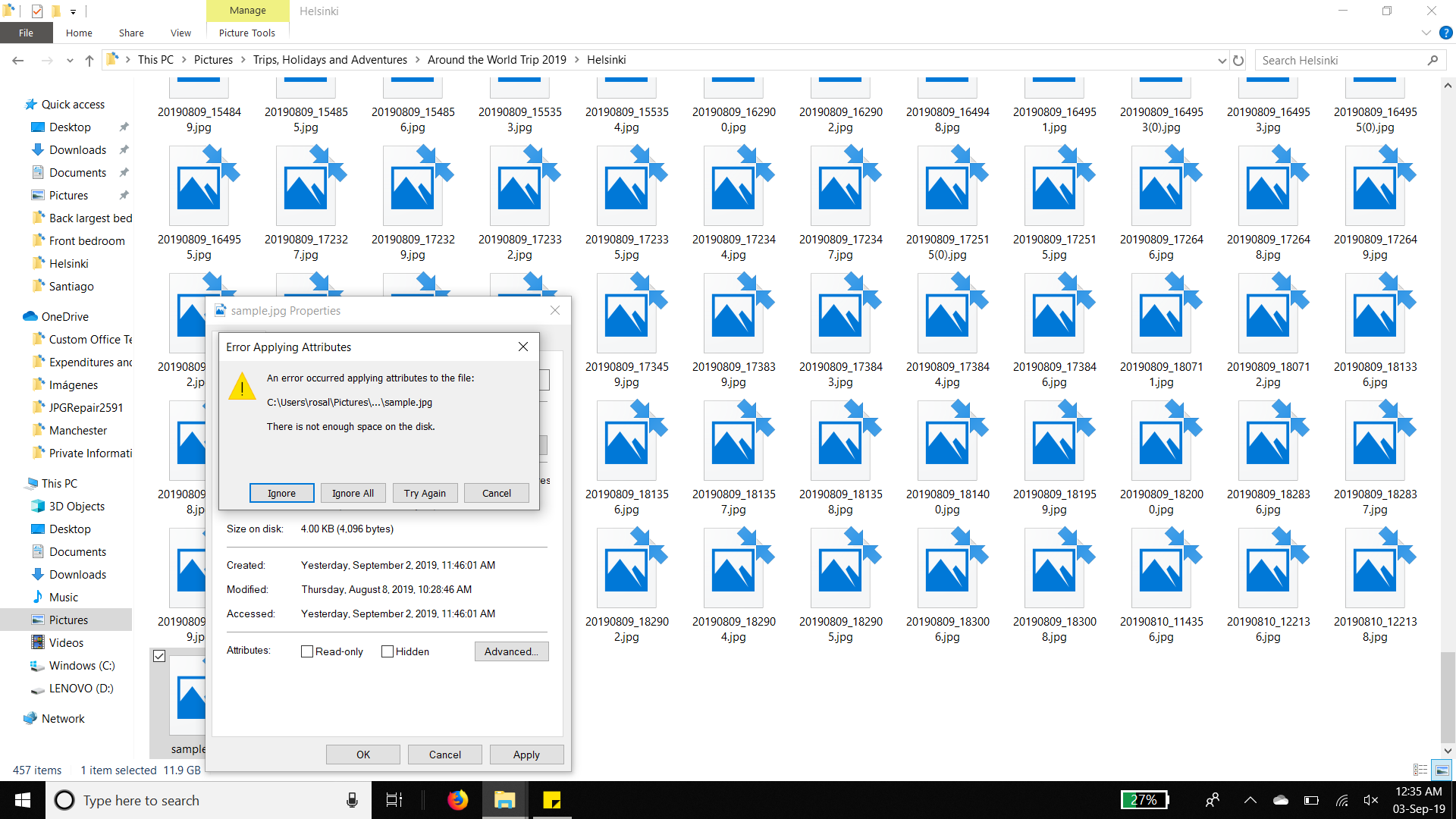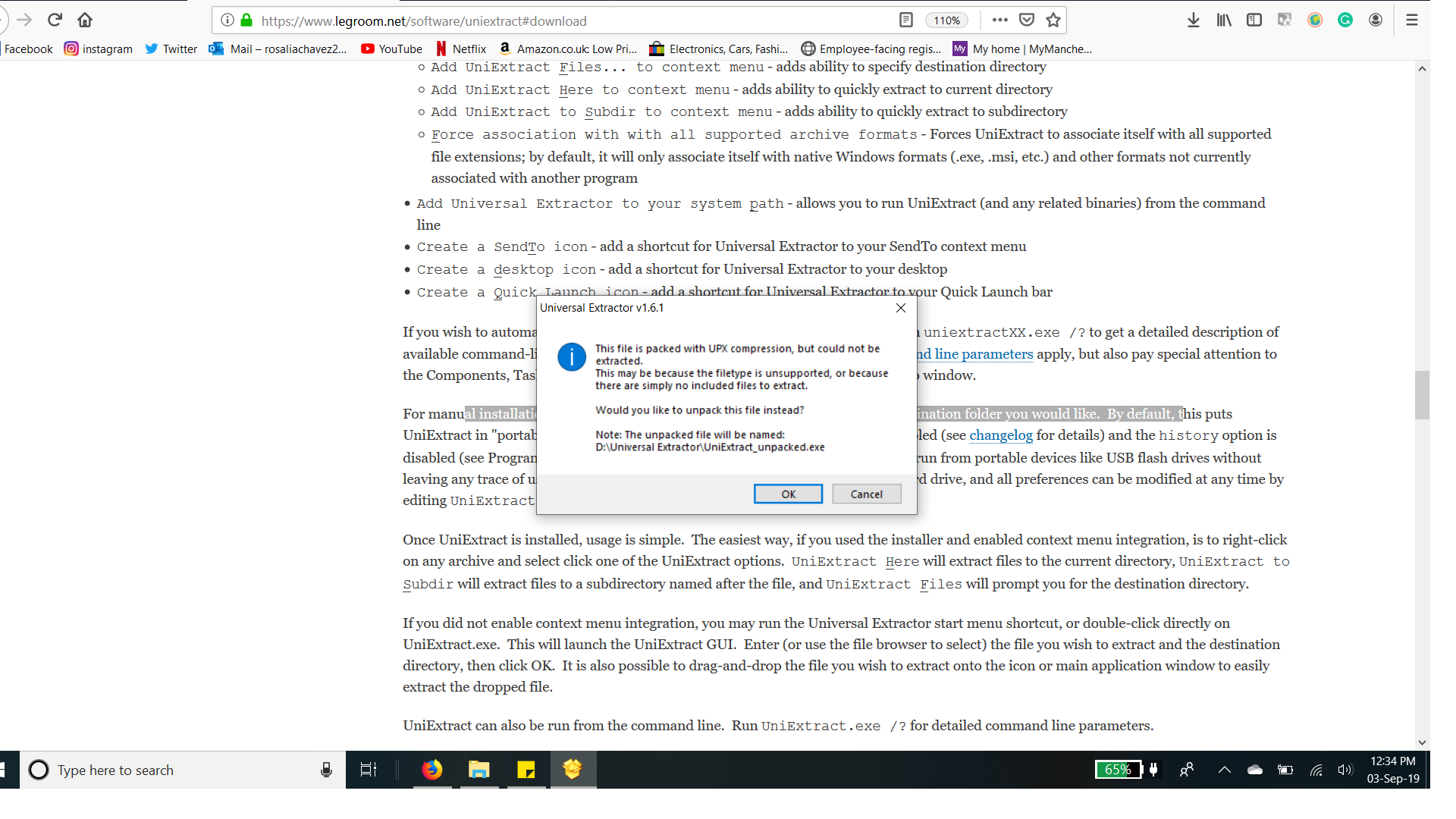Please help. I recently cut and pasted some photos from my samsung phone onto my PC but when I try to open said images, the following message appears: "It looks like we don't support this file format".
I've tried opening the images using other photos viewers as well as the default Window's photo viewer but to no avail. The photos are all .jpg but I have no problem opening other images in my computer with the same file format. I've tried a miriad of other applications or softwares that are meant to help but they've all failed. Because I cut them from my memory card in my phone and supposedly pasted them onto my computer, there is no other copy of these pictures. I know it was very silly to cut and paste the pictures without say copying them first or backing them up, I am aware of my mistake, but please help me in recovering them as they're of massive importance and can't bare to loose them.
* I also have to note that every time I try to open said pictures, my laptop seems to struggle a bit and