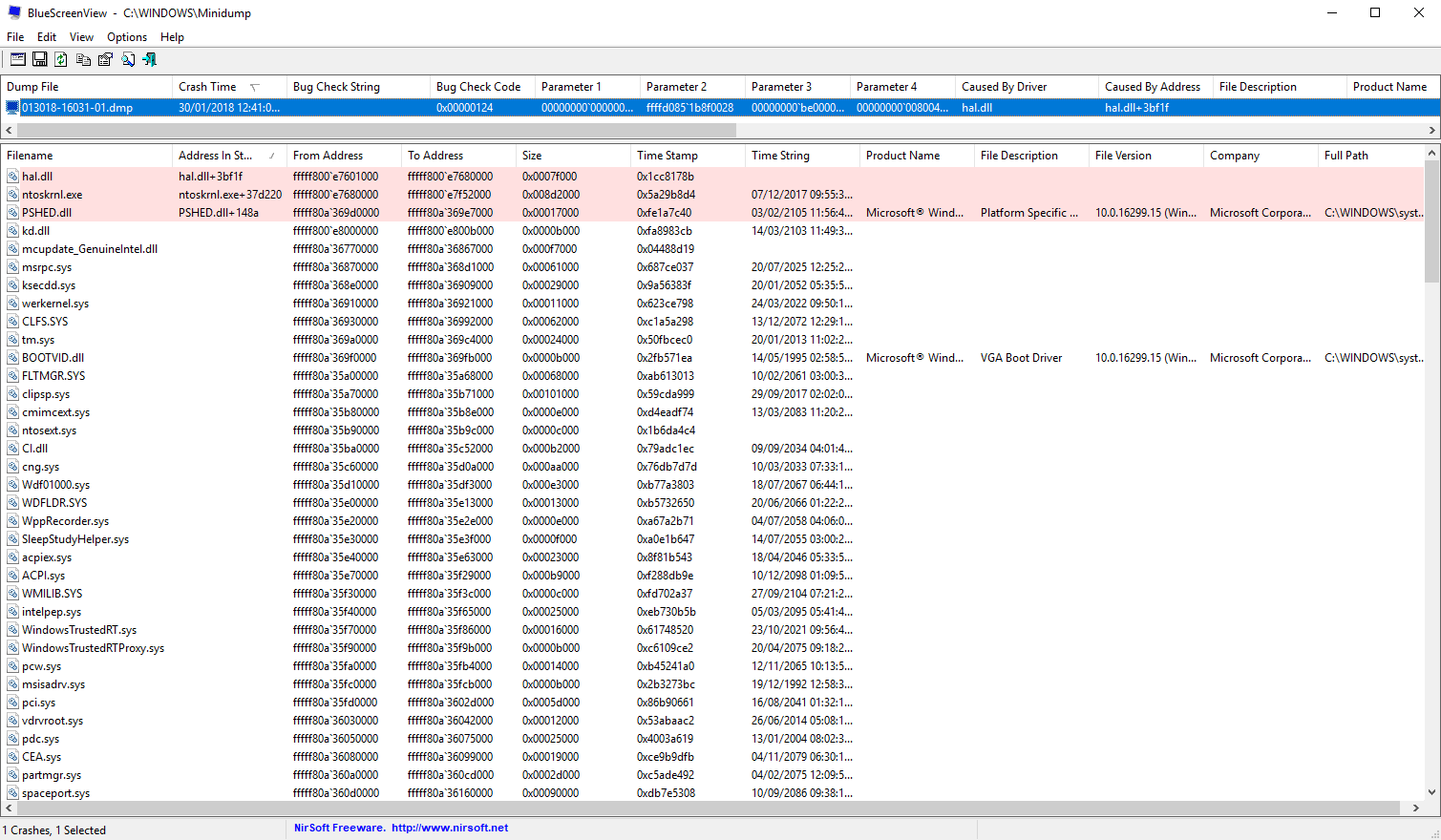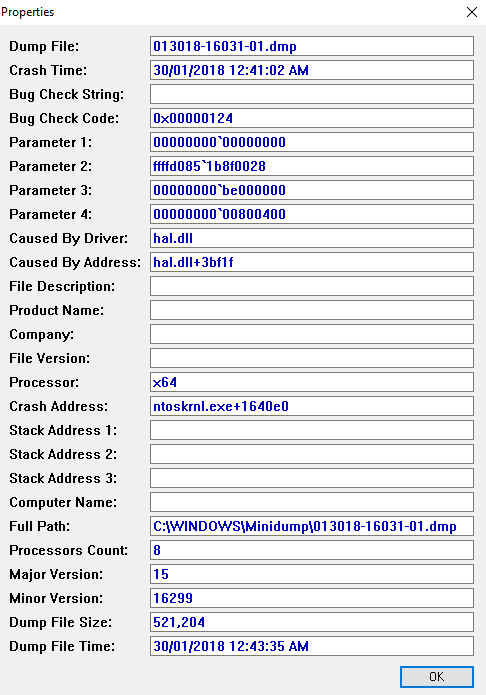hi all, so ive had some issues with windows 10 lately :(. basically when im sitting working away in various programs then all of a sudden it will become unresponsive followed by a black screen then eventually restarts, all my drivers are up to date. ive
done a scan disc to check for errors and comes back with no errors, i have no idea whats happening. i can be sitting watching a tv series in vlc, working in unreal engine, making a 3D model in maya or playing a game like cs:go (counter strike: global offensive).
the computer just seems to freeze.
my System Info can be viewed here might be helpful.
my log from the
Error Checking
after the crash i went into my event view to see what causing the crashes and it was displaying this error
After downloading BlueScreenView i was able to open the dump file which showed this
ive tried swapping out my SSD drive,
taking all my memory out and leaving 1 stick in at a time
reinstalling / reseting windows 10
resetting the bios to default settings
and still continues to crash :/ however after installing a fresh windows 7 install it stopped crashing. which leads me to believe its a issue with windows 10 but it could also be a hardware issue
please can someone help me figure out whats wrong
thanks