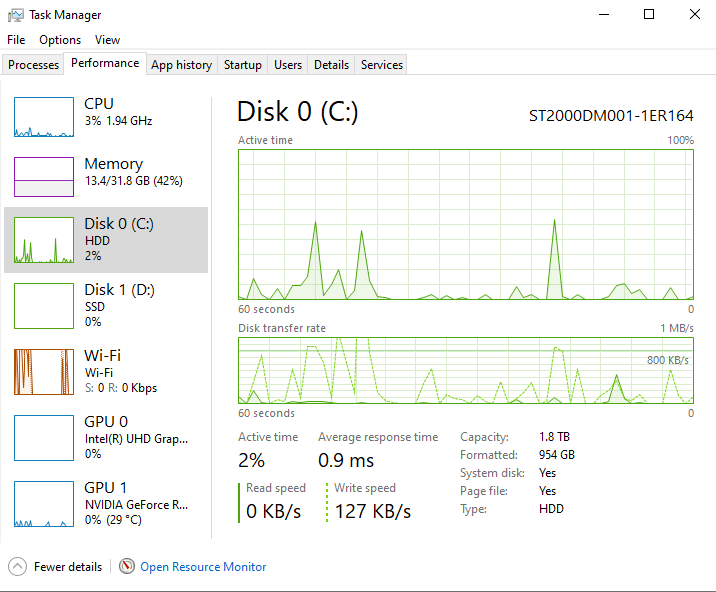Hello,
I have two issues regarding my two hard drives. One is an HDD with 2 TB and the other is an SSD with 1TB.
This is the first time I have had a computer with more than one drive, so when I tried to copy all of my files, programs, user data, etc. over, I went a bit haywire and did a bunch of formatting, cloning, etc. The big issue was copying all data without having to redownload hundreds of programs and without losing my user data, which I've built over time for convenience.
Problem 0: A year later, I still have no idea what I did or what I was supposed to do (if you have answers to this latter part, that would be amazing, as I still need to copy stuff over from my old laptop).
Problem 1: I'm trying to make the SSD (D drive) my boot drive, but it's not even showing up in the msconfig boot tab (see picture below). As a matter of fact, I never see any activity happening in task manager for this drive (see picture below). I did a lot of cloning and formatting, so I'm not sure if I need to re-format or something along those lines. I cannot afford to lose any data, and backing up has not worked well so far, so please bear these in mind.
Problem 2: In the process of switching to this computer, my HDD only uses 1 out of 2 TB. If you look at the disk management picture below, you'll see it has 936.45 GB in use, which equals the D drive + 5.70 GB unallocated memory in SSD. So, I have over 900 GB unallocated in the HDD. How do I fix this?
Thank you in advance!!!
Pictures:
msconfig boot tab:
Task manager, 2TB HDD drive:
Task manager, 1TB SSD drive:
Disk management: