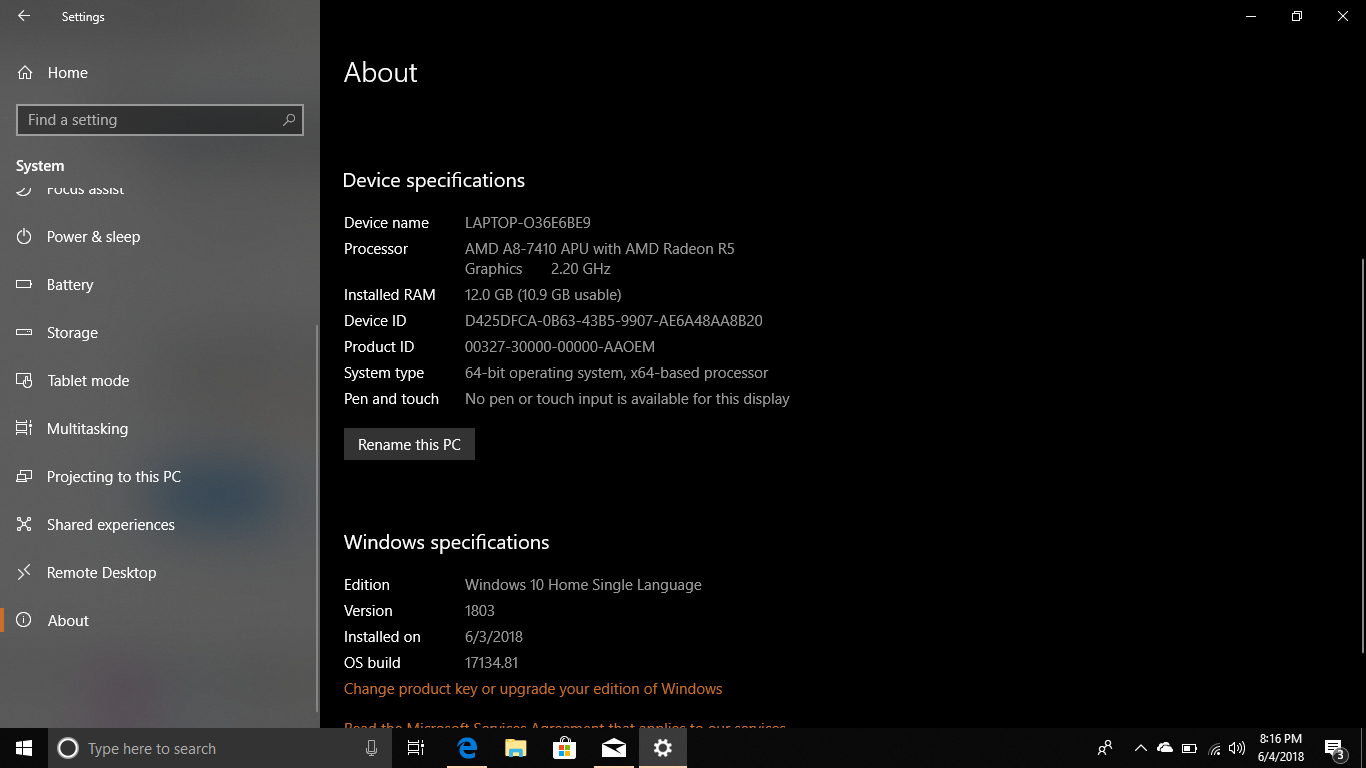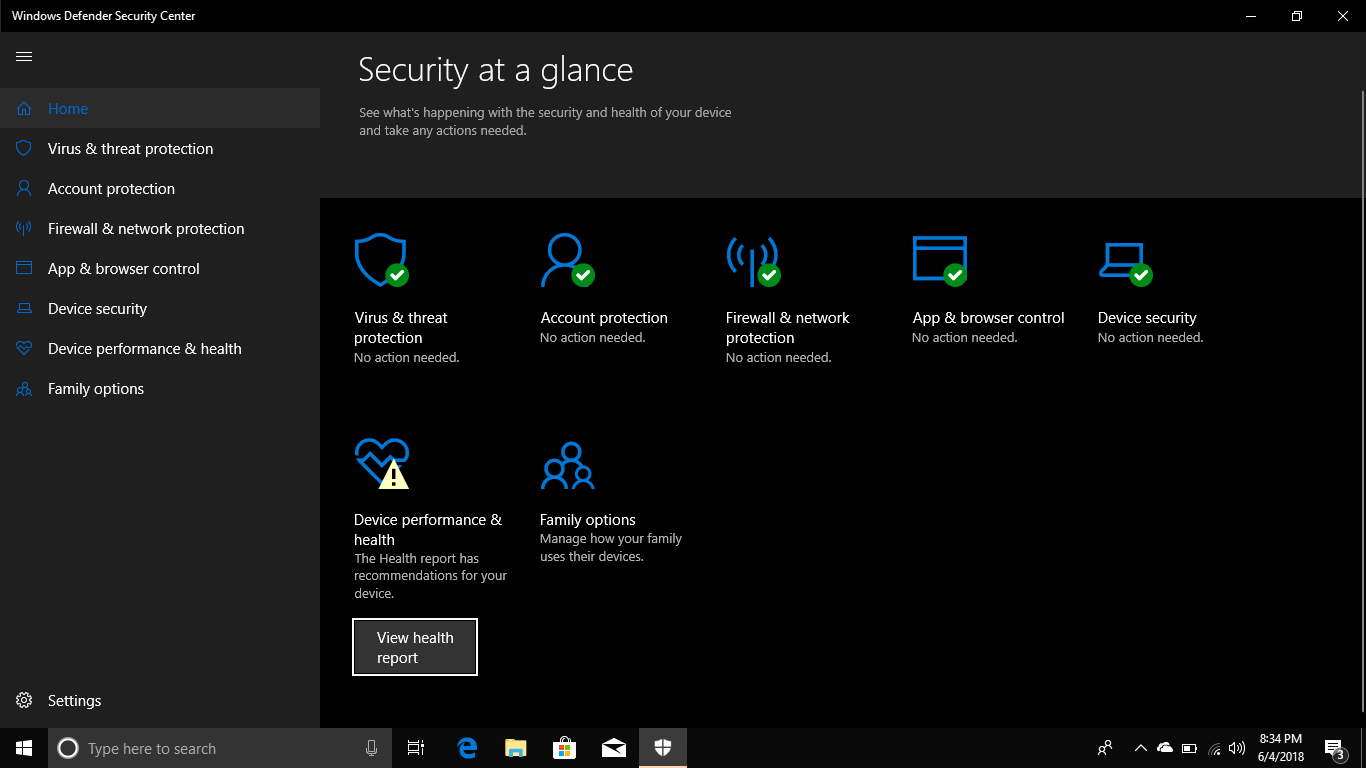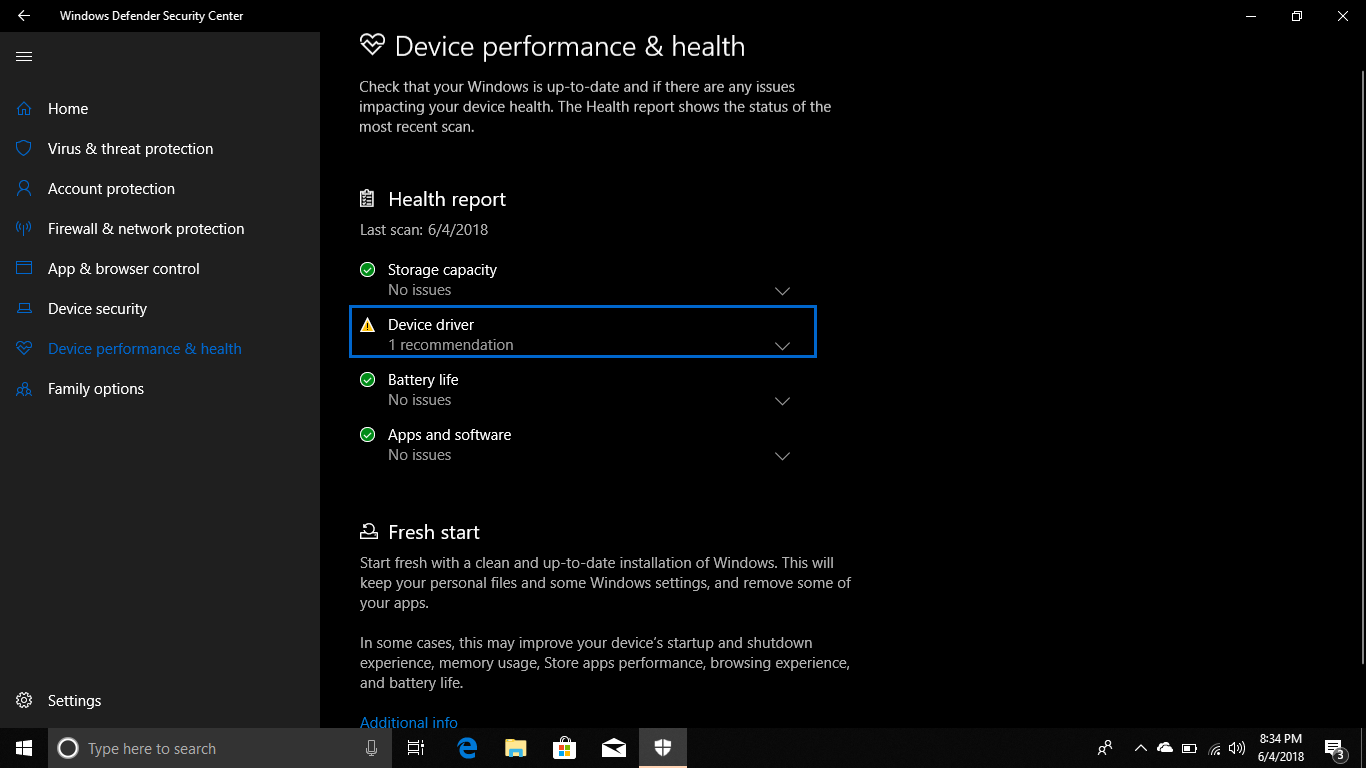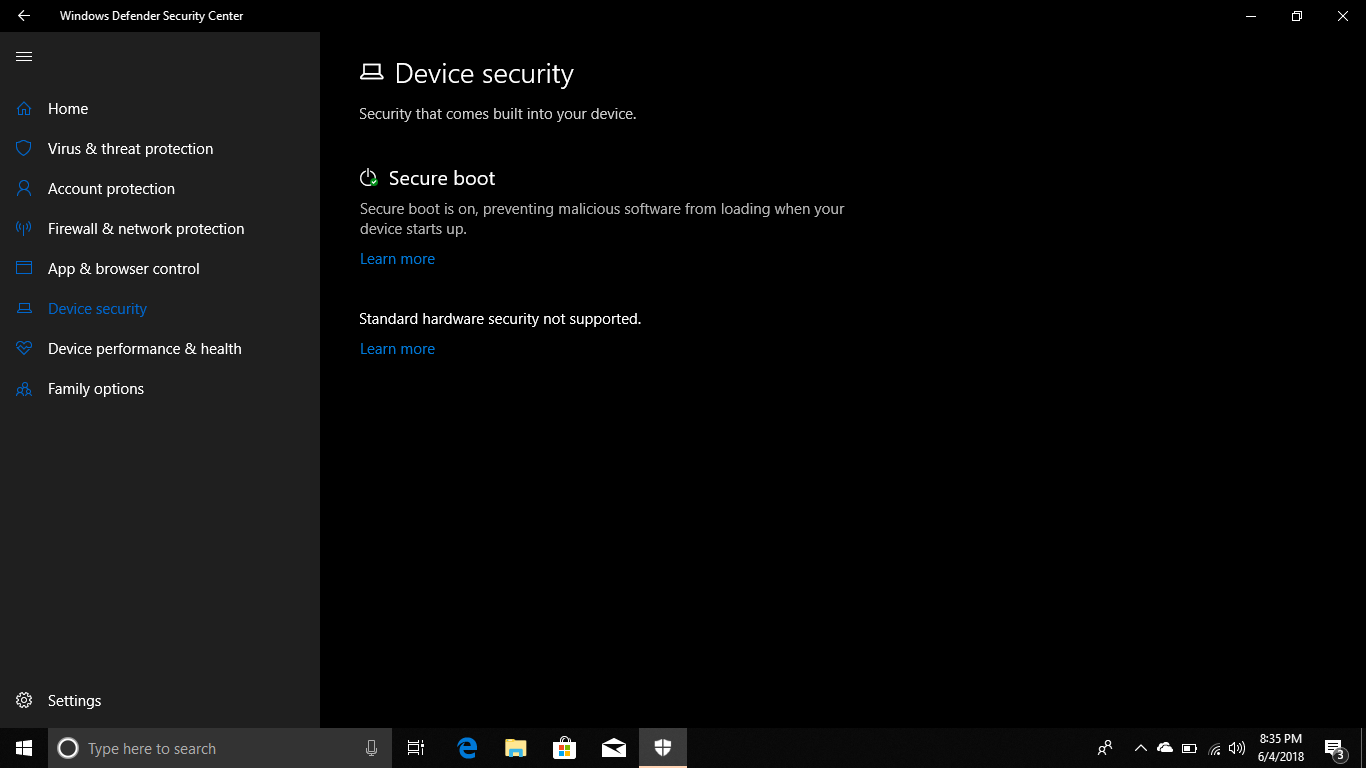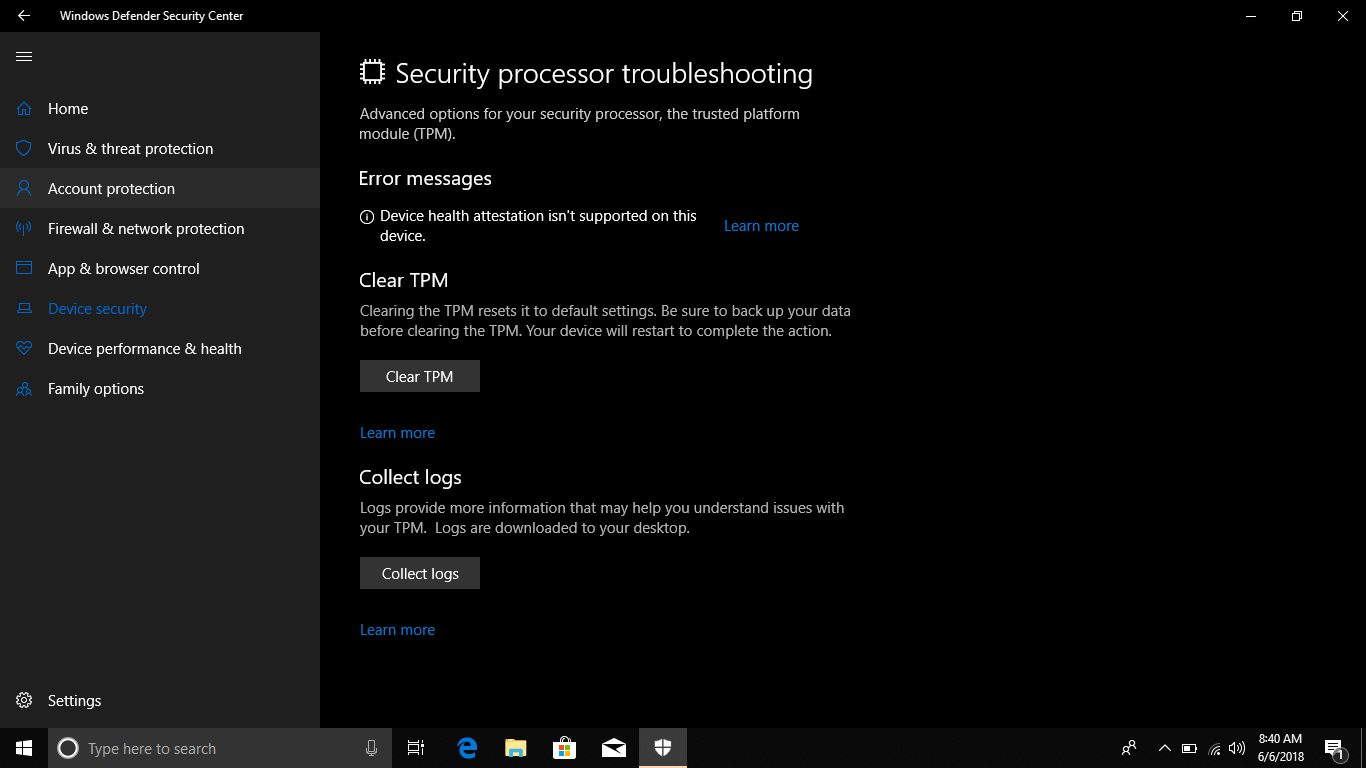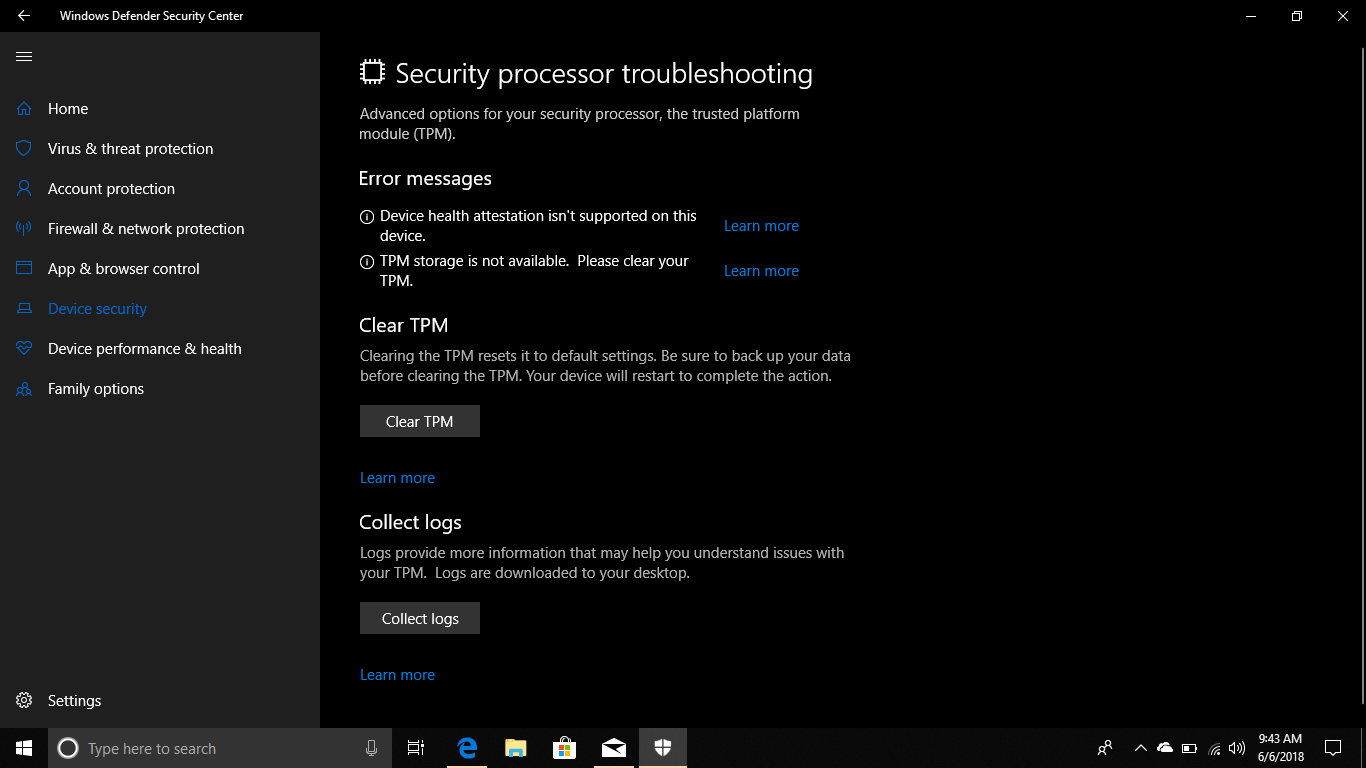First of all thank you soooooooooooooooooooo much Zackary for finding me a proper solution , I would worship you If I get a chance , thank you very much and I have already had the latest bios version but even though I updated my bios from my manufacturer's
website as you said , and hopefully the TPM error message is gone as you can see , and lastly please promise me this error message regarding Health Attestation is not an error and make me understand what this message really says, and I promise this Is my
last question and am sorry I have been asking too many questions regarding a single issue , please Zackary this is my last question , am waiting for your response.
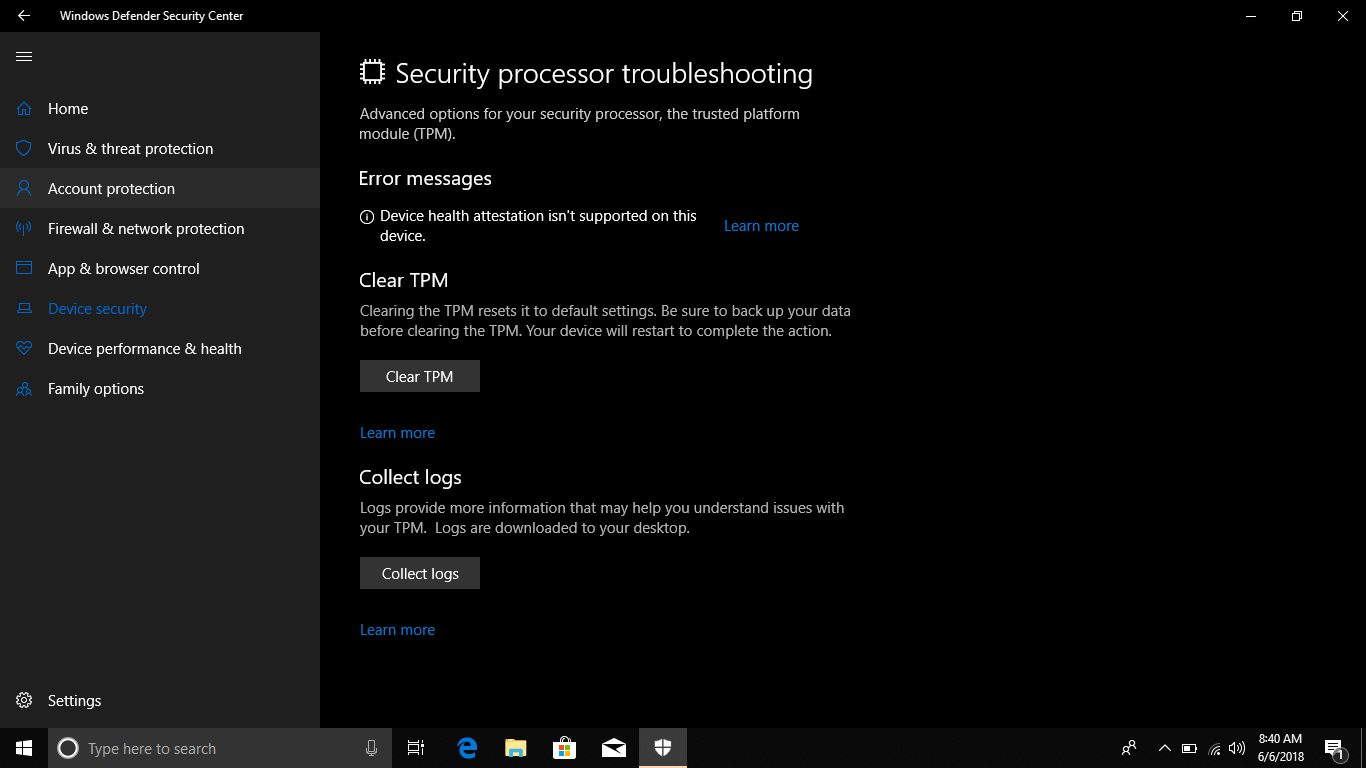
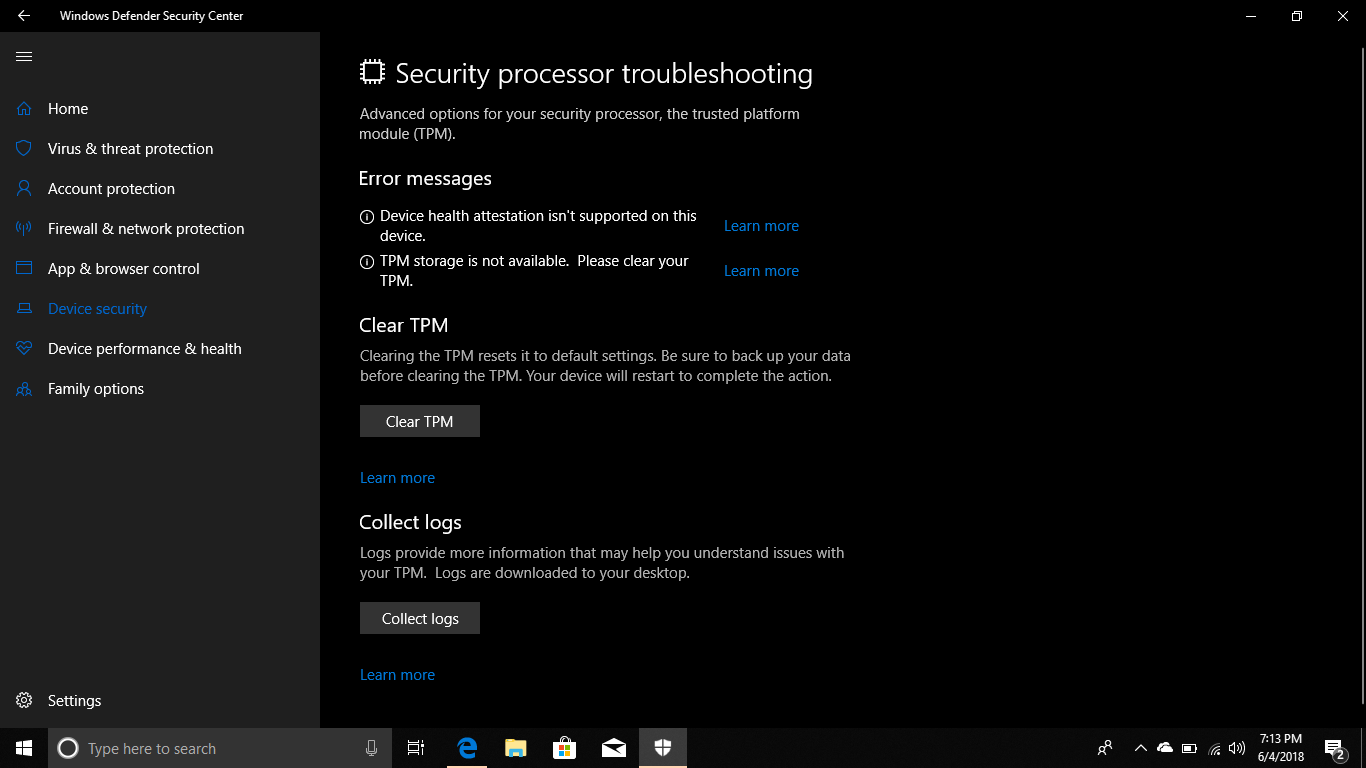 have come straight to Microsoft Community to ask about this. This is my first time to ask a technical help in this Microsoft community hope you won't disappoint me .
have come straight to Microsoft Community to ask about this. This is my first time to ask a technical help in this Microsoft community hope you won't disappoint me .
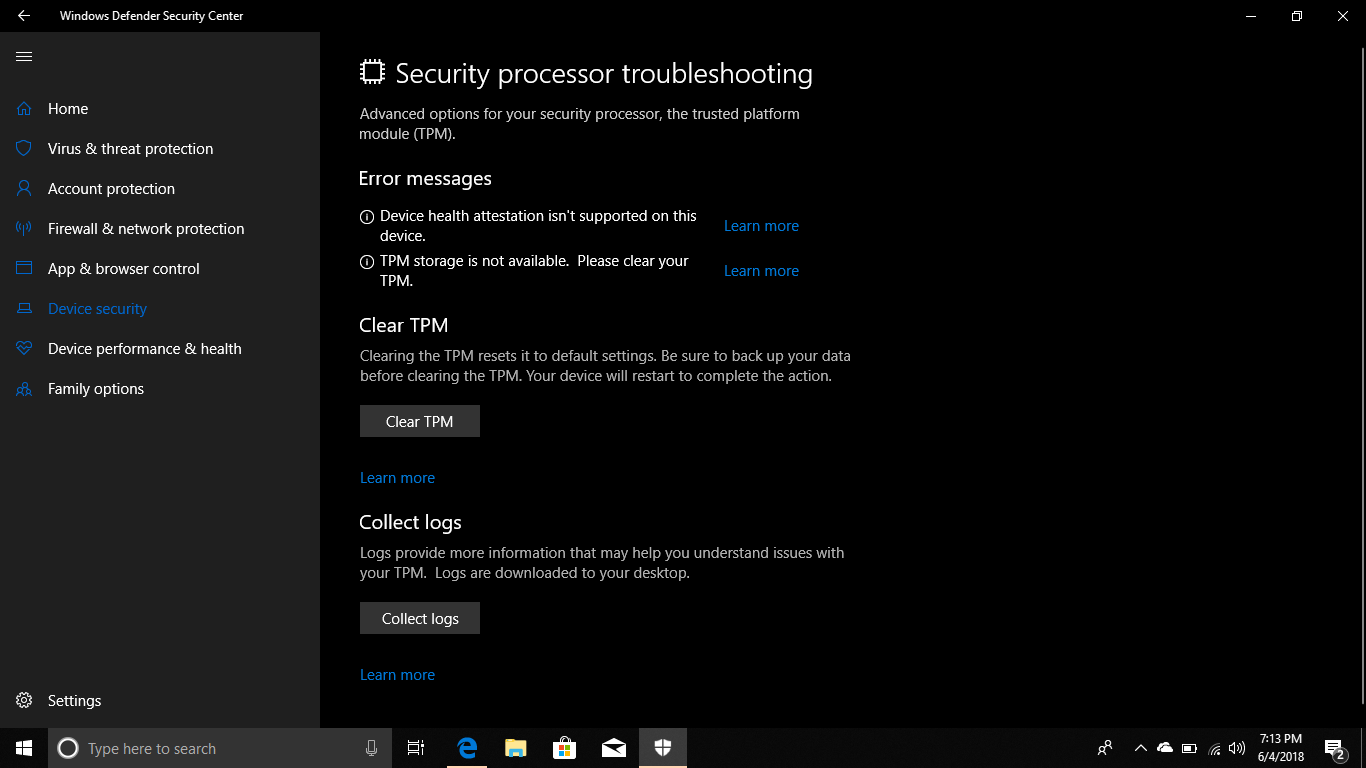 have come straight to Microsoft Community to ask about this. This is my first time to ask a technical help in this Microsoft community hope you won't disappoint me .
have come straight to Microsoft Community to ask about this. This is my first time to ask a technical help in this Microsoft community hope you won't disappoint me .