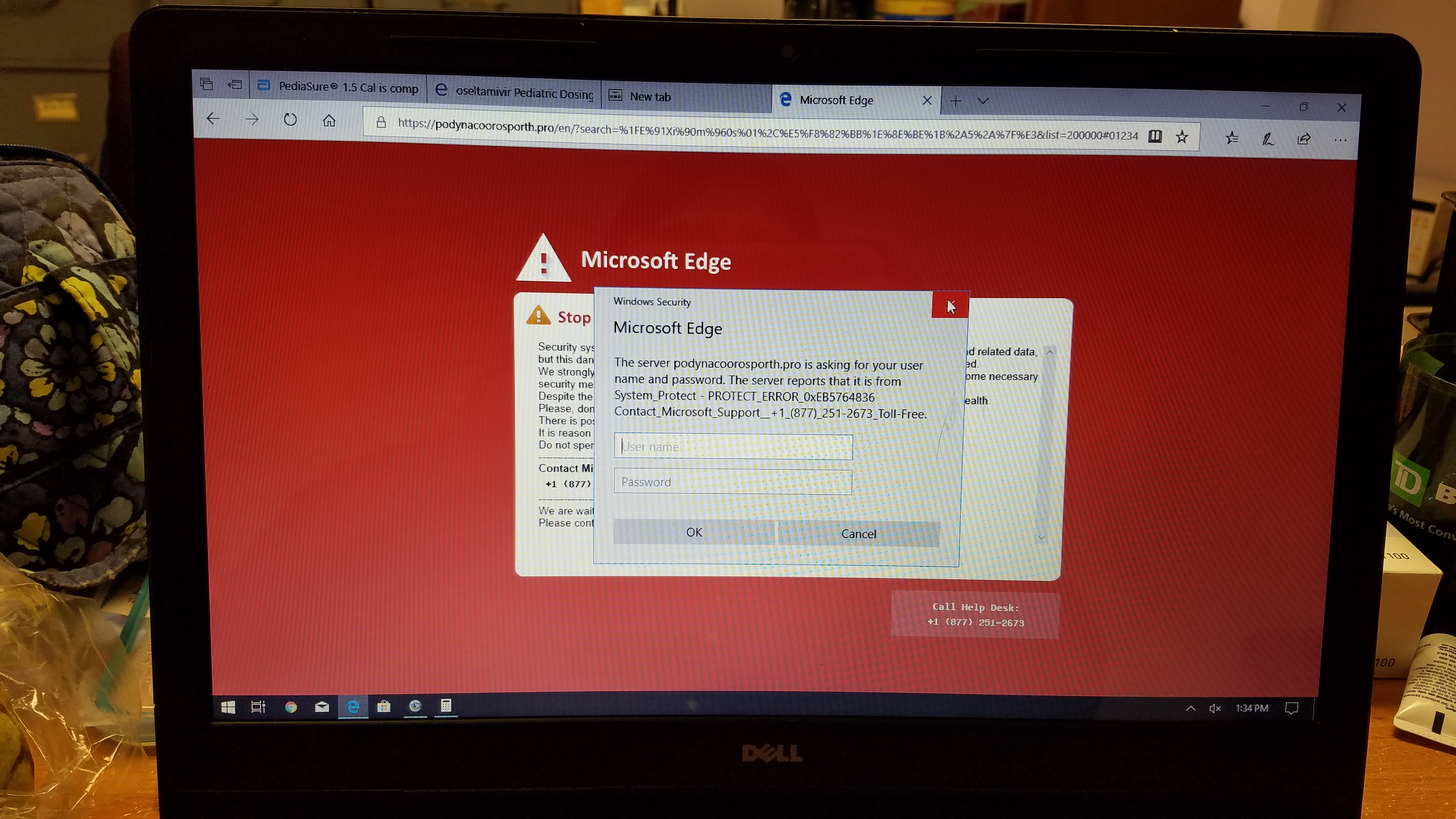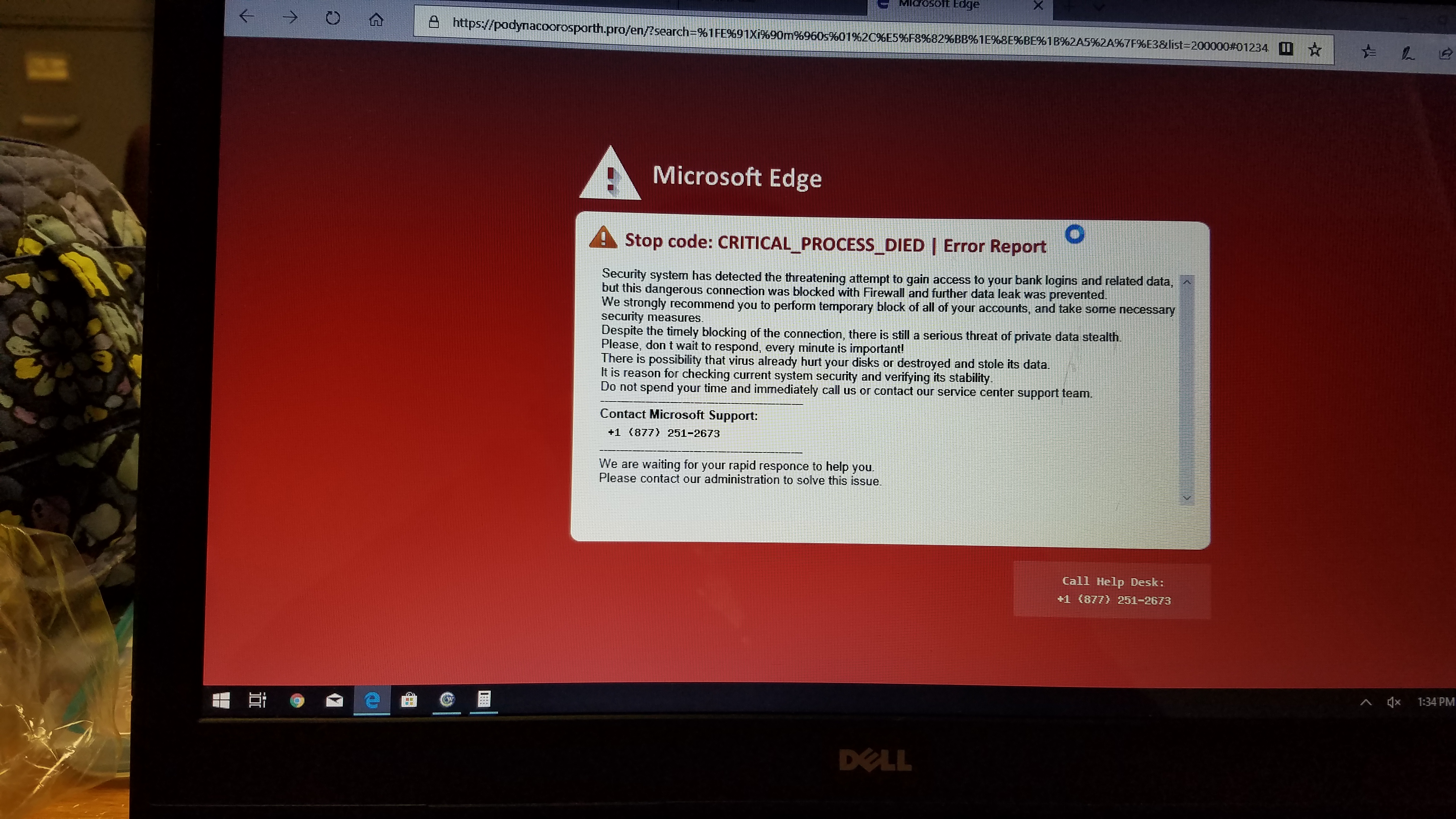My wife was using her computer at work when the following image popped up on the screen. She had to go to task manager, to get rid of them. Is this a legitimate error message, or is the computer now insecure. Do we have to worry about someone monitoring
what we are doing with the computer, i.e. tracking our key strikes?
Any one know what to do next. We have the full security suite that came with windows 10 running on the machine, shouldn't this have caught something?
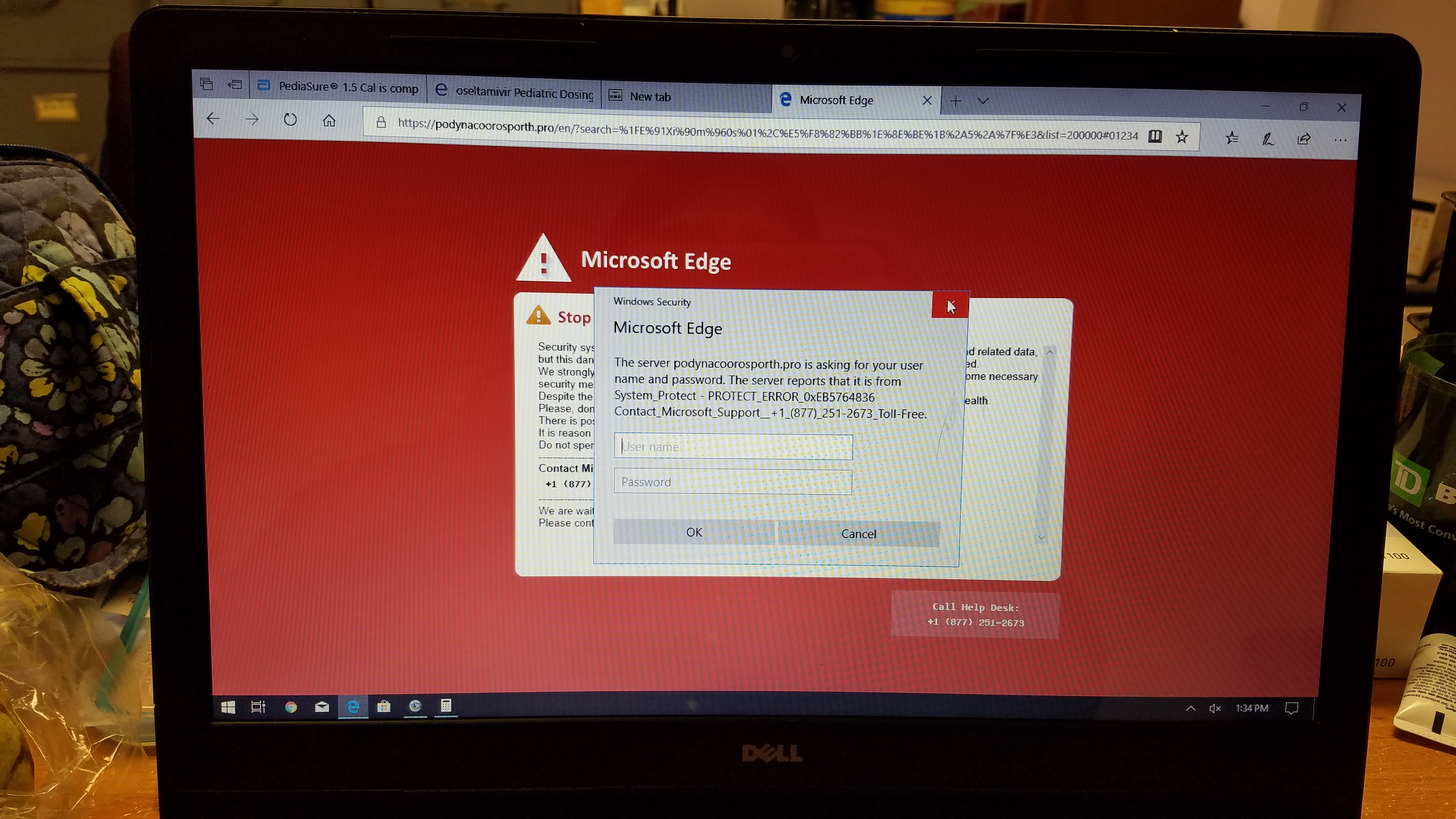
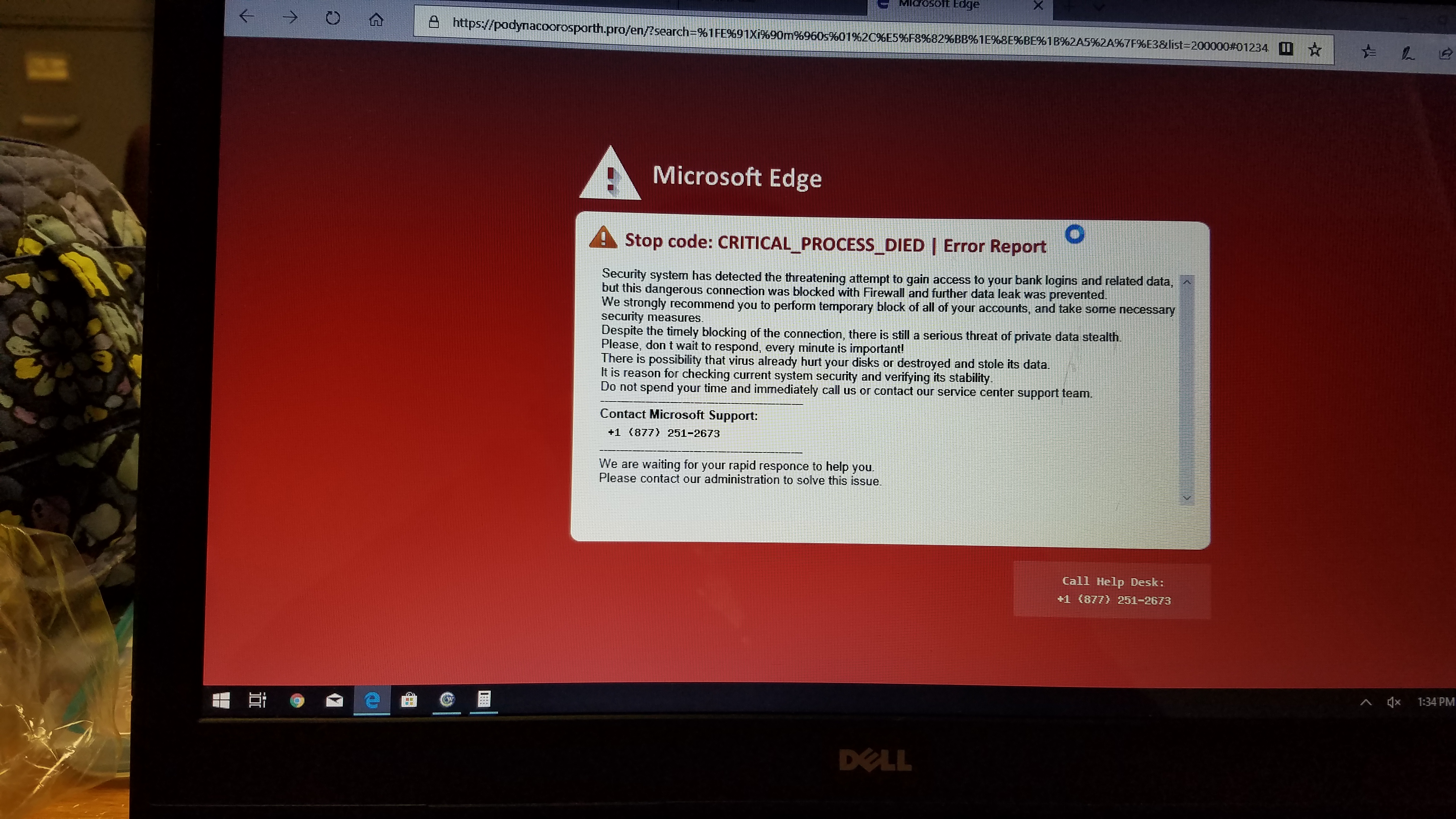
Agreed, that's a scam.
This is the checklist I use to determine if it's a scam:
Is it in a web browser? (Browsers are not anti-viruses.)
Is the grammar poor? (Banks almost always are professional enough to use spellcheck.)
Does it make sense? (CRITICAL_PROCESS_DIED does not mean that someone is trying to steal your bank account info. It actually means a critical process died and Windows needs to reboot. Also, you would not get that in a browser window.)
Did an antivirus scan turn up positive? (I once got hit with one of those scams. My CPU went up to 100%-another dead giveaway- and I had to kill Chrome manually. I ran an anitivirus scan and, as it turns out, I had a hacking tool on my system, according
to Norton. Wonder where that came from ;). )
If you said yes to all of these questions-or even a few-, click away from it, run a scan, and believe that your bank account is fine and that you do not have a virus on your computer.
Best regards,
Michael.