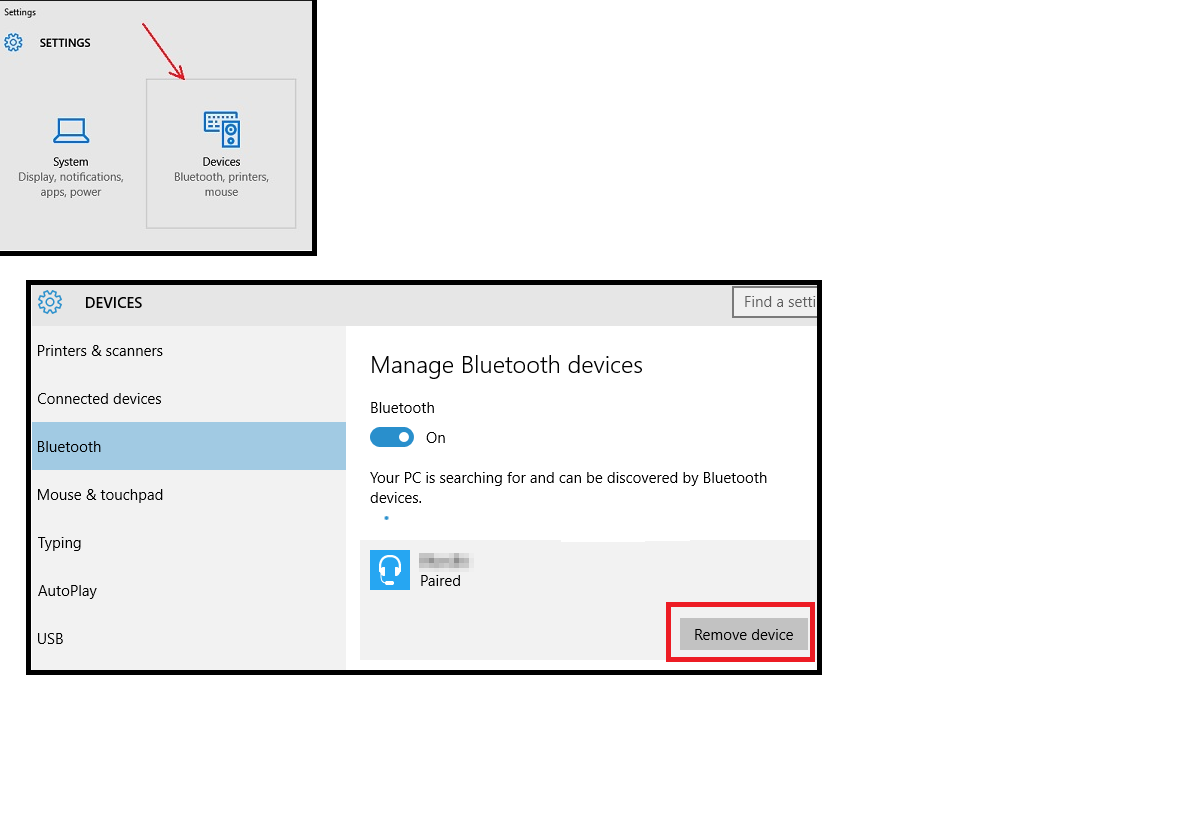Hi all
I want to remove a device from "Devices". (See attachment)
I tried using devcon.exe remove using device ID. The output says: it removed 1 device and the Bluetooth device is removed from >"Devices". But as soon as i refresh Device Manager the Bluetooth device comes again and is still paired with the device. A reboot might make it correct with devcon, but i dont want to reboot each time a new Bluetooth dvice has to be paired.
If I manually remove device from "Devices" , everything works fine. Is there a way to automate or use cmd to remove device from "Devices"??
Thanks
Matt