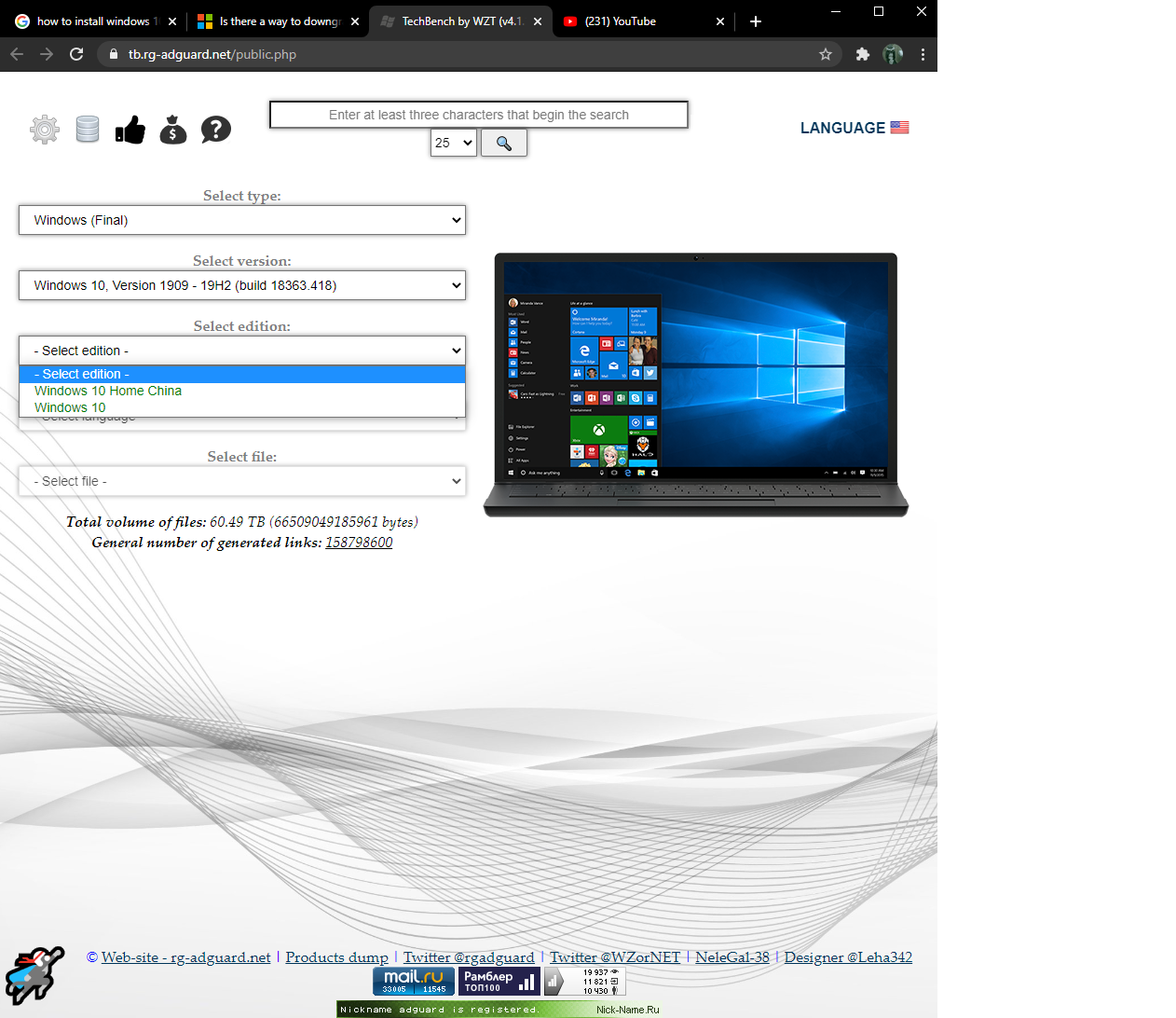Hi
If the 10 day time period has passed since you upgraded to Windows 10 version 2004, the only way to go back to Windows 10 version 1909 would be to backup your data and totally clean install Windows 10 version 1909, you would then need to reinstall all your applications . . .
Microsoft does not directly provide the version 1909 ISO, click this safe link to download the Windows 10 ISO version 1909
https://tb.rg-adguard.net/public.php
Then use Rufus to create a Windows 10 bootable USB ISO that ISO
https://rufus.ie/
Since you previously had Windows 10 installed and activated on that PC during the installation process skip the steps which ask for a product key and select the option 'I am Reinstalling Windows 10 on this PC', and activation will not be an issue, your PC will have a digital entitlement stored on the Microsoft Activation Servers
Make sure you install the same Edition of Windows 10 (Home, Pro . . . etc.) you previously had installed to avoid Activation issues
________________________________________________________
Standard Disclaimer: This is a non-Microsoft website. The page appears to be providing accurate, safe information. Watch out for ads on the site that may advertise products frequently classified as a PUP (Potentially Unwanted Products). Thoroughly research any product advertised on the site before you decide to download and install it.