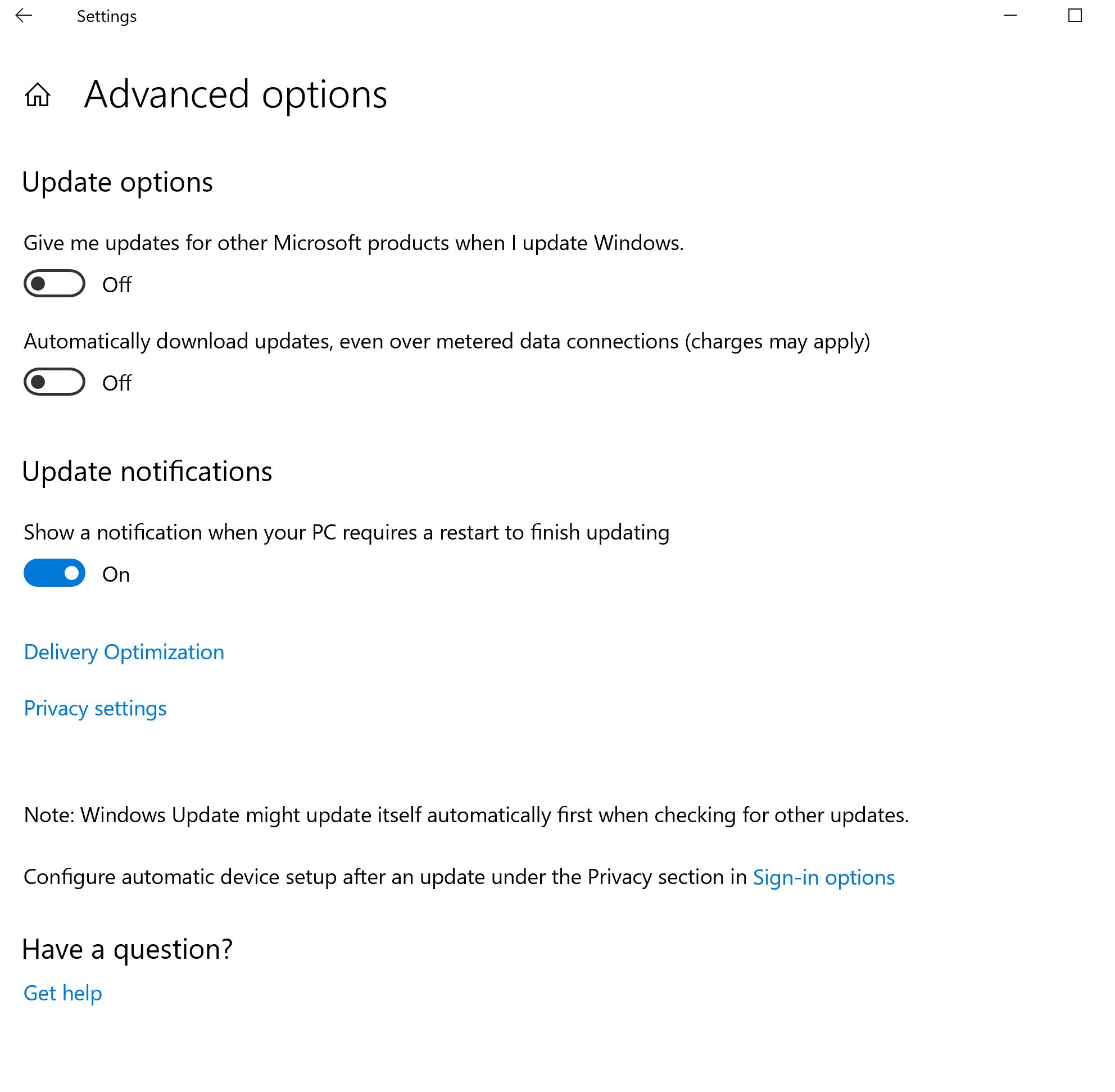I ask because those two methods, which are the ones most commonly found on the internet, no longer work. Windows overrides their customers' preferences and settings and shuts down/restarts their personal computers at random times, losing unsaved information during, say, a bathroom break. I have a feeling that the only answer is to stop using Windows products, but looking for alternatives since I would have done that years ago if the software I used wasn't in cahoots with Microsoft. I have had no luck solving this with their support.
Thanks!