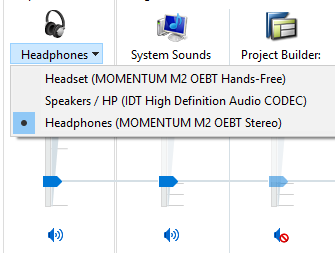I have a bluetooth headphones (Sennheiser MOMENTUM M2) which are connected to my phone and my laptop at the same time. I am playing music on my phone. The problem is, that when some program on my laptop generates a sound, the playback gets paused for a short moment. I muted this program in sound mixer, but even so the playback is interrupted. I would like that my laptop would only interrupt music from my phone when I get a Skype call for example.