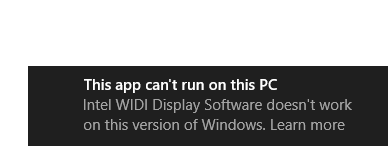Bummer ! Windows 10 doesn't support Intel WiDi, i.e. you cannot mirror your PC screen over the air to your Smart TV !
Intel WiDi used to work on my system till Windows 8.1 and I was able to connect to my TV and cast my PC screen on it over the air, but now I cannot even install the Intel WiDi app as it says that Intel WiDi
app is not compatible with this version of windows.
I get the above error while trying to install WiDi application. Is there a way to force install the same?
I use this feature daily and I would have to go back to Windows 8.1 is this doesn't work. Windows didn't point out this app as incompatible in Compatibility report while installing Windows 10.