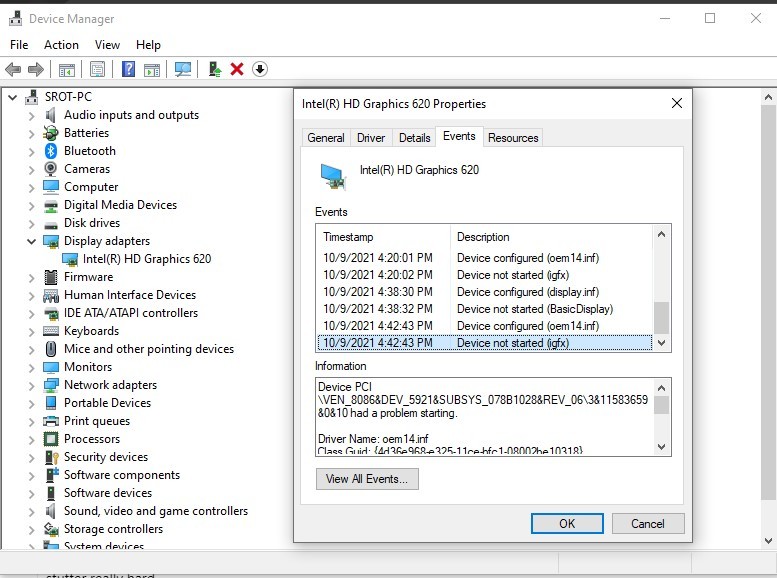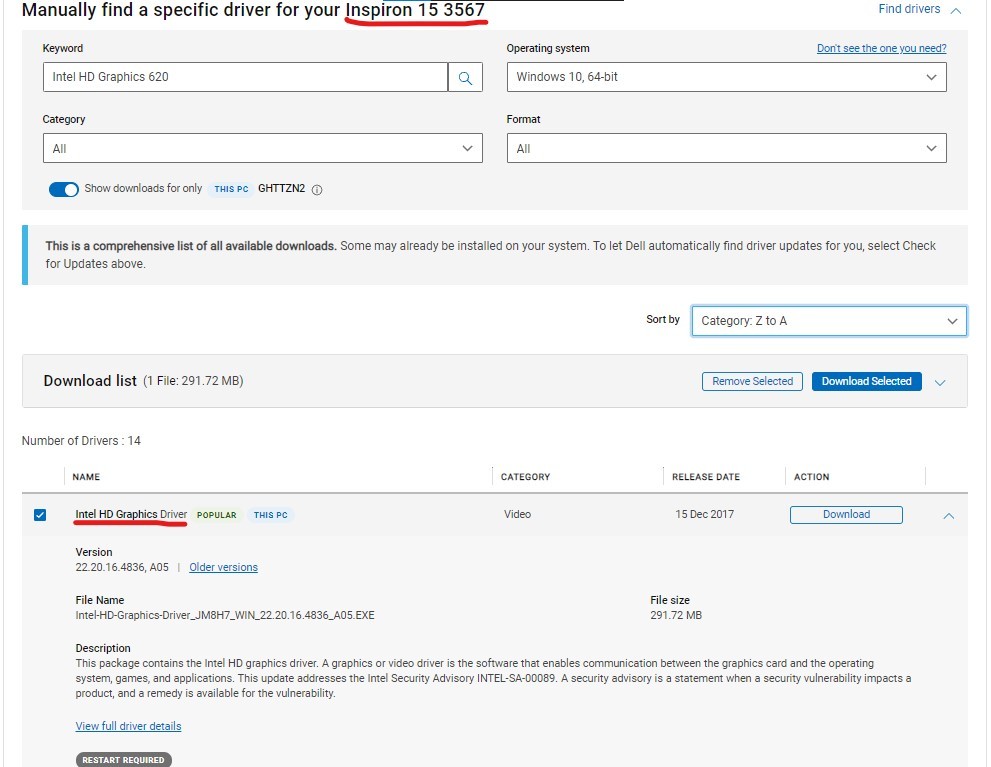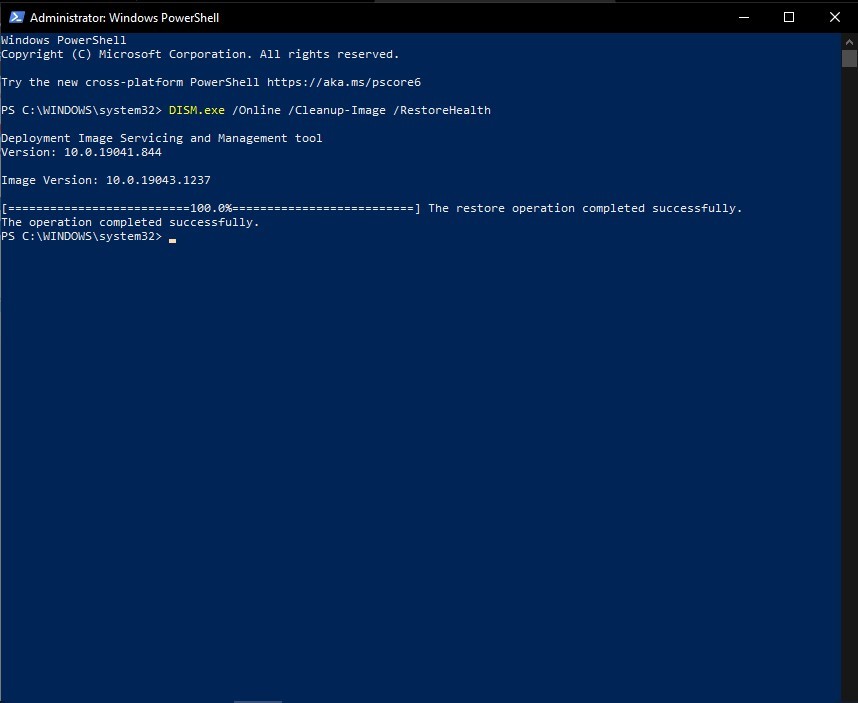Can anyone provide me some info on why is this happening and hopefully some fixes too? PLEASE! I need a solution for this quickly. It's affecting my gameplay.
Device Manager> Display Adapters> Intel HD Graphics 620> Properties> Events
Information:
Device PCI\VEN_8086&DEV_5921&SUBSYS_078B1028&REV_06\3&11583659&0&10 had a problem starting.
Driver Name: oem14.inf
Class Guid: {4d36e968-e325-11ce-bfc1-08002be10318}
Service: igfx
Lower Filters:
Upper Filters:
Problem: 0x0
Problem Status: 0xC00000E5
_____________________________________________________________________
For everybody's information, I did not receive any error messages, I just started to feel that my laptop is running really slow and stuttery, especially when playing games. The reason why I have this kind of error or whatever this is, was because I attempted to fix the "intel graphics settings missing" issue on the context menu. I searched online for tutorials then, WITHOUT further research and WITHOUT uninstalling the current Display Adapter/Driver, I immediately installed a non-beta version of Intel HD Graphics 620 on intel's download center website because that is what I saw in tutorials. After I realized what I had done, at first, I performed a system restore in attempting to undo what I did, but the problem still persisted. So then, as you can see in the picture, I tried to reinstall the driver, but the problem still persisted.
When I started playing the game that I have been playing for quite a while now, it became so laggy, stutters started to happen all over the match.
______________________________________________________________________
I am running Windows 10 Pro, Version 21H1 (build 19043. 1237).
__________________________________________________________________________________________________________________