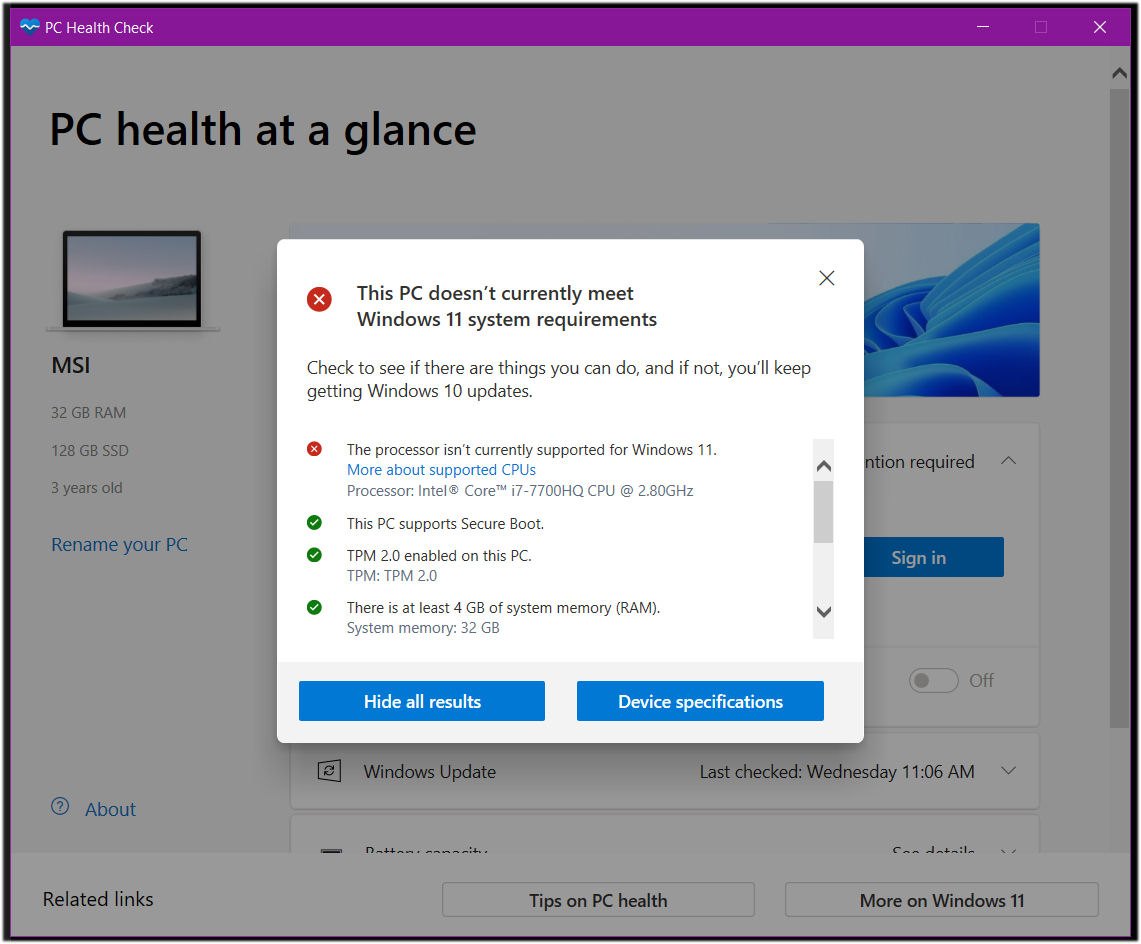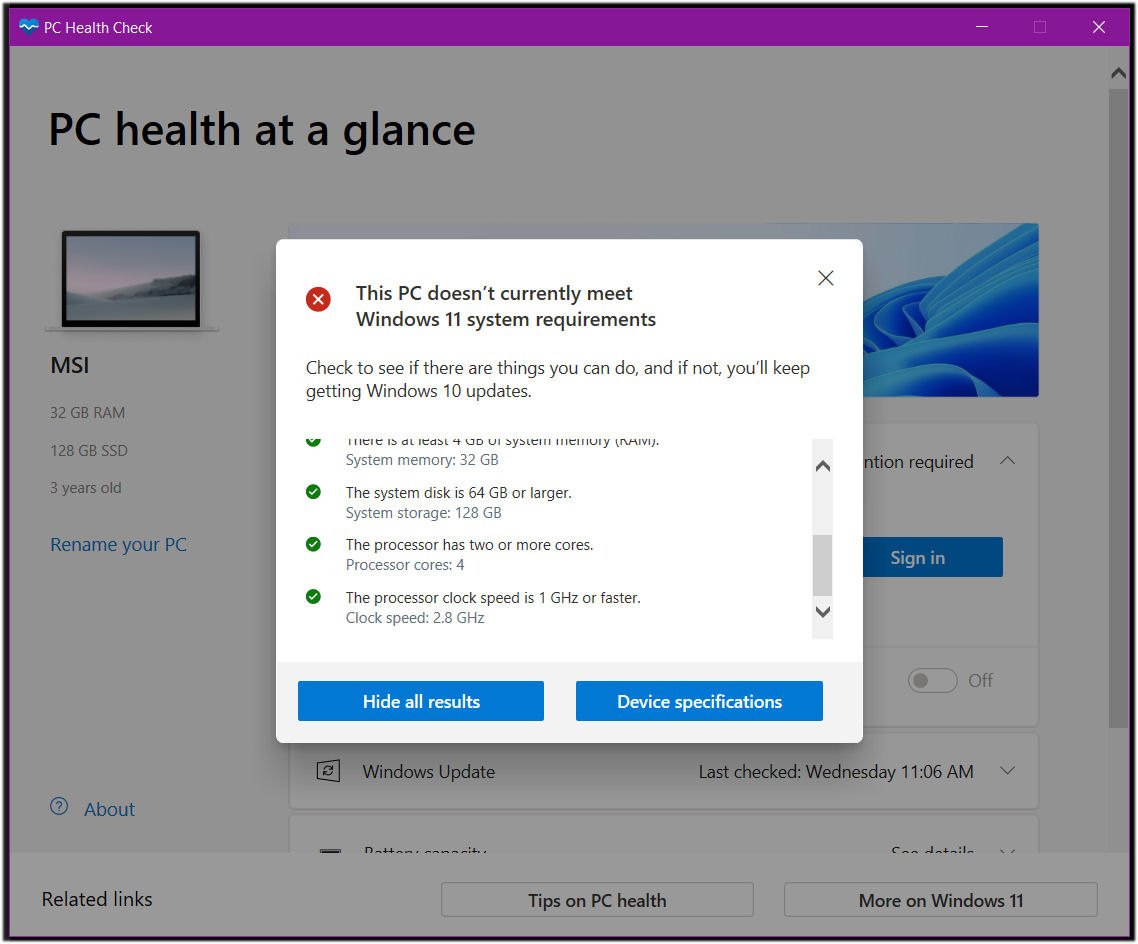I have an Intel I7-7700HQ Kaby Lake CPU, and all the minimum system requirements for Windows 11 apart from the CPU are met - as shown in the PC Health Check screenshots.
I'm running a 3 year old (which at the time was a) high spec MSI gaming laptop with upgraded RAM and SSD
I have a tech friend with the exact same model without any upgrades, and is running Windows 11 with no issues whatsoever from a manual install.
In PC Health Check when I click on the Device Specifications button, it takes me to a web page which states
"This PC will not run Windows 11
Your PC does not currently meet the needed requirements."
That is a false statement. As my tech friend demonstrated, it will run Windows 11 (manual install), and without any issues.
The Needed Requirements link takes me to a System Requirements page, which states
"Processor 1 gigahertz (GHz) or faster with 2 or more cores on a compatible 64-bit processor or System on a Chip (SoC)."
My CPU is 2.80GHz with 4 cores on a compatible 64 bit processor
I have secure boot
I have TPM 2.0 module active
I have 32gb memory
I have 128gb SSD
All other requirements are met.
So my question is why exactly the Intel I7-7700HQ is not supported and missing from the supported CPU list when it exceeds the stated minimum CPU requirements on Microsoft's own web pages, and is more than capable of running Windows 11?