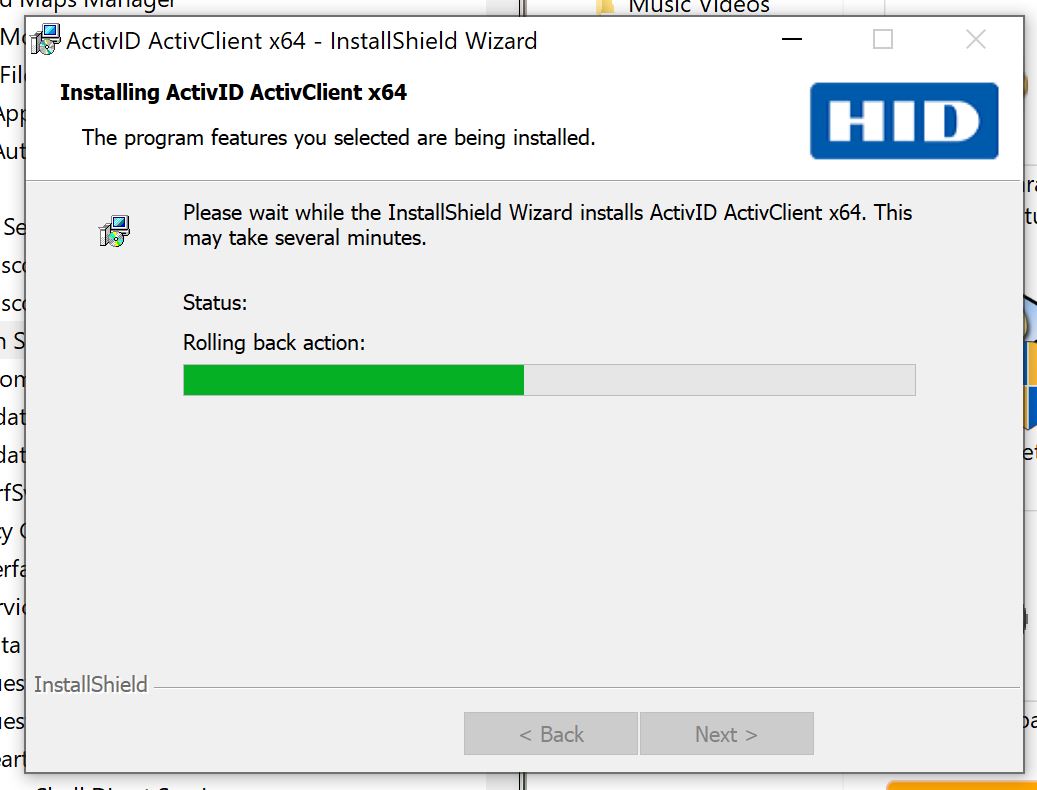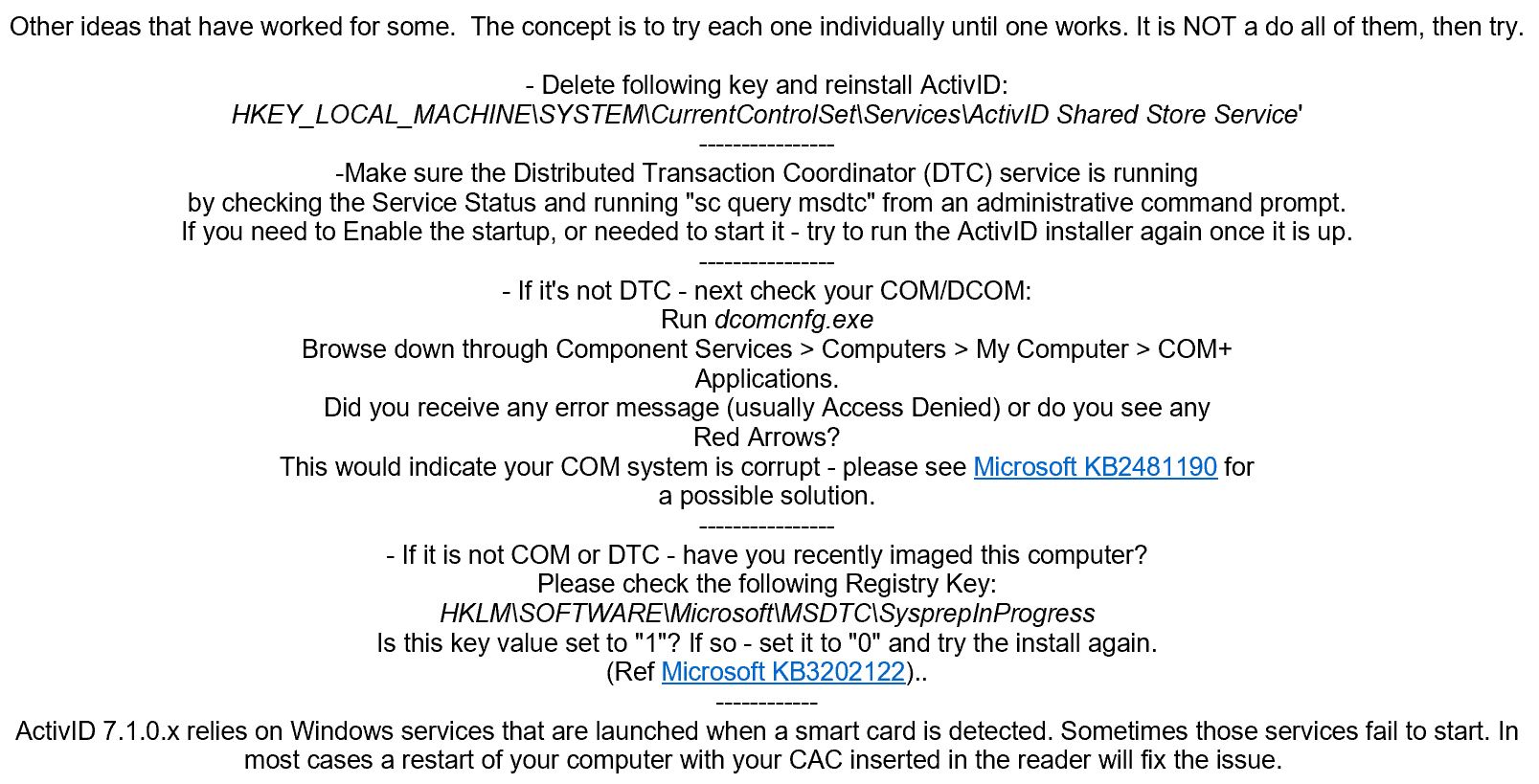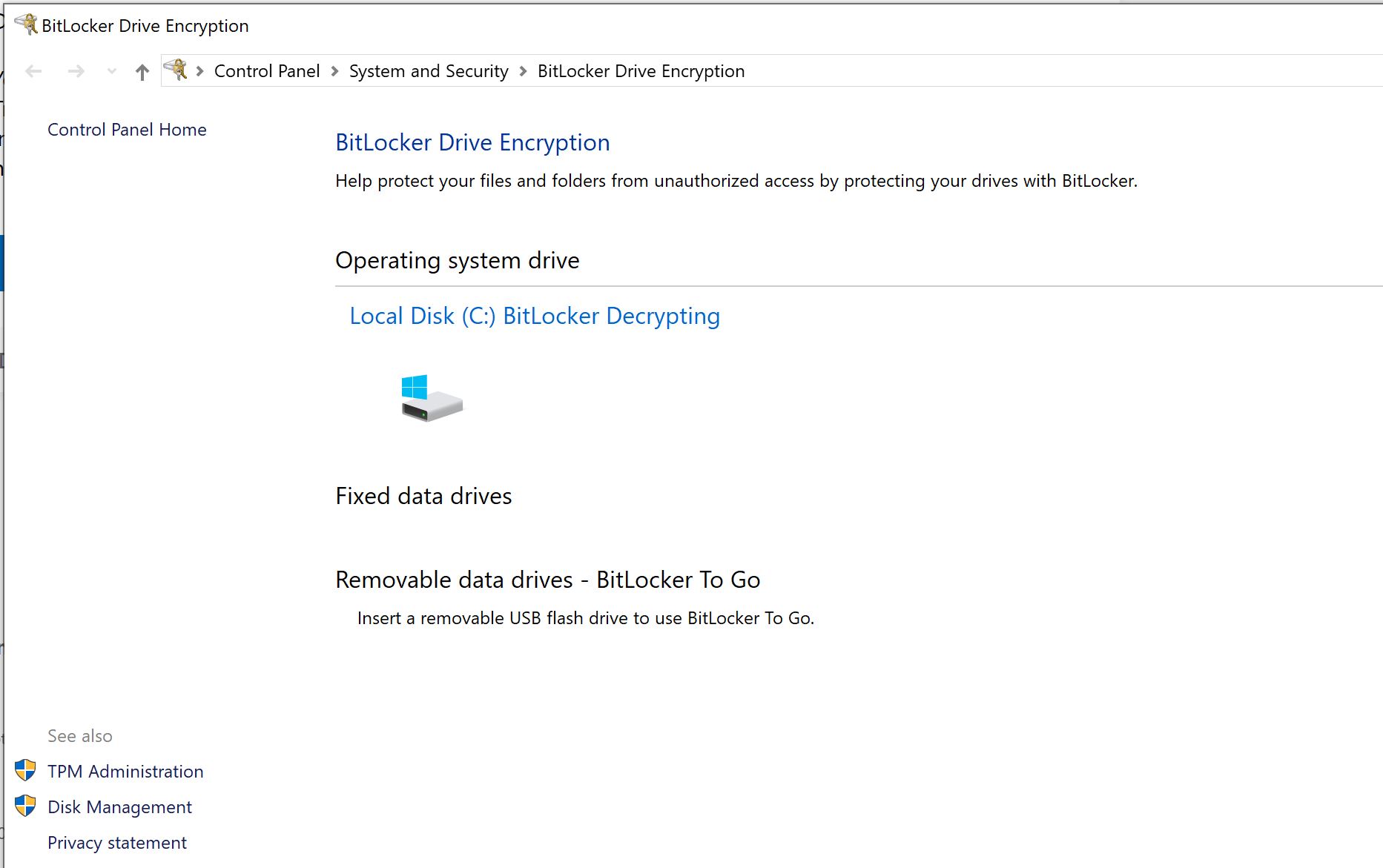These were the instructions from an outside MS Community user:
So, to get to the command line...click start, type cmd and hit enter. (for reference you can also hit win+r, type cmd or win+x and select command prompt
or hold shift and right click should bring up the option "open command window here) Some of those options have been replaced with powershell.. That's fine Once you're in the command prompt and the folder on the left is the same folder
as the .msi file (use the cd
According to the same user, "This is where it fails:"
log>AssociateSmartCardsWithProduct|FBEG
log>GetProperty|INFO|Looking for property. {CustomActionData}
log>GetProperty|INFO|Property retrieved {1;C:\Program Files\HID Global\ActivClient\;C:\Program Files (x86)\HID Global\ActivClient\}
log>1
log>AssociateSmartCardsWithProduct|INFO|Feature MiniDriver is selected for installation
log>C:\Program Files\HID Global\ActivClient\
log>DetermineIfPlatformIsX64|INFO|Platform is x64
log>C:\Program Files (x86)\HID Global\ActivClient\
log>AssociateSmartCardsWithProduct|INFO|Will use {C:\Program Files (x86)\HID Global\ActivClient\}
log>InitContext|ERR|SCardEstablishContext failed {Value=0x8010001d}
log>StartMSService|INFO|Service: {SCardSvr}
log>StartMSService|INFO|Service is not stopped, nor stopping. Current state is {Value=0x4}
log>InitContext|INFO|StartMSService SCardSvr succeeded
log>InitContext|ERR|SCardEstablishContext failed {Value=0x8010001d}
log>AssociateSmartCardsWithProduct|ERR|Failed to InitContext for SCard
log>AssociateSmartCardsWithProduct|FEND
CustomAction AIAssociateSmartCardsWithProductX86 returned actual error code 1603 (note this may not be 100% accurate if translation happened inside sandbox)
Action ended 08:20:48: InstallFinalize. Return value 3.
MSI (s) (44:E4) [08:20:48:256]: Note: 1: 2265 2: 3: -2147287035
MSI (s) (44:E4) [08:20:48:257]: User policy value 'DisableRollback' is 0
MSI (s) (44:E4) [08:20:48:257]: Machine policy value 'DisableRollback' is 0
MSI (s) (44:E4) [08:20:48:261]: Note: 1: 2318 2:
MSI (s) (44:E4) [08:20:48:271]: Executing op: Header(Signature=1397708873,Version=500,Timestamp=1345471123,LangId=0,Platform=589824,ScriptType=2,ScriptMajorVersion=21,ScriptMinorVersion=4,ScriptAttributes=1)
MSI (s) (44:E4) [08:20:48:271]: Executing op: DialogInfo(Type=0,Argument=0)
MSI (s) (44:E4) [08:20:48:272]: Executing op: DialogInfo(Type=1,Argument=ActivID ActivClient x64)
MSI (s) (44:E4) [08:20:48:273]: Executing op: RollbackInfo(,RollbackAction=Rollback,RollbackDescription=Rolling back action:,RollbackTemplate=[1],CleanupAction=RollbackCleanup,CleanupDescription=Removing backup files,CleanupTemplate=File: [1])
MSI (s) (44:E4) [08:20:48:276]: Executing op: ActionStart(Name=AIAssociateSmartCardsWithProductX86,,)
MSI (s) (44:E4) [08:20:48:276]: Executing op: ProductInfo(ProductKey={BCE4067B-9B40-4316-9235-6A1EEAD55622},ProductName=ActivID ActivClient x64,PackageName=ActivID ActivClient x64 7.1.msi,Language=0,Version=117506048,Assignment=1,ObsoleteArg=0,ProductIcon=ARPPRODUCTICON.exe,,PackageCode={4620775E-41CF-4443-AE64-22B262F9EFE7},,,InstanceType=0,LUASetting=1,RemoteURTInstalls=0,ProductDeploymentFlags=2)
MSI (s) (44:E4) [08:20:48:277]: Executing op: ActionStart(Name=AIAssociateSmartCardsWithProductX86Rollback,,)
MSI (s) (44:E4) [08:20:48:278]: Executing op: CustomActionRollback(Action=AIAssociateSmartCardsWithProductX86Rollback,ActionType=3393,Source=BinaryData,Target=DissociateSmartCardsFromProduct,)
MSI (s) (44:80) [08:20:48:282]: Invoking remote custom action. DLL: C:\WINDOWS\Installer\MSI4116.tmp, Entrypoint: DissociateSmartCardsFromProduct
log>DissociateSmartCardsFromProduct|FBEG
log>InitContext|ERR|SCardEstablishContext failed {Value=0x8010001d}
log>StartMSService|INFO|Service: {SCardSvr}
log>StartMSService|INFO|Service is not stopped, nor stopping. Current state is {Value=0x4}
log>InitContext|INFO|StartMSService SCardSvr succeeded
log>InitContext|ERR|SCardEstablishContext failed {Value=0x8010001d}
log>DissociateSmartCardsFromProduct|ERR|Failed to InitContext for SCard
log>DissociateSmartCardsFromProduct|FEND
CustomAction AIAssociateSmartCardsWithProductX86Rollback returned actual error code 1603 but will be translated to success due to continue marking