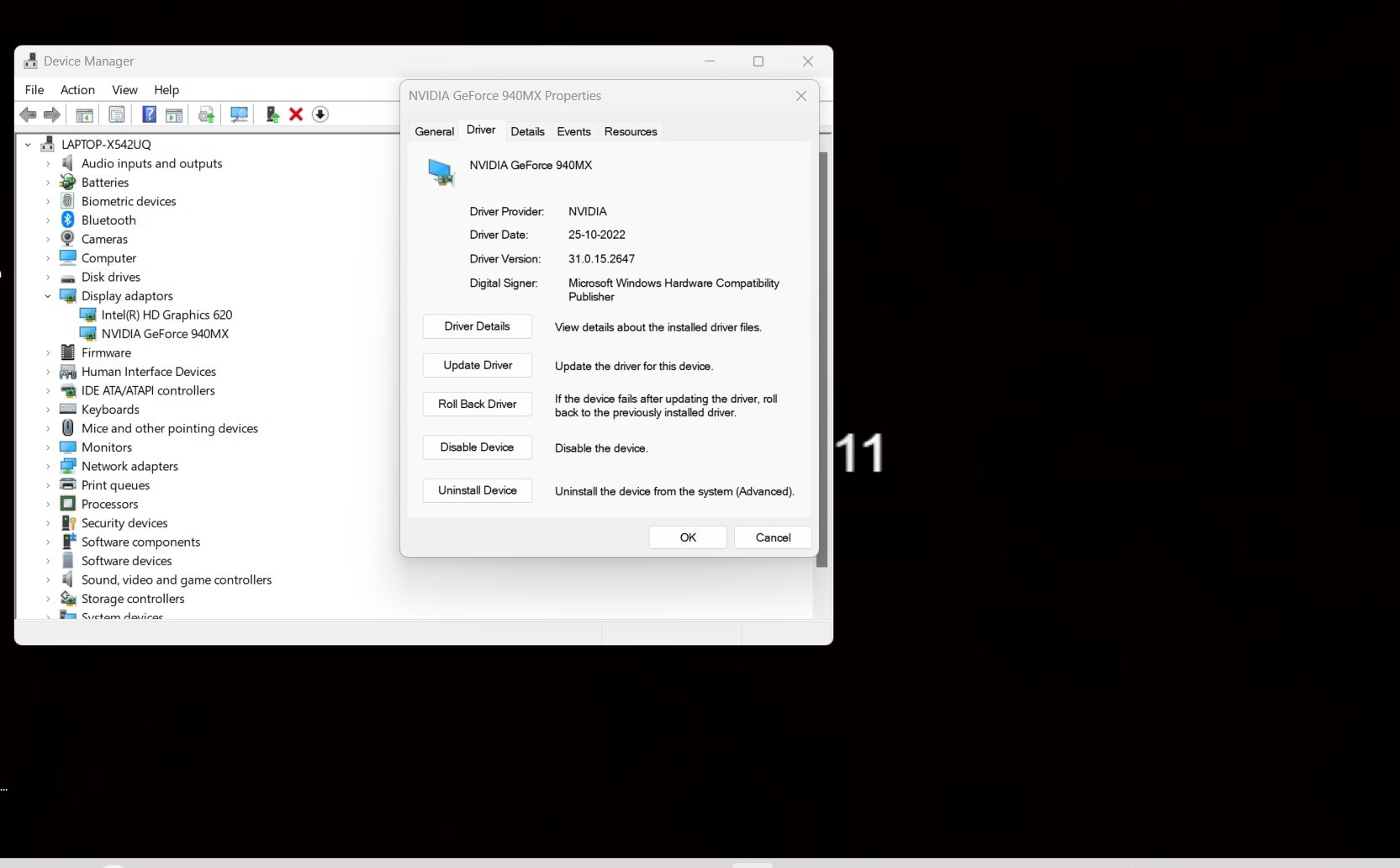On 27th October 2022, Nvidia inc has released the new Geforce DCH WHQL stable driver v526.47
On 27th October 2022, I successfully installed this version driver by normal method on Windows 11 64bit Enterprise edition v22H2 build no 22621.755
Microsoft Windows 11 64-bit supported OS for this driver.
Microsoft Windows 10 64-bit supported OS for this driver.
Highlights of this version 526.47 WHQL DCH driver::
01) This new Game Ready Driver provides the best day-0 gaming experience for Sackboy: A Big Adventure, which features ray-traced reflections, shadows, and ambient occlusion effects and utilizes NVIDIA DLSS Super Resolution for up to 2.5x faster performance.
02) This Game Ready Driver supports Victoria 3, WRC Generations – The FIA WRC Official Game, and the addition of DLSS 3 to F1 22.
Fixed issues in this version 526.47 WHQL DCH driver::
01) [Cyberpunk 2077] In-game map may display corruption [3829994]
02) Dell XPS 9560 may crash and reboot when using desktop applications [3737715]
03) [RTX 30 series] Lower performance in Minecraft Java Edition [3702953]
04) 165Hz refresh rate option not available on Samsung Odyssey Ark monitor [3840122]
05) When using two or more monitors, GeForce Experience Shadowplay/Gamestream may select the wrong monitor [200633408]
06) Videos played back in Microsoft Edge may appear green if NVIDIA Image Scaling is enabled upon resuming from hibernate or booting with fast boot. [3624218].
for desktop DCH-based 64-bit driver 64bit can be downloaded from the direct download link
for notebook DCH-based, 64-bit driver can be downloaded from the direct download link
Source link
https://www.nvidia.com/en-in/drivers/results/194113/
Driver installation video from the youtube link
https://www.youtube.com/watch?v=lD2apookpJQ
Thanks for reading my post, If any user finds this post useful means, then share this post with other office users and then give UPVOTES to me.