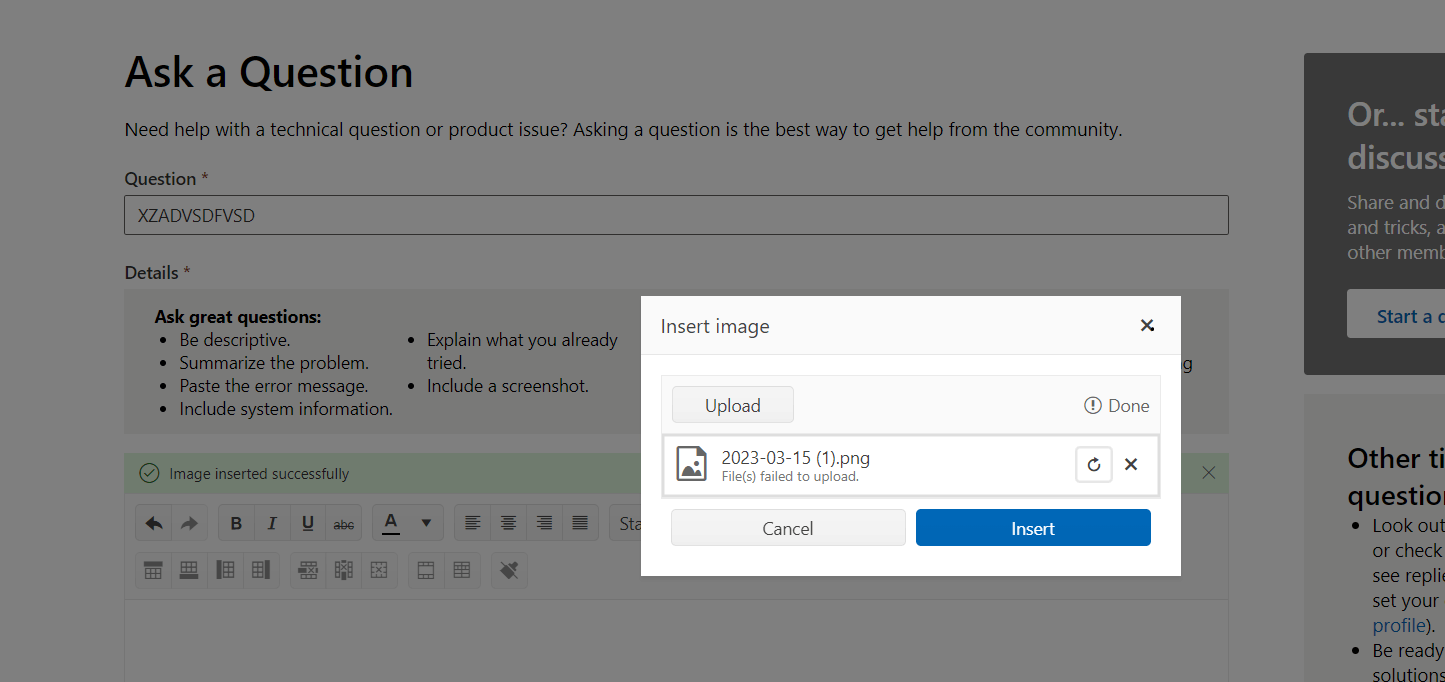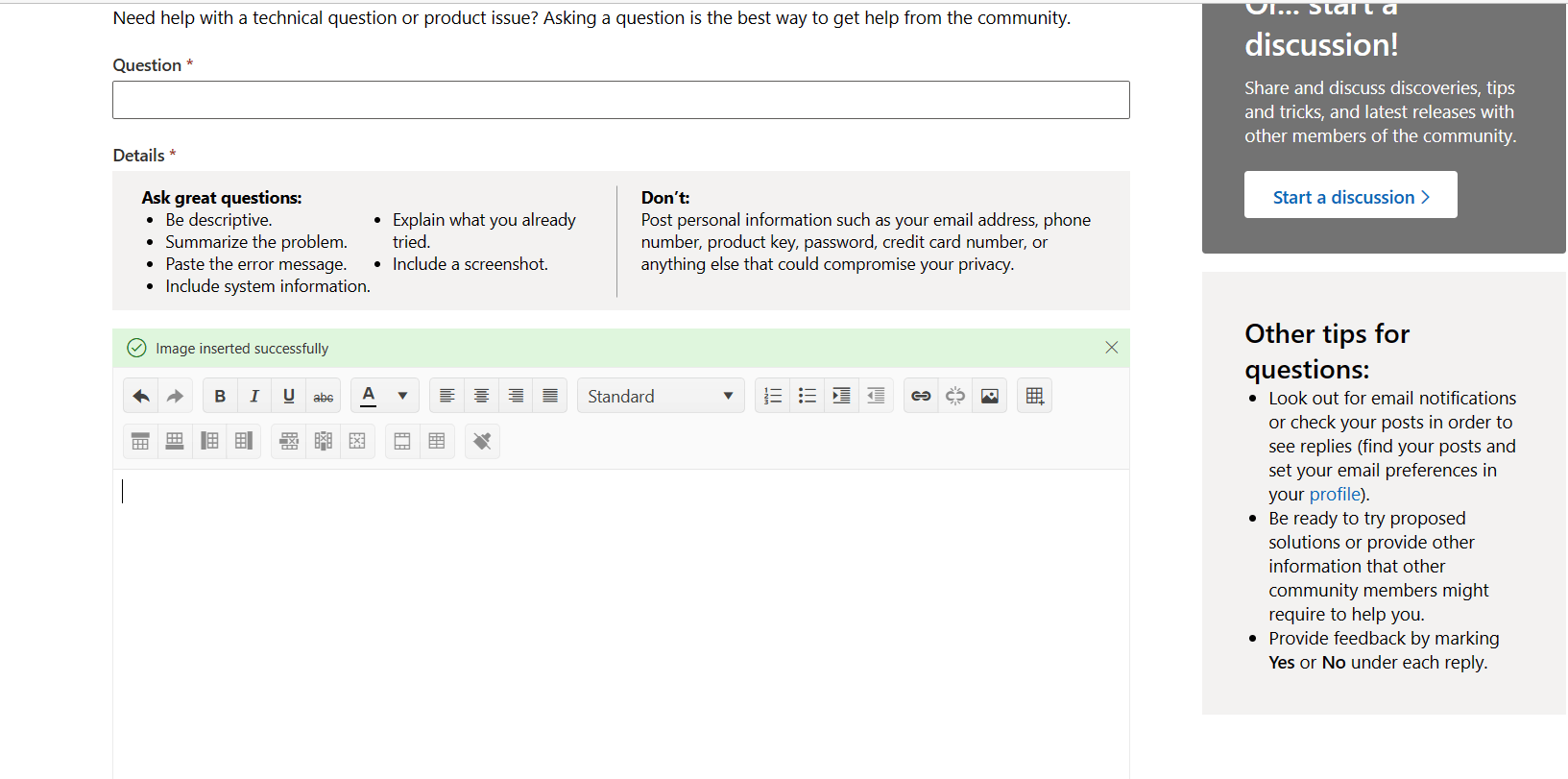i wanted to post a question but when I tried to 'insert image', whether or not i select a png, jpeg or bmp , when i click upload i see error msg failed to upload BUT a green banner appears above the text field with the wording 'image inserted successfully '.
i would included screenshots but obviously can't .
i have tried with both chrome and edge .
not sure where to post this
can anyone please advise