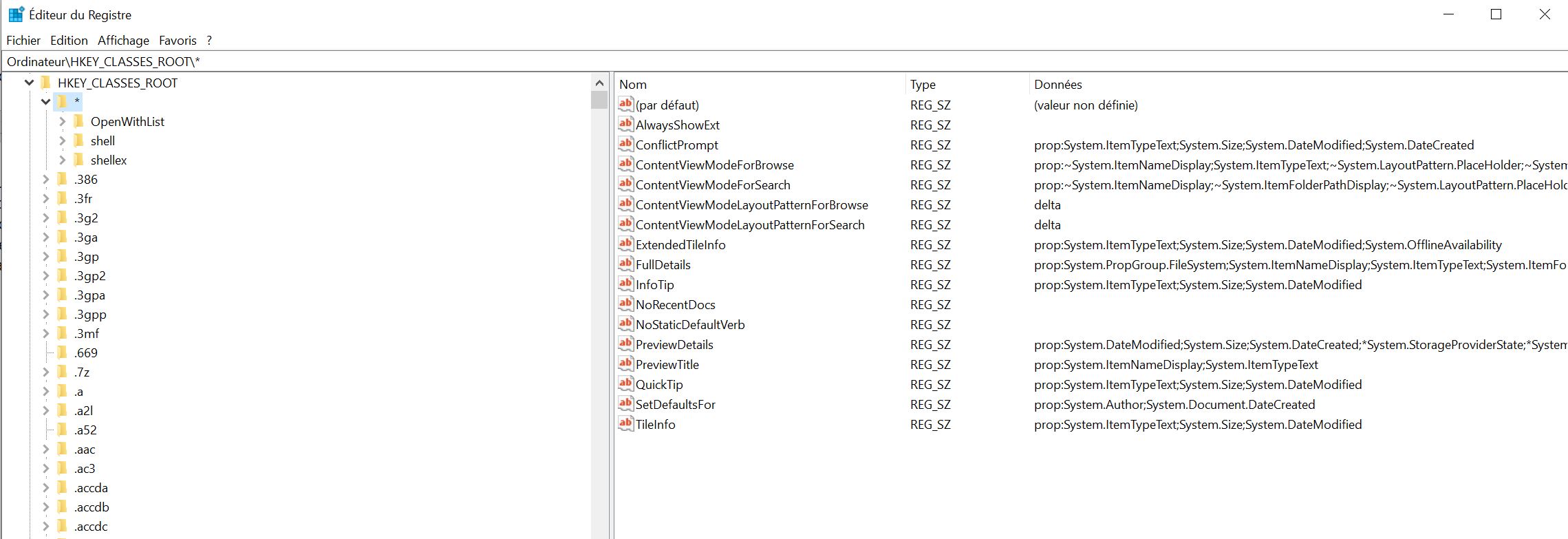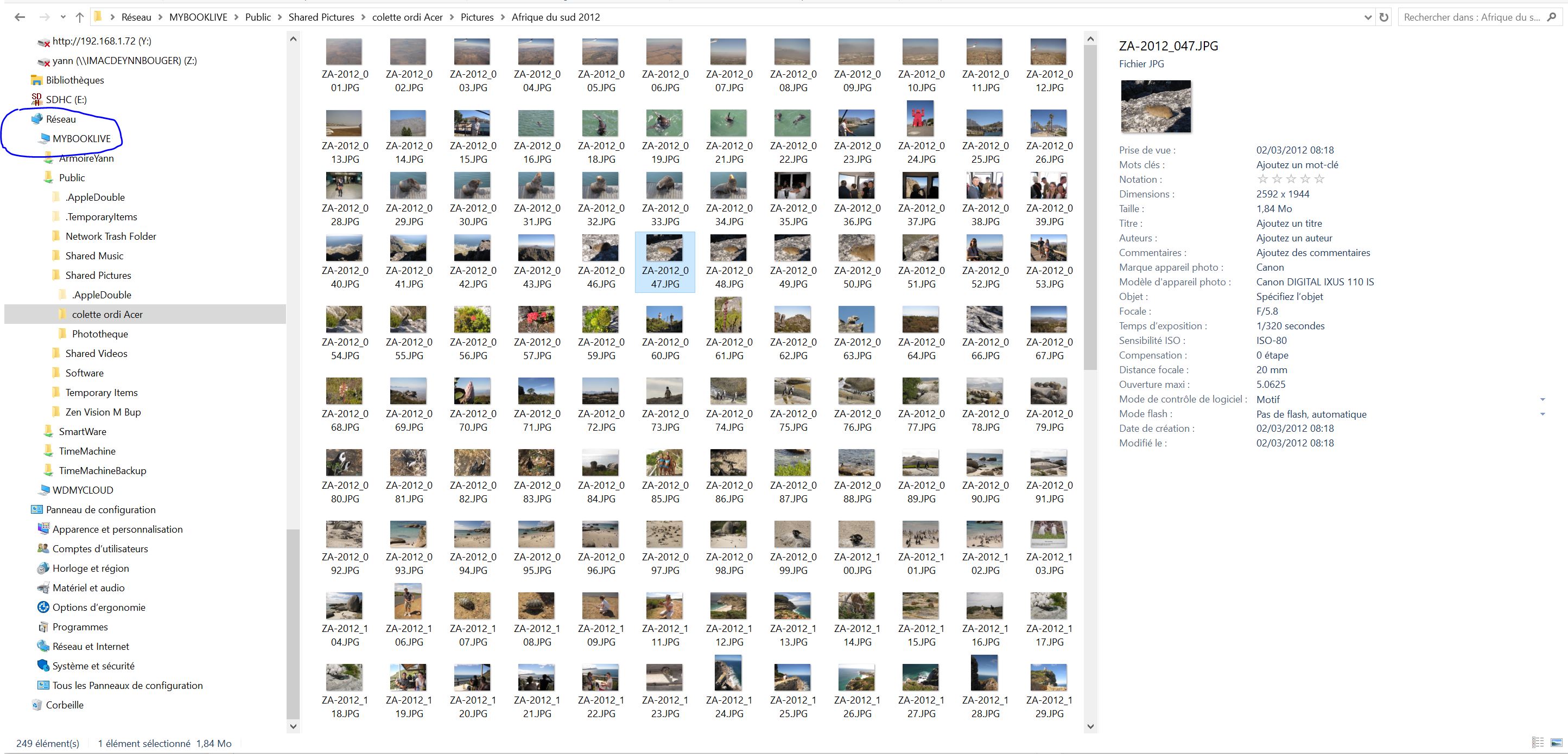Can anybody explain me why after customization of the InfoTip of a file in the Registry (i.e. jpg image) I have a correct result as far as the file is local in my PC (including OneDrive) but is not applied for a file in my network drive. It is just as if it shows the default configuration of the InfoTip.
Sorry but it is not possible to make a screen capture.
For example in my PC I configured the InfoTip to show:
-Type of file
-Date taken for the Photo
-Dimensions of the Photo
-Size of the file
But in my network drive I only have what follows, despite my efforts to modify it:
-Type of File
-Size of file
-Date when modified
Thanks,
YB